Universal Copy
Universal Copy takes that pain away!
Activate the Universal Copy mode and select the text you want to copy, that's it!
Copy text from any application: Facebook, Twitter, Instagram, Youtube, Tumblr, News Republic...
Easy. Simple. Totally free. No ad!
*********
★ Featured by Android Police
★
http://www.androidpolice.com/2016/03/09/universal-copy-can-copy-text-fields-from-apps-that-dont-let-you-copy-and-paste-natively/
*********
How to use?
- download and install the app
- activate the Universal Copy accessibility service (Settings > Accessibility)
- go to the app (Facebook, Twitter, Youtube or any app) you want to copy text from
- open your notification drawer and click on "Activate Universal Copy mode"
- tap the text you want to copy, it will highlight in blue
- click on Copy and you're done!
Note for Samsung users:On Samsung Galaxy devices (SG 5 and later), check to see if you have App Battery Optimizer in Samsung Smart Manager app enabled. Please disable this as it is known to disable Universal Copy Accessibility Service: go to Android Settings > General > Battery > look under App Optimization and select Details. Then find Universal Copy and turn it off.
Do not hesitate to leave a rating and a review if you like Universal Copy.
Use Universal copy to copy hashtags from Instagram!
For more copy
- paste features, make sure to check our other application: Easy Copy
- The smart clipboard. http://bit.ly/easy-copy
They talk about us:http://app-liv.com/android/en/2687179
Category : Social

Reviews (29)
Used to be one of my fave apps, but since the latest update with the addition of more intrusive ads in the free version, it's become unusable. Too many times the ads are unstable or never complete, and they are incredibly invasive regardless, and you can no longer back button out of the app. I don't mind ads in exchange for free use of an app, but the ad experience on here now is untenable. This productivity app now slows down productivity, and I don't feel it's worth purchasing. Uninstalling.
pro user for a long time. using from device to device, work great in my previous and current phone. latin accuracy is about 95% while other types of language font 60-80%
Very convenient and can't let go! Very easy to use and useful. However, Google's YouTube update made it impossible to get the comment text, which was previously possible. In addition, some devices stop the operation of this tool and do not allow it. But even in that environment, taking a screenshot would make the text readable by OCR, and as a result, it wouldn't be a reason to disallow this tool. If such tools are a security issue, screenshots and OCR should also be banned.
I really appreciate the great effort made by team to put out such a useful app. I'm using it since long but recently it stopped working as I updated to Android11. But the things are now good after updating the app. This is so good that for long I even forgot this is a app not a feature which comes by default until it stopped working 😌 Kudos!
This app is awesome. I mainly used to take notes on YouTube and copy the video title for reference. I pay for the full version to avoid the ads. You talented folks deserved our money xD Cheers for releasing new updates to keep up with YouTube changes.
My phone is an android, I've had it about 7 months. Immediately installed the app. I enjoy the ease of being able to copy texts from any site then paste to save. Most frequently used for my Bible App, for saving favorite devotionals, also when I want to keep, but edit a comment I made on Twitter or Instagram. Since the last update, the app stopped functioning properly and the ads are frequent and invasive. Even after uninstalling & reínstalling.
l have a paid version of this app. l have compared it to Google lens. If text is not straight in a pic it won't capture all lines. lt does not format well once text is copied. Google Lens does these things much better. This app has the advantage over Google Lens that you can select what you wish to copy. Google Lens requires you to copy everything. This app is good but not great. Need refinement.
Used to be great! Loved this app! But the adds are disruptive and awful. All under the promise that it was to provide better features and what not which may or may not be true.. but the app already did everything it said it would and did it great. For those who don't mind ads, it's a great app, truly. It's just not for me anymore.
Great! Easy to use and copies any text from anywhere making her very helpful!
Update: thanks for the quick fix.[ I've purchased the Plus version mainly to use the app with its provided shortcut, Universal Copy Mode (StartCopyModeActivity), which has stopped working after the recent update (version 6). For my intended use, now the app is nonfunctional. Please fix the issue.]
guys when you update the app first uninstall and then install again and the Apple work better this seems to be the problem I had when I delete the app and then install it again it. work's perfect go back into your settings and allow access to screenshots and it will work perfect i hope. this helps somebody
Ads are fine, but it is pathetic when you have to wait for the ads to even load... First you have to wait 5-10 sec for the ad to load, then view an ad for 5-10 sec... Not very professional and especially not a good pitch for the premium version...
The app in itself is great. It's free for the most part. Only forever between the free and paid versions is after 10 uses you have to watch a 30 second ad for the free version which isn't bad seen as I'm using it to edit my book on an app that you can't copy on. THE ONLY DOWNSIDE is the app is glitchy and will sometimes say that the app isn't activated when it clearly is and the only way to fix it is by deleting storage data, uninstalling, waiting 7 minutes, and reinstalling it. Small bug irk.
My phone is redmi 9 power I am problem this app is not working properly this app notification is not show to my mobile please contact and solve my problem I am purchasing your app universal copy as yesterday and evening
Only in one sentence " YOU CAN COPY THE TEXT FROM ANYWHERE " excellent app for the student.
It works find on my previous phone, and since i switched my phone to android 12 accessibility setting always doesn't work, it kept switches off and it stated Accessibility on but not working. Please solve this dev team
Used to be must have. Edit for version 6: Until now the app was flawless. A year ago paid one time only for universal plus, however now it shows that I didn't. There are too many options for scanner mode in the drop-down list. Scanner mode is hit and miss as I need to start it multiple times in order to actually work.
Excellent application, as I have been missing my galaxy note 4 features.
An essential tool. Works well in a wide variety of situations.
This app works great, and is very useful since Google Assistant removed this option. The only downside is that when holding the long press back button shortcut you need to use a second finger to make the selection. When you lift the shortcut finger, universal copy disappears. Apart from that it's great. I like that you can edit and skip the parts of the text that you want/don't want on the go.
As of Nov. 2020... all old free features are now subscribe or pay only. Full page ads after each copy. This does not seem like a good way for the developer to go. I understand the need to make money and would be willing to pay a lesser one time fee, But to switch it up like this automatically.... Wonderful app. Works flawlessly. I use it primarily to copy text to use in my personal journal. Free app! I did send them a tip because of there awesome work. Thanks for sharing this with us!
Wanted an app that can copy text from YouTube description. This app does the job well. It's very easy to use. My only suggestion is having a curser option to be able to specify the text you wanna copy instead of everything in the highlighted area. Also, I'd like to support this app but not through a subscription but a one off fee. I'm not interested in the OCR mode but I'm happy to pay. Could include some new features (like my suggestion above) and possibly a few minor extras.
Wow...this actually works! I was skeptical, but now use it regularly. So far, it has worked perfectly every time. Could do with better instructions, but it is really quite easy to use. When you are on a page you want to capture and click on the notification (in your device's Notifications screen...in mine it is near the bottom), click one of the bottons which appear at the top of the page (I generally use the OCR button), then tap the area you want to capture. Amazing. Well done, devs.!
I've been using(A this app since launch so it's great to see new features being added like the OCR mode which is pretty useful (sometimes). I think it's fine to put a price tag on this feature but I don't get why it's a subscription and not just a one time payment. Its not like it's a new technology it's just takes a screenshot and scans for characters just like how Google Translate uses it when you want to translate a picture, your app is convenient and more practical but a monthly subscription?
Edit: the video ads are quite annoying and intrusive. The static pop up ads I can deal w/, but I think you should display ads differently in general, or at least get rid of the video ads. Also, sometimes the app glitches and the screen doesn't appear as it should, so the app is useless when that happens. Also, instead of just screening the text and letting you copy what you want, it sometimes makes you copy the entire thing and that's really annoying and makes it cumbersome to use the app.
Excellent app. Clean and polished UI. The app does it's job very well. Being able to assign the trigger to the long press of some button helps a lot. Also, the OCR (Scanner Mode) has a very good quality. If more text than needed is selected, just click the Edit button and you'll be able to precisely select the text you need. Devs, thanks for this app and I hope you guys keep the great work.
The only downside is that when holding the long press back button shortcut you need to use a second finger to make the selection. When you lift the shortcut finger, universal copy disappears. Apart from that it's great. I like that you can edit and skip the parts of the text that you want/don't want on the go.
Now this is how to write an app!! Everything about the function of this app is perfect. From the easy activation from the notification bar, to the self dismissing function after copying your text, to the lack of any intrusive ads, it is an absolute dream to use. I will be definitely making a donation if there is the option, because it's rare to find apps so well created as this. Edit 7/6/20: noted that YouTube has made some change, that prevents Universal Copy from functioning correctly.


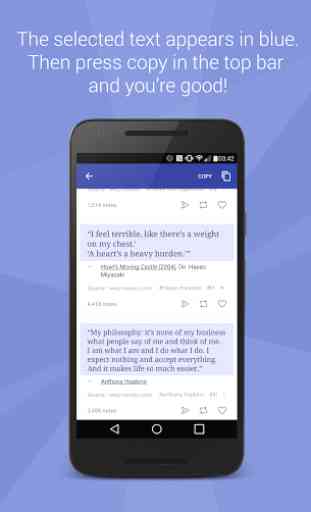


Great App, I use a mouse to control my tablet and there is no long press to copy function, universal copy finally fixes that problem for me by allowing me to use a long press on the home button to copy! One request would be for the option to use mouse buttons as shortcut keys.