Universal Remote For LG
We have designed this with least application size in the market so that users having slow internet connections can install it easily.
LG Universal Remote Control App is easy to configure by following two step guideline. We have also uploaded screenshot as a guidance for the users. Once you have Configured this LG Remote Control App you do not need to configure it again for the same device.
Once you have Configured this LG Universal Remote app with your LG Device it can easily be found in the "Saved Devices".
This Application has the following features:
>> Easy to Install.
>> Easy to configure.
>> Needs built in IR blaster for configuration.
>> Configured Device is saved in "Saved Devices"
>> Supports multiple configures devices and can be found in "Saved Devices"
>> Supports all the functionalities which as company built ordinary remote can perform.
>> Vibration on pressing Button can be enabled and disabled.
Moreover this LG Universal Remote Control Can be used as:
>> LG Universal Remote Control.
>> LG TV Remote Control.
>> LG AC Remote Control
Disclaimer:
1. It is IR based remote controller, you should have a built-in IR transmitter or external infrared to control the TV.
2. This is not official remote control of LG Company. We have just collected the codes for the convenience of users.This remote just controls the functionalities of LG Devices.
3. Please Read the whole description before any negative feedback.
Category : Tools

Reviews (29)
Are you kidding? In order to see if a remote choice will work, you have to check one, clear message, exit screen, scroll to next choice, press button, clear message, go back, scroll to next one, try, clear, etc. There are over 50 choices. I think someone out there is doing a test study on stupidity and laughing at my each successive unsuccessful attempt. I quit after 25 different attempts. I will buy remote off eBay
Was able to setup the remote to my TV almost instantly. Requires no permissions unlike peel remote which I was using before. DEFINITELY recommend this app if you need remote for your tv. Also, the icon is not what the remote looks like (pink buttons) which I was worried about, it's a nice white and blue instead.
This app is only for devices with an IR blaster which most phones don't have, as opposed to working with WiFi like most other LG compatible apps do. At the time I'm writing this, there's no mention of that on the main page. Also, there's a "How to use" link in the app but it just opens a blank white page that says "howtouse" at the top.
Tried to operate an LG tv with this app but it's a complete waste of time. Didn't pick up the tv or have an option to manually connect. Asked to email the tv model if not on the list, seeing that there was no list I wasnt prepared to do that to have to wait however long for a reply.
App doesn't work. Anytime I hit the button to test turning on my blue ray it skips the working/not working screen and shoots me directly to a screen where it wants me to email them. Garbage.
Great app! all functions work on my LG TV. I had to go through most of the LG TV models in the app to find the one where all the buttons work on my TV, especially the TV guide button, but I found it. and it actually works better than the TV's own remote even with new batteries! nice!☺️👍
Hands down the absolute best remote app I've found so far. I always lose my tv remote, and I've gone through so many apps that just end up not fully working, being screwy or just don't work at all. This one worked instantly and flawlessly. I would 100% recommend this app to anyone with an LG Tv.
Doesnt work. Annoying process to try to connect. You can't just enter the model number. You have to tap these generic numbered "lgtv" tabs and hope one works. The directions say to hit "didnt work" but each time it cycles you back through the entire process instead.
Its good but not sure if all buttons works from the app remote because there's no response. But power button is good and on the saved app/remote iwish it could show labels like TV /air-conditioning etc so that when more than one device installed you can choose without difficulties.
Unuseable. When testing power button, you dont even get a chance to say if it worked or not because those button just flash on the screen for a tenth of a second and goes straight to send us an email with your device model.
Terrible first time use experience. Always asking me to send email of my TV Model whenever I tap the red button to turn on the device. Even after sending the email, I still can't get pass the screen. The app is unusable at all.
The app is fairly good. I paired it with my LG Bluray 5.1 sistem. The controls are a little mixed up and scattered all around, that something that could be rearanged. And for me the fault is that you dont have a way to make a shourtcut to saved device so you can enter directly insted of taking 3 stpeps before entering saved device. If developers make this ajustment it will be very good app worthy of 5 stars..
Worked absolutely perfect for my LG TV via IR. Then phone locked, unlocked it and that was it app never to work ever again. Reset phone, deleted app and reinstalled for it not to work again, I had high hopes when it first worked, brought TV Guide and everything up, now no response, such a shame, "WAS" the only app out of 1000s to work on my TV.
Quite possibly the worst app I've ever had the misfortune to download. Doesn't connect, doesn't provide instructions, and it automatically wants me to send an email about the TV I have. Deleting immediately.
Complete f@@@@ trash. Says tap button to see if it works, as soon as you tap the button it pops up with an email your model screen. Doesn't let you try to scroll through the different models. Just going in circles so don't waste your time.
Infrared App. 5 stars for that off break. Now, So far this app is amazing. So good I don't even mind the ads. Plus you get to skip them and they give you a heads up when they are about to play. Not a fan of ads, but I love the thoughtfulness!
Terrible! Click on how to use and it just opens a screen that says "howtouse". No tv models are listed and it wants me to email their company with the model tv I have. THEN it immediately asks for a review. Well, here it is: app is terrible.
Doesn't work. I have an LG Blu-ray player and none of the remotes are compatible. Plus it doesn't let you just press the different power buttons, you have to restart the whole process for every button.
It works. It might need some extra clicks for the button to work and the interface could be more compact. Now you have to scroll down for many buttons. But it certainly genuinly works and that is why I give 4 stars.
Using Samsung Galaxy S6. Under RARE circumstances the controller stops working I have to restart the phone in order to restore functionality. I still have no complaints. Its a 4yr old phone and its a free app. I recommend it to anyone.
Great easy to use app that has worked well with our blue ray/DVD player. I tried 2 apps previous to this one and they would not pick up on the device but this app had no connection issues.
Another garbage app that ask for a rating before the initial setup. I pressed the power key and the app immediately ask for my model number, email address, and a rating. Nothing has happened, so how could I rate something I haven't used.
My Remote broke when I stepped on it, I have LG and this works great for a quick fix! Shows exactly what your remote would pretty much look but on the screen, can do all the bells and whistles the remote can do.
Did exactly as described, my LG non-smart TV was recognized immediately. I have a 2nd TV in my bedroom which is a smart TV and a different kind and it was recognized right away and all remote functions worked fabulously. Thank you guys for the great proggie. Two yeah two remotes in one.
App is fine, works with all my LG devices, but you'll get a pop up for a rating, but only given the choice of giving it 5* or sent to your email app to send them your thoughts. If you do that, you still keep getting the pop up, so they're trying to force you into giving 5* rating to get rid of it!!
The lg remote control are all grouped in a similar matter with only differentiating the remote by a number. Clicking to enter lg tv, an ad shows up, then asking which remote has another ad show up which you can't exit as easily.
Pretty good, took a wee bit to find the right remote but it works, only thing I find a touch annoying is changing the AV, quite often by the time I've scrolled down to okay it it's shut down.
Worked better than expected. Had many options for soundbars and even though setting 7 worked for vol up the vol down didn't work. But setting 10 worked for both, so I'm happy!
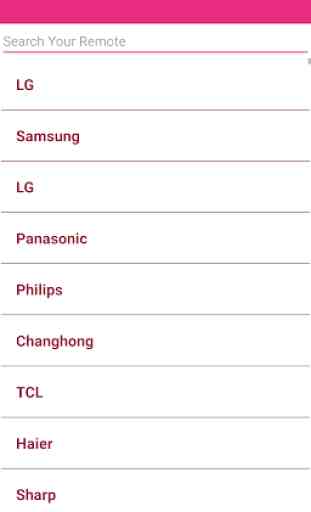

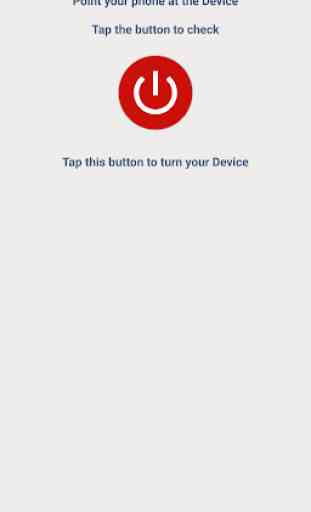
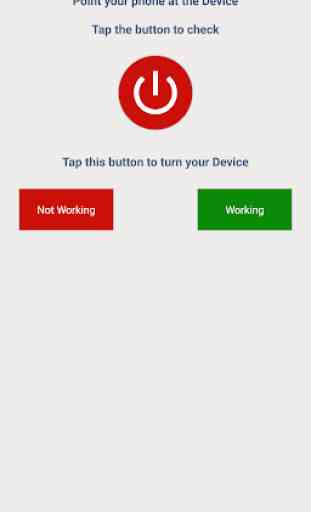

MOTEL TV UNLOCKED! YAY! Thank you :) Simple to use. It said turn on TV and I did. Then press app power button and I did, and TV shut off. App asked if it worked and I tapped Yes. Then I turned TV back on, pressed app MENU button and have complete control of motel TV now. All inputs available, aspect changed and turned on cc. Excellent!