Unlocker Find - Hidden Eye
Features:
• Email alerts for intrusion attempts
• GPS Location notification
• Scream alert for Intrusion attempt
• Hidden Mode
Email alert:Emails the face of intruder automatically to your email address along with the location and time.Hidden Mode:Dial your secret code to launch the app. It remain hidden from you home screen icons. We advice you to change the secret code for launch after installation.GPS Location:location from where intrusion attempt made will be send as email notification.Scream alert:Your Mobile will scream to alert notify the intrusion attempt ShareShare intruder's photo to your friends.
Disclaimer:
The quality of the intruders photo captured technically depends on the light exposure available in the environment. Please write to our support if it doesn't work in your mobile, before posting your review :)
How to Uninstall?use Uninstall option available in settings page of the app.
Permissions required:CAMERA : To capture intruder's faceWRITE_EXTERNAL_STORAGE/READ_EXTERNAL_STORAGE: To store and display photosINTERNET: To send email notificationsPROCESS_OUTGOING_CALLS: To launch app in hidden modeACCESS_COARSE_LOCATION/ACCESS_MOCK_LOCATION: To get GPS locationGET_ACCOUNTS: To read your email id which will receive notifications
Category : Tools

Reviews (16)
Cannot Deactivate. Program Keeps Crashing!
Its not good and I can delete it
Pls don't install this it will take out storage of 40 so don't install and u can't delete it so ....
very good but all times not worked
it only works half the time
How do i uninstall this ap its says a device administrator must deactivate
Doesn't work and won't let me delete it.
Bad application
Live
face not clawer
How to delete this
I like this app. But I want to suggest one thing. If I unlock mob after that I want to take snap. Please add this.
sir please update this future[ When somebody turns the device on, a picture is taken.] your app is good but you put this your app is very good
I don't really get the purpose of making two of the same apps and having the in the Play Store. :/
I love this app because it's good for my phone . It's very beautiful.

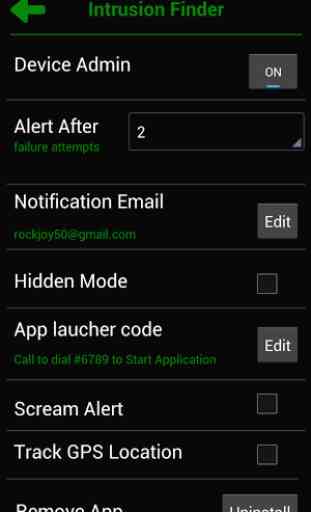
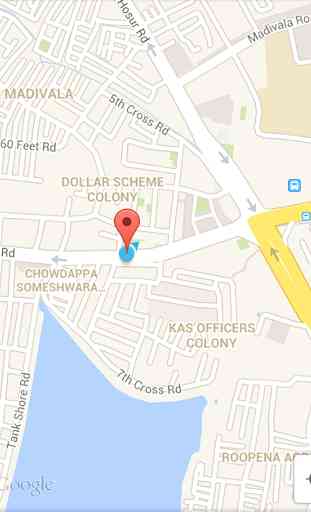

When I unlock my phone it pops up just to let me know it stopped working. 4/5 times it crashes. Also it's lacking in options. When I make a mistake myself I obviously don't need to see who it was right away. A simple notification would be fine. Also the pictures are taken in landscape mode even when the phone is not. Result -> partial pictures are taken.