Unroot MTK Device
Just tap on the 'Unroot MTK Device ' button and the app will take care of the rest. After the process is finished, the device will be rebooted automatically. This process is PERMANENT
- cannot be undone.Know your device: This app displays some information about your device such as: Kernel, CPU, Brand, Model, Board, SDK version and hardwareNote: 1
- This app is for ROOTED devices with Mediatek chipset, please make sure you have any superuser app installed as a system app in order to grant access.2
- Tested on MTK6575, MTK6582 Rooted Devices.compatible with all other devices.
IMPORTANT: Problems might occur if the device is not properly rooted, please take a backup before unrooting your device.
- cannot be undone.Know your device: This app displays some information about your device such as: Kernel, CPU, Brand, Model, Board, SDK version and hardwareNote: 1
- This app is for ROOTED devices with Mediatek chipset, please make sure you have any superuser app installed as a system app in order to grant access.2
- Tested on MTK6575, MTK6582 Rooted Devices.compatible with all other devices.
IMPORTANT: Problems might occur if the device is not properly rooted, please take a backup before unrooting your device.
Category : Tools

Related searches
Reviews (6)
Geo. N.
Jun 15, 2017
Much nice thanks
Dej. B.
Dec 25, 2016
MY PHONE IS ROOTED...IT IS SAYING IT CAN NOT BE UND>OOTED
Mr.. B. R. D.
Jul 6, 2016
It's just an ad troll, if it can't display an ad it does nothing
A. G. u.
May 14, 2016
Worked OK on my mtk chipset. Thanks
A. G. u.
Mar 9, 2016
Nicely unrooted
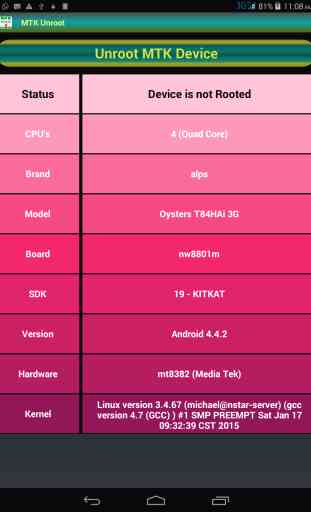

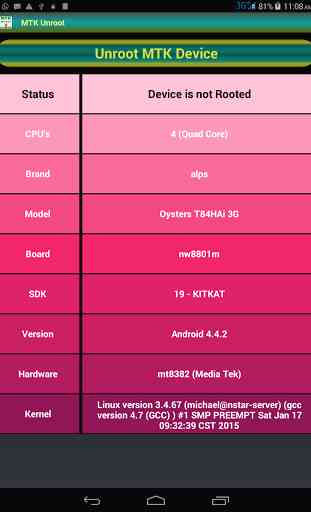
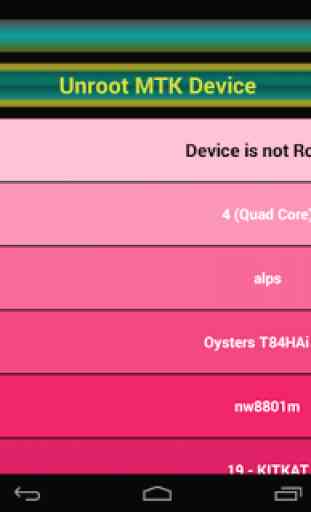

Useless! Not working!