Unzip Unrar - Lock & Hide Files
========= Unzip Unrar - Universal Tool ==========
If you are looking for a powerful zip unzip app. Then Unzip Unrar app for Android devices is the best app you could use, this is the No. 1 App for ZIP file management on android devices.
This is one the best apps to extract and compress zip files on android devices.
Supporting all versions of RAR files, archives protected by a password and multi-part archives. Get simple zip compression, multi-part compression, and AES encryption. Easy Unrar & Zip enables archived content display without decompression.
The best solution to expand your access and save time with this Unzip Unrar Universal Tool. Find what can you do with Unzip Unrar?
- Easy to create Zip Folder from compress files.
- Create and decompress password-protected archives.
- Fast Extract split archives: 7z, zip, and rar.
- The app supports( OC, Excel, PPT, PDF, TXT, RTF, Pages, JPG, GIF, PNG, videos, etc.)
- Open and extract files from other compressed file formats: RAR, ZIP,7z
- Share extracted files via email, Twitter, Facebook.
- Import & Export zip files from Cloud Drive such as Dropbox, Box, OneCloud, and GoogleDrive.
- Download files from iCloudDrive. Save files to iCloudDrive.
- Print document with one click.
- Import and Compress photos and videos from Camera Roll & Album.
- Media files playback -Supports audio(MP3, AAC, Apple Lossless) and video(MOV, MP4, M4V) file playback.
- User-Friendly Interface to access this app.
Use Unzip Unrar Universal Tool to get the full experience of viewing and creating zip archives. Available for free on the play Store.
If you are looking for a powerful zip unzip app. Then Unzip Unrar app for Android devices is the best app you could use, this is the No. 1 App for ZIP file management on android devices.
This is one the best apps to extract and compress zip files on android devices.
Supporting all versions of RAR files, archives protected by a password and multi-part archives. Get simple zip compression, multi-part compression, and AES encryption. Easy Unrar & Zip enables archived content display without decompression.
The best solution to expand your access and save time with this Unzip Unrar Universal Tool. Find what can you do with Unzip Unrar?
- Easy to create Zip Folder from compress files.
- Create and decompress password-protected archives.
- Fast Extract split archives: 7z, zip, and rar.
- The app supports( OC, Excel, PPT, PDF, TXT, RTF, Pages, JPG, GIF, PNG, videos, etc.)
- Open and extract files from other compressed file formats: RAR, ZIP,7z
- Share extracted files via email, Twitter, Facebook.
- Import & Export zip files from Cloud Drive such as Dropbox, Box, OneCloud, and GoogleDrive.
- Download files from iCloudDrive. Save files to iCloudDrive.
- Print document with one click.
- Import and Compress photos and videos from Camera Roll & Album.
- Media files playback -Supports audio(MP3, AAC, Apple Lossless) and video(MOV, MP4, M4V) file playback.
- User-Friendly Interface to access this app.
Use Unzip Unrar Universal Tool to get the full experience of viewing and creating zip archives. Available for free on the play Store.
Category : Productivity

Related searches

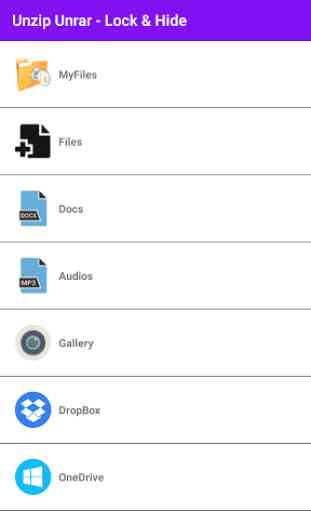
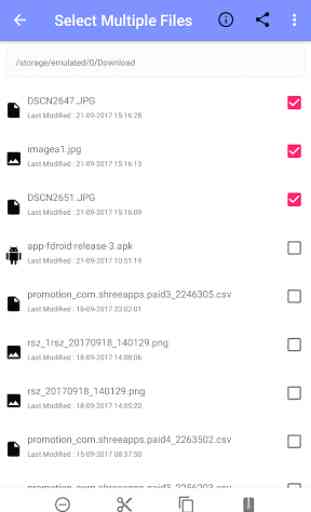
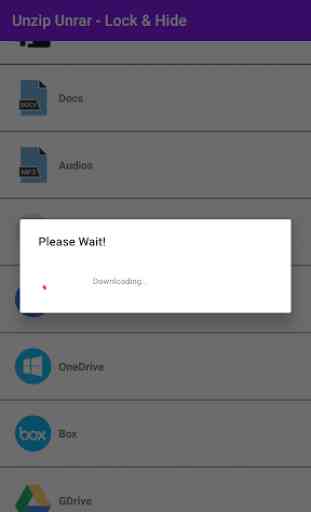

Best app i have ever used for unzipping and managing files with all the drives (box, Dropbox, one drive)