UPAir
1.Near Real-time High-definition Video Transimission,Convenient video recording、shooting images.
2.Auto Take-off,Auto Landing, Return to Home Mode, Detailed Flight Data and Maps info Monitoring.
3.Media funcion supports easily checking of images and recorded videos.
4.Flight Route Plan, Follow me mode supported.
Everything Prepared Ready to Fly.
Category : Photography

Reviews (29)
I've had three of these upair drones,on third one now this one is an upair one plus 4k flies good when conditions are rite make sure to check all pre flight status before flying.this one has had a few fly a ways it starts to toilet bowl while doing 360 rotations hard to get back in control but haven't lost it yet, Thank God 🙏 Don't know how the upair 2 are doing maybe a better drone. Good luck to all.
App crashes instantly every time on Samsung Galaxy S10. New drone is useless and unable to use it during my travels missing out on so much. Would have bought DJI if I knew the Upair software was this terrible.
I just bought Upair One Plus 2.7k. I downloaded and installed this app. But the app keeps crashing. My phone is Xiaomi Mi Mix 2s. How am I supposed to fly this drone without this app? Please fix it.
I have a note 10. When the app opens, a pop-up box states that this app was made for an older operating system, please check for upgrade and then immedistely closes.
Keeps crashing saying it was made for older Android version. I try to check for update abs it crashes again
Lost my one plus when i put it in fallow me mode it went strait up and last tranmit it was over 17,000 feet and still going up ..... Never found it!
APP WONT OPEN. Just recently tried to use the app and it keeps closing on me. I have a galaxy 10.
Keeps saying it runs on an old version of Android and to update but it's updated so it needs to be fixed
App ismt working...it wont even open upair needs ro resolve this issue...as my drone is just laying their useless
Crashes after starting, camera views well than kicks off after 30 seconds
After update keeps crashing. Please help
Will not work on LG Aristo 4+ Worked ok on my old Note 3 phone but still had a few glitches...
This app quits the minute you hit it with your finger!!!!
Crashes upon opening my Android... No support!!!
There was no experience because I couldn't get it to activate to my phone
When connected works great
What tablet goes with the app
Nothing works on it
I wish they had an option to record the flight data as your flighing. Would really help when you loose it and the battery disconnects on impact. Would be great if they get with the Ground Control App created and make a better app.
App works perfectly on both my Samsung Galaxy S5 with Android 6.0.1 and on my Pixel 2 with 8.1.0 Android. Very responsive. Either tethering or wifi gives reliable connection. Customer support rapidly answered one question I had about IOC mode (no indication on screen display that IOC is selected). Using with UPAIR one plus 4k with smartphone (not the 7" UPAIR display) drone. Love it!
Works well on my Droid Turbo and converted Fire Tablet 7. I do wish it would allow me to set the return home altitude and change the resolution to 1080p.
Can get this done to connect or pair, and the directions are horrible. $350 pile of junk!
App works great with upair one plus 2.7k video is amazing auto take off and landing works smooth can record on phone or drone I use Samsung s6 no problems at all.
I have not had the app or drone a good month and the camera stopped working. Support is limited, to none
I have the 4k version needs work but still good for 350 dollars.
This works great on the Samsung Galaxy s7 edge. I need help getting the maps to work on the Samsung Galaxy tabA. The distance counter seems to be glitchey at times with the tabA as will. Because of my job I can't use my phone all the time to play with drones. Would be nice to have an English opposition as well as a counter in feet instead of meters. Just a few ideas.
This app works well on Samsung S7 edge with a USB cable and more than likely most other newer android phones as well. Firstly make sure the USB cable you are using is version you can use to sync your phone as some cables can only be used to charge the phone. Connect the cable to the phone and then to the remote. Then switch the remote switch on to the far right which provides FPV mode. Then in the phones settings goto Connections and then to mobile hotspot and tethering option. Then select the USB therthering option. You will only be able to use this if the remote is turned on to FPV mode as the phone will not see any USB device attached. The slider will turn blue if successful. Now start the Upair app and you should now be able to use it to control your drone with FPV via the USB cable.
Can't connect with cable and can't change camera settings on 4k plus, follow me is not in English...Terrible app no support no updates
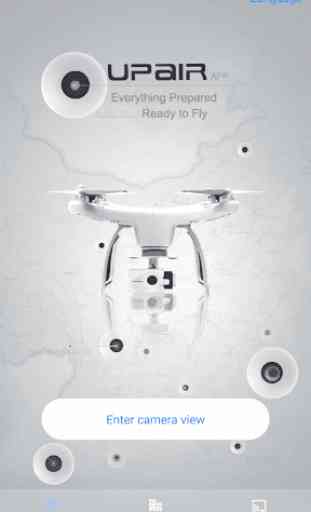
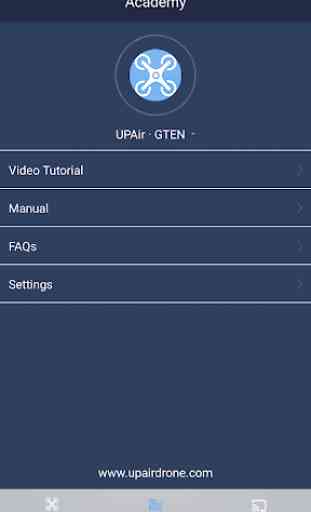
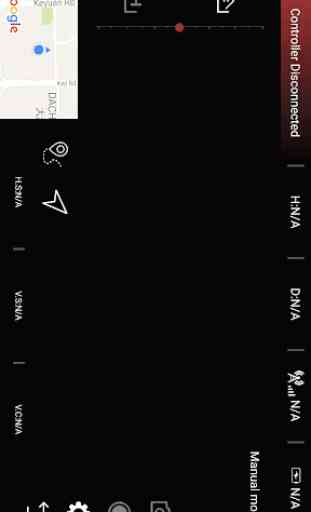
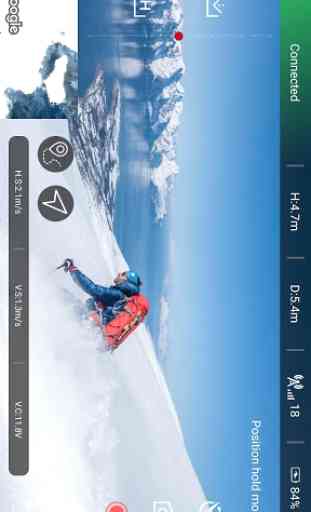

The app works on my LG android and operates fairly well. Pros: - Follow me and waypoints. - Has clear buttons for auto takeoff, RTH, video, picture, etc. - Has realtime data from the drone camera, height, battery, distance from home, satellites, etc. - Has google map realtime data. - Setting bar includes a range of settings such as distance limits, etc Cons: - Nowhere to change Camera settings. - Compass hard to calibrate. Some YTube videos help to sort this.