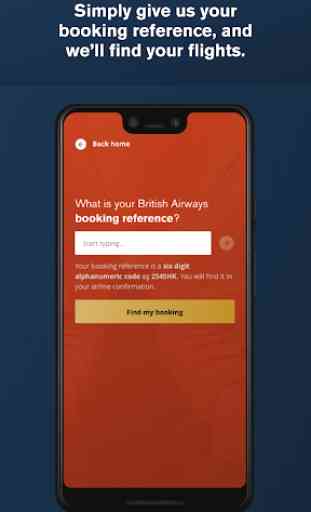Upgrade Pack
We want to make travel upgrades quick, easy, and affordable.
For launch we’re offering exclusive discounted flight upgrades to members with our first partner, British Airways. Our app is your passport to upgrade offers not available elsewhere. Once you’ve registered, input your current booking reference and we’ll provide you with a real time upgrade offer to the next available cabin.
Upgrades are subject to availability.
Features:
• Register with your personal registration code
• Search for your current British Airways booking
• Find your exclusive upgrade offer
• Add your payment card
• Purchase your exclusive upgrade
• Update your preferences
For more information, please visit http://www.upgradepack.com
How to:
Register:
• Enter the personal registration code we emailed you
• Provide your email address, set a password, and your passport name
• Verify your email address
• Read – and agree to – the Terms and Conditions
Upgrade:
• Choose your airline (this is currently pre-set to our first partner, British Airways)
• Enter your booking reference
• We’ll find your current booking details in just a few seconds
• Search for, then select, your upgrade deal
• Enter your stored payment card’s CVV
• Purchase – and guarantee – your upgrade
Adding a Card:
• You can add up to two cards when you upgrade or in My Profile
• When prompted add the card number, name, and expiry date
• Then add your billing address, and save
• Your card will be saved for you to use later
• You will always be asked to confirm your CVV when you purchase
FAQs:
Why do you need my full passport name?
We need your name to retrieve your original booking. Therefore the name you add should match the name on your passport and the name on your original booking.
What if I don’t receive my verification email?
There are several possible reasons you have not received your email from Upgrade Pack:
• The email may have gone to your spam / junk folder
• You changed your email address
• You mistyped your email address
Who’s included in my upgrade?
All members of your travelling party who are included on the booking are included in the available upgrade. The same as if you were dealing directly with the airline.
I can’t find my airline?
Our first partner is British Airways; and we are offering upgrades on their direct bookings only to begin with. However, we will be working with all major airlines and hotels and will add these in the coming weeks and months.
Can I upgrade any other travel?
For our launch, we are trialling British Airways flights only. Shortly after launch we will turn on the Hotels module to allow you to upgrade your hotel bookings also.
How are your prices lower than elsewhere?
We work with our travel partners directly and do not charge them any fees or commission, so we are able to pass on those savings to you.
I don’t have a registration code - how can I get one?
Upgrade Pack is available to customers and employees of our clients – which include financial institutions and large corporates. Banks and credit cards provide complimentary access to their customers and large employers provide access to employees as a benefit.
How do you store my personal details (including card details)?
We maintain physical, electronic, and procedural safeguards to collect, store, and process all personal user information. It is important that you set a secure password that is not shared with anyone. We recommend that you follow our password recommendations and that you regularly update your password to protect against unauthorised access. We follow the Payment Card Industry Data Security Standard (PCI DSS) to Level 1 standards. We never store your payment card’s CVV.
How do you take payment from me?
Upgrade Pack does not process payments. Instead, we securely encrypt and pass your payment information to the travel partner you are upgrading with in order for them to process the payment and confirm your upgrade.
For launch we’re offering exclusive discounted flight upgrades to members with our first partner, British Airways. Our app is your passport to upgrade offers not available elsewhere. Once you’ve registered, input your current booking reference and we’ll provide you with a real time upgrade offer to the next available cabin.
Upgrades are subject to availability.
Features:
• Register with your personal registration code
• Search for your current British Airways booking
• Find your exclusive upgrade offer
• Add your payment card
• Purchase your exclusive upgrade
• Update your preferences
For more information, please visit http://www.upgradepack.com
How to:
Register:
• Enter the personal registration code we emailed you
• Provide your email address, set a password, and your passport name
• Verify your email address
• Read – and agree to – the Terms and Conditions
Upgrade:
• Choose your airline (this is currently pre-set to our first partner, British Airways)
• Enter your booking reference
• We’ll find your current booking details in just a few seconds
• Search for, then select, your upgrade deal
• Enter your stored payment card’s CVV
• Purchase – and guarantee – your upgrade
Adding a Card:
• You can add up to two cards when you upgrade or in My Profile
• When prompted add the card number, name, and expiry date
• Then add your billing address, and save
• Your card will be saved for you to use later
• You will always be asked to confirm your CVV when you purchase
FAQs:
Why do you need my full passport name?
We need your name to retrieve your original booking. Therefore the name you add should match the name on your passport and the name on your original booking.
What if I don’t receive my verification email?
There are several possible reasons you have not received your email from Upgrade Pack:
• The email may have gone to your spam / junk folder
• You changed your email address
• You mistyped your email address
Who’s included in my upgrade?
All members of your travelling party who are included on the booking are included in the available upgrade. The same as if you were dealing directly with the airline.
I can’t find my airline?
Our first partner is British Airways; and we are offering upgrades on their direct bookings only to begin with. However, we will be working with all major airlines and hotels and will add these in the coming weeks and months.
Can I upgrade any other travel?
For our launch, we are trialling British Airways flights only. Shortly after launch we will turn on the Hotels module to allow you to upgrade your hotel bookings also.
How are your prices lower than elsewhere?
We work with our travel partners directly and do not charge them any fees or commission, so we are able to pass on those savings to you.
I don’t have a registration code - how can I get one?
Upgrade Pack is available to customers and employees of our clients – which include financial institutions and large corporates. Banks and credit cards provide complimentary access to their customers and large employers provide access to employees as a benefit.
How do you store my personal details (including card details)?
We maintain physical, electronic, and procedural safeguards to collect, store, and process all personal user information. It is important that you set a secure password that is not shared with anyone. We recommend that you follow our password recommendations and that you regularly update your password to protect against unauthorised access. We follow the Payment Card Industry Data Security Standard (PCI DSS) to Level 1 standards. We never store your payment card’s CVV.
How do you take payment from me?
Upgrade Pack does not process payments. Instead, we securely encrypt and pass your payment information to the travel partner you are upgrading with in order for them to process the payment and confirm your upgrade.
Category : Travel & Local

Related searches