UpIt for Jawbone® UP System
What does UpIt Widget monitor:
- MEALS (total items, calories, fiber, Unsaturated fat, other carbs, protein, sugar, saturated fat, sodium, cholesterol, iron, calcium, vitamin C, vitamin A, polyunsaturated fat, fat, monounsaturated fat, potassium)
THIS WIDGET HAS LIMITED FEATURES WITH ADS. UPIT-PRO INCLUDES MEALS, MOVES AND SLEEPS WIDGETS. TRY THE UPIT-PRO TODAY.
Installation setup: UpIt is a widget. You will find the widget under App/Widget tray after installing from Google Play. (tap on "App" button from Home screen and select 'WIDGETS' tab). Drag & drop UpIt widget on Home screen will initiate the installation process. Please follow the instruction.
Recommendation:
- We recommend to have a good internet data connection at initial setup. UpIt-Widget may experience timeout due to poor connection and results to an incomplete setup. If happens, then uninstall the UpIt-Widget from Settings->Apps and wait few minutes before download the UpIt-Widget from Google Play.
**
* If you have suggestions, email us and help us take the app to the next level. Your email will be promptly responded to and acted on! We work hard to improve our apps and we value your inputs.
Disclaimer:No warranty is expressed or implied that the application or its author is liable in any manner for any direct, incidental, indirect or punitive damages arising out of your access, use or inability to use this application, or any errors or omissions in this information on this application. Author shall not be liable to you or to any other third party for any additional, modification, suspension or discontinuance of the application.
Category : Health & Fitness

Reviews (24)
The free version of this app is worthless, all that lets you see is your meals, which are probably one of the least used features of Up. The design of the app is not done well either, it shows multiple widgets with in one widget, but you can really only access one.
This app does absolutely nothing. Yes I placed the widget from my widget tray!!!! Since that seems to be your answer for everybody that says it don't work. IT STILL DON'T WORK!!!! NOTHING happens. I upgraded from the LG g2 to the LG g3 and lost total function of my $150 band. Not to happy. Hope they fix it soon. I emailed them 3 times and to be honest they didn't seem to concerned or that they even cared. Very disappointed.
It seems like most of the bad reviews came from ppl who didn't read the description; the widget does exactly what it says it will. The free version is a bit underwhelming, but the paid version is affordable at $.99 if you want all the features. I don't like the "stack of cards" look at all - couldn't you just list the info in a row?
A complete waste of everything. Widget does absolutely NOTHING. And don't even bother spouting that "drop the widget on the home screen" garbage because I've done that repeatedly and it still does NOTHING. Pure garbage.
Instructions are helpful at all. I've followed them as bet as possible with no results.
No good without pro version of widget.
the program will load and the advertisements work great. it also synced with my UP account, however there is no way to set up the unit to sync with an UP band. the program is searching for a blue tooth divice and the UP is not BT. Am I missing something?
I can't even get going . Get to the bit where you have first name and second,then how many minutes do you want. But it won't work. This is really bad start. HELP. Please. I can't even get the battery in no instructions any where
Set up the widget but does not sync with my up system.
I need help. It won't go past the settings menu.
Can you plz help me I did what they told me about to put the app in the home screen but nothing changed plz help thank you I am looking forward for your reply.
All I get is the settings screen and the widget doesn't work
the installation instructions are obscured by the ads, so installing it was hit& miss. running the app just shows the installation instructions. Using widgets just adds another version to my home screen that has several nutrient cards that all show zero??
The widget Has no functionality
Totally useless .Can't get past the setup screen.
Just shows meal data, but requires access to all. Why??? Cue uninstall
Doesn't show anything but settings
Samsung Galaxy SII Epic Touch. Go to put a widget on a homescreen and no option to add this widget is available.
Very usefull 😍
All this app does is to let you choose the time to sync. That is the only screen it get. I don't get it.
I can see it but it won't open and the website won't allow me to contact the developer. I need help or the band goes back. ASAP
No where near as developed at the apple app. This is a joke.
My widget automatically sets itself up at the home screen but when I click on it, it tells me to go and drag and drop it to the home screen. Update : The fix requested by the developer worked, I appreciate the feedback, thank you very much.


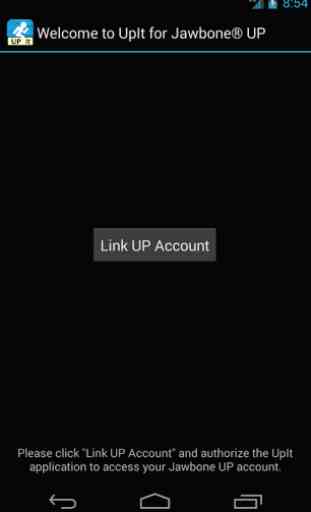
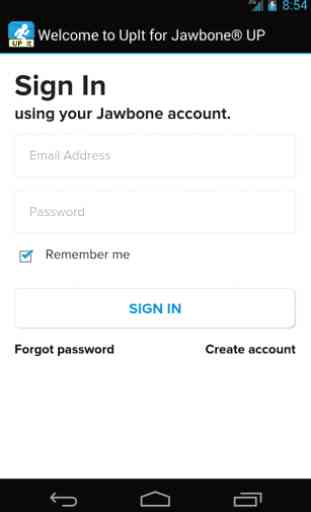

It will not go past the settings screen. So I know my name and how often to have it update, but that is all that shows. It is like the developer just stopped and went on vacation never to return. Stuff like this should be removed so I do not waste my time.