Urdu Speak to Type – Voice keyboard
Just use this application, speak in Urdu language and get your desired text automatically typed in Urdu language. The app will recognize your voice once you speak and convert it to Urdu language text.
Features of Urdu voice keyboard
Step-1 After enabling go to messaging or any social media app where your default keyboard appears
Step-2 You can see a microphone above your keyboard
Step-3 Click on that microphone and microphone turns its color
Step-4 When its color changes you can start speaking in Urdu
Step-5 In return keyboard will type your voice
Step-6 Click again on microphone after you done speaking
Step-7 You can also type from keyboard instead of speaking
Speech to text Urdu keyboard- Voice to text is a simple app and user friendly interface. The text will appear after you done speaking text. Once you get rid of speak to text Urdu keyboard app, you can use this app easily and send quickly long texts and articles in any social media and all messaging applications in your device.
Using voice to text Urdu keyboard, you can even send long text messages, posts, articles, by your voice to all the messaging applications on your phone that supports keyboard. Speak to type Urdu keyboard app provides facility to write the text by voice into your device and you just have to speak and the app will write it in Urdu language within a second after you done speaking
Voice to text Urdu keyboard uses Speech recognition and text by voice functionality of device. Audio to text converter also supports speak to text feature which provides an easy way for voice to text converting in Urdu language app. The best ever Voice to text Urdu keyboard and voice recognition app has been made for you.
Install this speak to type Urdu keyboard and get your text automatically typed by your voice. Leave your feedback after using, so that we can resolve any bugs faced by you
Category : Productivity

Reviews (21)
Worst keyboard, never download it, a lot of ads, Totally disappointed, fonts are incomplete, mic is always on, it's garbage on playstore
Steal. Software. Difficult to understand.
very nice easy from others apps
This app is very good I have no problems with this
urdu plus English on one keyboard should be
Worst worst worst ever app management I see, please you will have migraine don't please don't run away negative 5 atleast
It is really a superb app . I love to use it
waste of time totally.....😡😡😡😡
super super soft wear
worst app don't install this
i like this app solve my problem
I want to learn Urdu that's all
steal data and not workng
dont waste your time. useless👎
Now just loading this app
Great and nice
Waste of time
Wow brilent. Feachers
I will try again
best
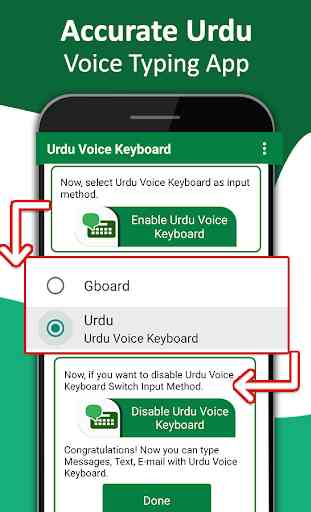


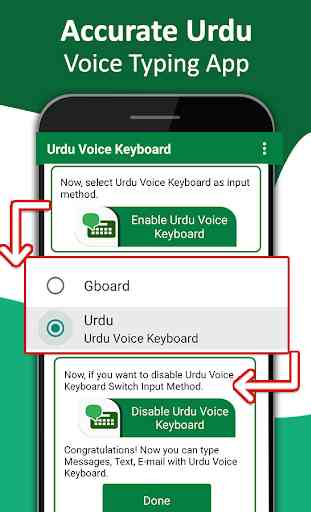

It is a superb application.. I love to use it😍😍very much effective. Superb experience. Great to install it. Typing is also improved