Url Shortcut
NOTE: This app does NOT have its own launcher icon. The only way to "open" it is to long-press a blank area of your home screen and choose to add a shortcut using 'Url Shortcut'. Some new launches hide shortcuts amongst the other widgets. If your launcher has a widgets drawer then you should look in there for a 1x1 Url Shortcut widget.
You should use a good launcher like ADW Launcher, Launcher Pro or Go Launcher which lets your specify custom icons. This means that I don't have to bundle a billion icons with this app.
NOTE 2: Use 'URL Shortcut' and the 'Desktop VisualizeR' to create shortcuts with whatever icons you like:
https://play.google.com/store/apps/details?id=jp.co.bii.android.app.dskvzr&hl=en
If you give this app 1 star, you have anger management issues and expect too much from the people around you. You will be unable to find someone to care for you and this will benefit the rest of us by stopping your negative genes from propagating to the rest of the population. If you have problems (with the app, not in general) or suggestions, press the contact button in the Android market app :)
People with anger management issues:------------------------------------Jeffzda
- you've missed the point of this app. The idea is to NOT clog up your browser's bookmarks with more URLs.
Byron
- There's no misrouting going on, that's Android not knowing what to do with a mailto: URL. The shortcut this app creates simply has 'data' set to whatever you give it. If I claimed to treat mailto: URLs any different then fair enough, but I didn't. To the anger clinic with you!
Lisa
- Lisa, Lisa, Lisa... did you even bother to read the application's description? There is no launcher icon for it, because that isn't how you used it. Do you also know that I can't actually reply to you to help you? Ah well, that's another 1 star attached to this app forever. You've probably uninstalled it already and forgotten about its existence. The Play Store isn't going to forget about that 1 star though :'(
Category : Tools

Reviews (29)
The latest version of Chrome has "Add to Desktop' create a PWA shortcut, rather than allowing me to open a URL in a new tab in chrome. I needed to update an existing shortcut and was unable to recreate it because of this change in Chrome. "Url Shortcut' let me create the shortcut that acts the way I wanted it to!
It does what it says on the tin, on Galaxy S9 at least. Read the complete description if you are having problems (or for a laugh). Yes, you can do the same thing in a modern Chrome, this lets you do it for other browsers.
Should have a much higher rating. It's the only app I've found that works with my ADW Ex launcher and it's so simple). Added bonus: creator has a sense of humor...don't try to leave the label blank. LOL
it works! it can open any app that can handle the URL, not just a web browser. I used it to add a shortcut to a list in the twitter app.
Ah ! Yes ! Thank you. Simple and effective.. Just use whatever is your normal method to put a widget on the desktop, and you can put a webpage address in it. Perfect. Thanks develop-person. U R A * !
Neat little way to bypass the Oreo bug that doesn't let you do this from the browser! Now I can replace annoying apps with web apps. If you use nova launcher you can customise the icon.
Works okay, but being required to install a custom home screen to change the app icon is a bit too much (I like my current home screen). And why is the UI reminding me of Android 4?
I looked everywhere for something like this. Thank you. You saved me more than you think Simple app as this one could
does not create its icon, and if you execute it with the menu post installation, does not run. Android 8.0
Works on Honor 20 phone! But how to change the icon image, there is no option even if i longpress it
This app is handy & works well. Does what it says. 5/5 from me. Tested on my Samsung J5 pro phone.
Installed this app and cannot find the app listed in my "installed apps", so cannot run it at all.
Works for me in Android Pie using ADW launcher 2. Have to set my own custom icon though.
Uninstalled immediately..the second it downloaded...it disappeared. Too fishy for me.
Simple and perfect. Thank you!
doesn't show up on my s9+ probably Samsung's fault... but Maybe not.
Does not function at all w/Android 8.1
Great to create bookmarks of exact URL
installed but i cant open it.... becoz not supported.... no option to open and i cant see it on home screen
Awesome and lite !! Im using it for soma.fm shortcut in a LG G5... Lisa, Lisa, I believe you would be a person that would blame donuts if you gain weight as opposed to you blaming yourself for stuffing them in your gob.
Cant even see the app after installed
Thanks! This did exactly what I wanted
I probably enjoyed reading the description more than I will ever enjoy using the app, but I enjoy using the app as well. My only criticism is that the instructions in the description really should be a bit better organized to assist people like Lisa. On my S3, the app is accessed by going to Apps --> widgets --> URL shortcut, and dragging that widget back to the home screen.
Works just like I like. Creates a real shortcut that works independent of the app. The shortcuts are not deleted if the app is uninstalled. The only option it lacks that I would like it to have is to set the icon by default using the website's favicon and being able to set a custom icon via a URL or local storage. Don't like that the app cannot be moved to the SD card. But maybe that is expected from an app that is launched from widgets.
This is a wonderful app. Actually it doesn't work on holding the blank area, on some mobiles like mine. But it does work. Steps - 1> Go to Your Application Menu, (Where all the icons of your downloaded apps are present.) 2> Select the option for widgets. Or just keep scrolling until you find them. 3> Pick "Url Shortcut". Press your finger on it and drag it down to your home screen. 4> Fill the information and click ok. It works. Giving it 4.5 stars for missing this info from the description.
Great little app for anybody using a launcher which doesn't have support for web shortcuts (ahem, Apex Launcher). This did exactly what I needed when I used it. I was pleasantly surprised, because I had tried about 5 other apps before this one, and was disappointed by all the others. I have since switched to the native Google Now launcher, which works with Chrome's "Add to desktop" shortcuts. I would happily use this app again though.
As a non reformed bookmark junkie, with a distaste for chrome, I have FINALLY found my true love! Oh URL shortcut, how do I love thee? Let me count the ways! Anyone who can read, (looking at you Lisa) can figure out the super simple principles of this indulgent app. Yes, like sweet & savory salted caramel, the perfect combination of brilliance & ease. Run with me now dear URL shortcut, into the hills & lie with me in the sun bathed Meadows of your simple perfection, where we will be together, forever!
Does exactly what it is supposed to do, while taking up a tiny, tiny bit of space. One of those apps that you don't really give much thought, since it sits back quietly doing its job, until you realize how much of your time it has saved.
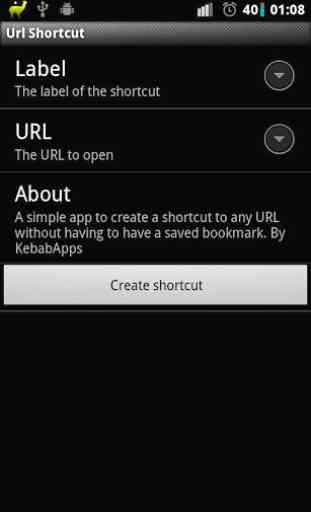
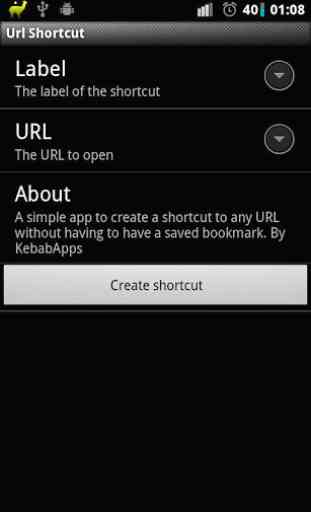

exactly what I needed! Application-independent URL shortcuts. Though it would be even more awesome if it could take a "share"-ed url and turn it into a desktop shortcut automatically.