US Calendar 2017
Features:
1. Federal Holidays, Public Holidays and Observances / Festivals for Current year 2016 and Upcoming year 2017 2018.
2. Smooth Calendar App Gestures. You Can Go to Previous or Next Month Simply By Sliding Your Finger On The Calendar.
3. Modern Calendar App Design with Elegant Color.
4. Calendar App Widget Ready: You Can Place Widget and See Today's Event List on Your Phone.
5. Calendar App Event Notification Ready: You Can See Today's Event On Your Phone Notification.
6. Calendar Add Events: Add Your Own Event on Specific Date. It Will Appear Automatically on The Calendar App and Widget.
7. Calendar Edit Events: You Can Also Edit or Modify Your Events On The Calendar.
8. Multi Colors Feature: Choose Your Favorite Calendar Color.
Category : Productivity

Reviews (24)
I wish we could have the option to import/add Jewish and Islamic holy days so I could be more cognizant of the diverse workplace I have in medicine. Otherwise a good, solid app.
It's much more appealing to the eye which makes it easier to focus on what you were looking for and also my farm much easier to add event birthdates appointments anniversaries, Etc... Plus being very easy to make any adjustments or altercations to the events if you already have created also gives you the advantage of having this event to come up one time once a week once a month or once a year!!! I have searched quite sometime using many different types of calendar apps but by far the very best❗
When I updated the app it went from great to oh hell no. Whenever I add a detail on the date it puts a yellow dot on the date but the display under the date is blank. In order to see what I have coming up in the week I have to go edit the date just yo view what is scheduled. It will not appear on the calendar or under the calendar like it use to. I don't want to delete the app but if its not fixed I will have delete it to get another calendar
I like the calendar, however, when adding special days there should be an All Day option.
This calendar, until last week, noted holidays, etc., by naming them, i.e: Christmas, Veterans Day, etc. Now only denotes special days in red, but no description. What gives? Semi-useful at best. Thanks for your note. On my installed version, an ad covers the event description. I finally found that I can drag the calendar up, and the holiday/event is s described. My fault for not seeing that earlier :-( ! My rating goes up to 5 stars. Thank you!
Very basic calendar. Doesn't have month text view, only highlighted circles of special days like holidays. I need month text view as I keep a record of the daily high and low temperature. When creating event, it does not have description section. I use description section to enter daily journal in other calendars. Below month calendar view it does show events, text entered for the highlighted day. No export data to ics file. Has import Google calendar events. This is very good for simple cal.
Looks appealing at first and then like every app it disappoints. The event date only has a tiny dot to indicate an event! I don't understand why its ground shattering to make a calendar that is visibly appealing? I need the ENITRE date highlighted in a color and labeled so I don't have to click on each and every date to see what's going on. I have downloaded and uninstalled so many calendars so far because they are "simple" no they're boring and difficult to read.
Very easy to read. Easy to navigate.
Good overall but text for my events is colored light yellow on white and is almost impossible to read. There doesn't seem to be a color option for that. I downgraded my score on that basis. If text of my events was darker and readable, I would upgrade my score and purchase the ad free version.
I have used this Calendar App foe year's and Loved Everything about it until NOW!!!! The FONT & EVENT COLOR BUTTONS within the SETTING SCREEN NO LONGER WORKS!!! Which makes it Impossible to Have or Not to Have a Photo Background because ONE CANNOT SEE THE CALENDAR NUMBERS..... If this gets Fixed Quickly I will then change my TWO stars to FIVE stars. If this isn't Fixed I will No Longer Be Able to Use this Once Upon A Time Great Alarm Calendar!!
Sometimes I would like to edit or remove a prescheduled event (Valentines for one) but I haven't managed that yet. I can edit my own entries with no problem. But overall this calendar is great and appreciated. Thank you for it.
On my Android, for some reason, your alarm ringer goes through 'phone ringer' and totally bypasses alarm ringer settings. My phone ringer is usually on vibrate, so that doesn't help me regarding notification of events. Otherwise, it's a pretty good app.
The calendar is excellent actually, but the only problem I see is that you can't get rid of of the notifications on the drop down menu once read or when the event is past. Therefore u s calendar only gets 3 out of 5 stars.
Like it. Used to pocket, written calendars. Two issues: when edit an event, the list shows all events in all months, scrolling thru many dates to find one needed; and doesn't remind you until mid-morning. Many positive features.
Like the apt fine does everything I needed to do. Would be nice to beable to predate an event before it occurs. Also cannot figure out how to turn the alarm on an advent off. I paid the $20 to get rid of the ads I'll give it 4 stars
Very nice, simple, direct and has a great notification feature. I tried quite a few different calendars and on this app the notifications last until you dismiss them, unlike the others, which all only had momentary popup notifications.
Excellent Calendar! Every holiday is covered. And syncs very well with baseball schedules or any sport or birthday. Customization is nice as well if you need high contrast to see it due to vision issues like age lol. Highly recommend.
Most difficult calendar for appointments to try and set or change time. If you simply want a calender to use as nothing but a calender Then I would rate this 5 star. To change time you have to keep hitting time 79 times. Doesn't matter if you wait 1 minute between pressing time or 30 seconds. NOT USER FRIENDLY FOR APPOINTMENTS
Everything is easy to set & it helps me to remember important dates, birthdays, appointments, etc.. The alarm reminds you of set dates (if you choose) & national holidays. I like this calendar very much.
App would be a lot better if when you create an event the time next to the event date was correct. It appears as if the time shown under the event date is the time you created the event and thus makes no sense. The time that appears under the event date should be the time of the event.......The way it's set up know is kind of confusing... OK, I DID NOT KNOW THAT...... THANKS...!!!!!!!!!!!!!! ALL IS GOOD NOW....!!!! FROM 3 STARS TO 5..!!!!!
Good, but can not store it to SD card, this phone use SD card mostly for memory storage. Just up dated 2019 USA calender to 2020 and it does not have SD card storage opption. Yes, Thank you, went to option and select the back up, but it stored something else, an unreadable file that was less than 3000B to SD card, but it did not store the 2020 USA calendar app. which is about 37MB
I like almost everything about this app. The only change I would make is allowing an option for the alarm to go off before the appointment as a reminder. Currently it just goes off at the exact time.
Would rate it higher if the option of silent was added to the alarm notifications. I love the National Anthem, but not when it wakes me up at 6 am as a default setting I wasn't expecting.
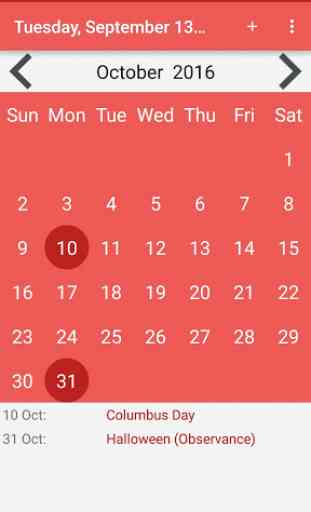




I was looking for a non woke calendar. I don't want the first day of (madeupholiday) in my calendar. I would like just the TRADITIONAL American holidays. If I want to add something, great. But let me decide the extra holidays to add