USB Audio Recorder PRO
Please have a look here for a list of tested devices and more information:http://www.extreamsd.com/USBAudioRecorderPRO
If you are more interested in a media player, please see our USB Audio Player PRO app:http://play.google.com/store/apps/details?id=com.extreamsd.usbaudioplayerpro
eXtream Software Development has written a custom USB audio driver from scratch because many Android devices do not support USB audio or not in the full quality that our driver offers. No rooting is required.
Your USB audio device must be class-compliant in order to work: USB 1.1 and USB 2.0 class-compliant devices are supported with either USB audio spec 1.0 or 2.0. Devices that require you to install specific drivers under Windows or OSX will usually not work.
Make sure to connect your audio device BEFORE starting the app. If you get a message on start-up saying that the device failed to initialize, your device will not work (for now). Reasons can be that your Android device does not meet the requirements, it does not supply enough power (try a powered hub), the USB audio device is not class-compliant or you are not using an OTG cable (if needed).
Please let us know if your Android/audio device combination works.
Note that this app also functions as the license/key to use USB audio in Audio Evolution Mobile.
Features:
• USB audio recording
• USB audio playback
• Mono, stereo and multichannel recording
• Stereo playback (on multichannel device, the first two outputs are used)
• 16-, 24
- and/or 32-bit depending on your device
• Up to 384 kHz sample rate (depending on your audio device)
• Input/output selection
• Buffer size selection (1024 to 16384 frames)
• Recording format selection: wav/flac/ogg/aiff. (No mp3 since that is patented, use ogg for similar quality and compression)
• Level meters for playback and recording with peak hold to see what your loudest peak was (tap on level meter to clear)
• Monitor button to set your levels before recording
• Load wav/aiff/flac/ogg files for playback
• Rename or delete recording
• Display of available disk space
• Internal controls like gain, volume and mute are presented on the mixer screen if available
• Set the folder you wish to record to, for example, external sd cards
• Play through your Android device's internal speakers or headset in case you have an input-only device like an USB mic
• Very basic playlist (directory playback) functionality because of many user requests. No mp3 playback or fancy graphics, the app is meant for recording!
• Share your recordings through GMail, SoundCloud, etc.
Requirements:
• 800x480 screen minimum (in landscape)
• Android 3.1 or higher (no root required!!!)
• Android device with USB host capability
• USB OTG cable to go from micro-USB to full-sized USB if your Android device does not have a full-sized USB port
Just a glimpse of working audio devices:
• Lexicon Alpha, Lambda, Omega
• M-Audio Duo, Fast Track, Fast Track Pro
• Presonus 22VSL, 44VSL
• Blue Snowball, Yeti and Yeti PRO
• RME Babyface
• Zoom H2, H4
• Several HiFi DAC's
Category : Music & Audio

Reviews (13)
Attempted with an Audio Technica USB turntable. Wasn't able to adjust gain on the input but was able to record in stereo. Since I can't use all the features with my equipment I've returned the app. I'm certain it will work with USB audio interfaces and I'm just an outlier with niche gear and a specific use case.
I've been using this app alongside a simple digital usb capture card for over a year to record my DJ sets. This app supports high quality 48kHz & 24bit stereo input. Super convenient, now i dont need to hunk around a tascam everywhere i go...just a cheap android phone and a mirco usb OTG cable. Superb! Also very quick to respond to inquiries and suggestions! Thanks a million!
i I got this app. while it records from my Mackie Profx8 mixer through USB into my S9 Plus Samsung Gakaxy phone, however when I play on my phone, the volume of the sound is very low. I am not sure why the playback when I hear (without connecting to any blue tooth device) has very low volume ??? If I share my recodings with Freinds and family, they are also not able to hear the way they are used to listening to any normal app ( after making the volume to the maximum) let me know a solution
Fantastic app support, sent an email and got a reply within minutes, a few emails back and forth and he figured it out and fixed it for me. It was me using an OTG mini usb to micro usb cable but then my micro usb to usb c adaptor wasn't OTG so it didn't work! Ordered the right cable and works perfectly. Fantastic response, very knowledgeable and patient creator and fantastic app does exactly what I want it to now on a Samsung A70 with Samson GO mic. Highly recommend.
One of the best audio apps available for Android. I've used this to record my DJ mixes for the past few years using a variety of Motorola android phones, and Amazon fire tablets, combined with my Behringer UCA-222 sound card. Worked like a charm and easily portable for when you're out and about. Totally recommended.
Does what it says using my M-Audio FastTrack Ultra but i cant multi-track because it doesnt recognize the mixer. I see 2 channells so i went to preferences and selected 'multi-track', which is great but again, no mixer or a way to route channels. Trying to figure a way around this. Help.
Used with Sony Xperia XA1 with OTG USB... The I/O route must be set right in order to get sound in.. However, I'm trying to use for streaming. But, this i/o interface did record ⏺ clear sound with Xtel input interface, but going to try using it with San interface that has both out and in.
I can not choose another working directory even though an external SD card reader is connected. The app only asks for permissions for "media storage". Why can't I record to an external usb drive/SD card reader? I can't believe that it is not possible to ask for the respective user permission...
Hello, the app does not work with my emagic emi 2/6 sound card. It's an old one but supported on all Linux systems. An external psu didn't help. I tried to get a refund but it's not working, please get back to me via email.
Can't hold phone forced landscape is dumb. You say it doesn't but it does. You have to hold your phone sideways with the app. I even have auto rotate off and on no change.
Does exactly what it says, a bit of a weird UI but it works extremely well for my particular use case since it allows for rapid retakes. Plays pretty nice with my Focusrite Solo interface.
I thought getting an audio interface to work with a phone was a myth. Having it work in the background would make it better.

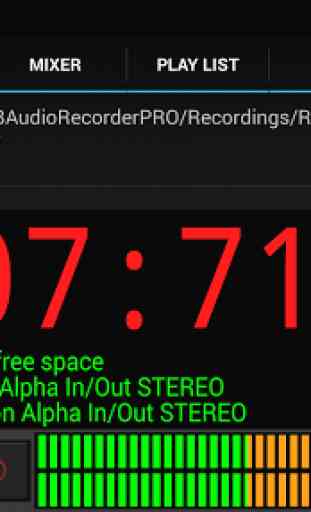

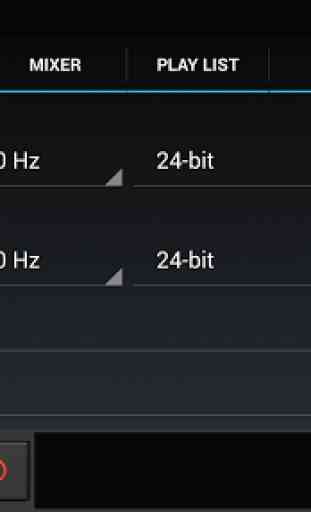
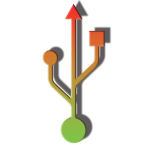
operation is simple and efficient. I'm using a UR22 mkII sand the audio quality is superb. I initially gave it 4 stars, lamenting the fact that it couldn't play back without a USB device connected, but this turned out to be an error in my part. It can playback locally on the Android. Although for $6, I do wish the UX was slicker.