USB/BT Joystick Center 2019
Android 9 Pie and higher: if you are using Android 9 or higher, then you must disable "Manage automatically" in the Android Settings: Battery, App launch, USB/BT Joystick Center, and then disable "Manage automatically"
Please read this carefully:
Not all Android Devices, Stock Roms and Custom Roms are compatible with this app.
Root:
For the main feature you do not need root (Keymapping). Also for the Wireless Wii Mote and PS4/PS3 Dualshock you don't need a rooted device. For all Touch + Search HID + Gamepad Emulation features you need root.
Prevent the App from closing:
Android Settings -> Battery -> App launch -> USB/BT Joystick Center, and then disable "Manage automatically"
USB PS3/Sixaxsis Controller + Android 8.x
Since Android 8.x the PS3/Sixaxis Controller is not working with USB. With Android 9 (Pie) +10 all is working fine.
Here are some features of the App:
- Unique: Driver Editor + Filter (you can create your own Gamepad Driver easily)
- New: Very Easy Joy2Touch GUI (Add/Move/Delete)
- New: Gamepad Emulation Modes (X360,PS3,NAT)
- New: Search HID (use ANY paired & connected HID Gamepad)
- New: Overlay Keyboard (Movable/Resizable)
- New: Automatic Save/Load each Game Touch-Setting
- New: Joystick to Mouse Emulation (Touch & Real Mouse)
- New: Universal Touchscreen Driver (for the most Devices with and without Touchscreen)
- New: Touchscreen Rotation Correction (-180°/-90°/0°/+90°/+180°)
- New: Touch Swipe/Slide Buttons
- Updated: Wii-Remote IR Pointer 2 Touch
Tested Joysticks/Gamepads:
- Amazon FireTV Gamepad
- iCade (Search HID)
- iControlPad (SPP Mode)
- iPega 9017 / 9025 (Search HID: Home + X)
- Logitech (Rumble, F310,F510,F710)
- Logitech Racing Wheel FX
- Moga Pocket / Pro / Power / Hero (Mode "A" or Search-HID + "B")
- MS SideWinder Pre 2
- Nintendo NS Pro Controller (USB Only)
- NVidia Shield
- Nyko Playpad/Pro (Search HID)
- N64 Dual "Adapter for PC USB"
- PhoneJoy
- PS3 Sixaxis (Wireless with USB BT CSR Dongle)
- PS4 Dualshock (Wireless also for Android 5.1 and higher with USB BT CSR Dongle)
- PSX 1/2 "USB Gamepad Converter Dualschock"
- PSX 1/2 "Super Dual Box Advanced"
- R/C Remote Control (Graupner/Spektrum)
- Rockband (USB Guitar/Drums)
- Samsung Wireless Gamepad (Search HID)
- SNES "Adapter for PC"
- Speedlink Xeox (Wireless "PS3" Mode)
- Wii Remote (also for Android 5.1 and higher with USB BT CSR Dongle)
- WikiPad
- XBox 360 Controller (Wireless with Microsoft Wireless Gaming Adapter only)
- XBox One Controller (USB Only)
- XBox One S Controller (USB Only)
Hint: Bluetooth Mouse & Keyboard are not supported, only USB Mouse & Keyboard (you have to create your own driver in the driver screen).
All trademarks are property of their respective holders and are used only to directly describe the app and the features. These trademark holders are not affiliated with this app in any way.
Category : Tools

Reviews (29)
This is the ONLY touch simulation app that actually works out of the bunch I tried (most being paid version). It's a little convoluted to get setup but I eventually got there. With the filter capability you can do various bit manipulation as well which is just what's needed to get dpad working as 4 buttons. This is exactly what I was looking for and works great if you have the patience to figure it out. It seems like all the people leaving 1 star didn't have the patience to figure out what they want to do but the tool itself actually works great.
It says tap the "Search" button but there is no Search button. Searching for USB connections it finds the Wireless controller.. (?!..) and attempts to connect to it but never does. Poorest User Interface about four buttons on the main screen of this app, no explanation as to what they do, no controller mapping menu , what the heck is this app ?
I bought this because an older version of the app worked for me. That version didn't care which way bits were oriented. You just held the button down while selecting the changed bits and that was it. This version requires the bits be flipped beforehand using filters, but whenever I input a filter, my controller becomes completely unresponsive. This app doesn't work.
Amazing, my Xbox One controller finally works! My Android Head Unit doesn't know what to do with a controller plugged in (like it doesn't have drivers) anyway this app detects it, the apps settings then emulate it as an xbox controller, you map each key (A, X, Y and sticks) and well that's it.. . Every game with controller support works including my cloud gaming service "Shadow". Feedback id like to see xbox one as an option and also what's the key map worded as for thumb stick in?
This app is the best USB gamepad driver in the market! My android phone has a kernel that does not even have "support for USB gamepads" enabled when the manufacturer compiled it. Tried many solutions, none worked. Then I saw this App in a Youtube channel, hesitated a bit because of the 2.1/5 rating, but finally decided to have a try. And boom! This App got everything right. Just amazing. It is magic. Be aware you need a rooted phone. I unlocked my bootloader and rooted my phone just for this App
This is the only Joystick app that work amazingly without have to root your device. But there's a problem Everytime I try to connect my PS3 Controller to phone which I need to try a few times to make it works. And Needs some workaround to make it work smoothly.
Don't intall this waste app if it wont work on your phone immediately click on refund button or else waste of money, there is no one to help you, even won't respond to your mail or review. I will give 0 rating to this😫 Its not working on my phone Honor 8X, its showing error "can not get Rom right! Please install a custom Rom with root right or try to use superSU" please share the exact link by which i can use the app....
I used it to make a generic wired gamepad work properly in a tvbox. Now it recognizes it like a Xbox 360 controller. This is the equivalent of x360ce of Android. Great app
was not able to get it to work paid the $4.99 for it and directions are terrible could not find any setup info online would not recommend this app just buy and android compatible joystick.
Would give it a 0 but I can't. Wasted my money buying this, hoping it would pick up my black xbox one controller. It failed to do even that. Beyond disappointed.
the only problem with the touch emulation is that we cant use the touchscreen+ controller at the sametime
cant get this working, doesnt find ipega 9023 bluetooth. The refund button is shown but does not work.Id like a refund please
Icannot activate the USBjoyFreeIME function. cannot check on the box.
Everything i wish the app to perform requires ROOT, wish the explanation was more clear before paying money for it.
I am having trouble connecting a wii U pro controller, It shows up but just never pairs...
Doesn't actually connect to Bluetooth controller. Do not buy this app
beware the app that not state very well its not compatible with (non-root devices)
App not working on my Samsung J7 Max. Informing to install SelinuxModeChanger App. After doing it to its not wroking.
Does not work with Moga Hero Power, because devive is not rootable.
Description says it doesn't need root, but it asks for root immediately
At last it work perfect on my HTC u11... I don't waste money
Total Scam. I want a refund please. This should not be $5 if it does not work.
I'd like a refund please as I need a rooted device to fully use this app
Hi dev, can u guys plz make tutorial no how to setup mouse and keyboard
did not work says error. would like a refund pls.
Does the job on android Pie Bliss rom emulator x box 360 game pad iinstalled on dell precision 6600 second HDD 32GB intel I7
This is for rooted device's
i agree with that seem simulatior if aker

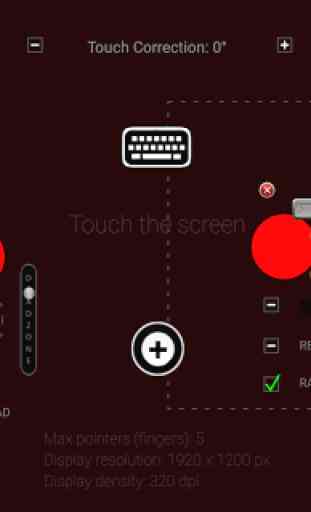
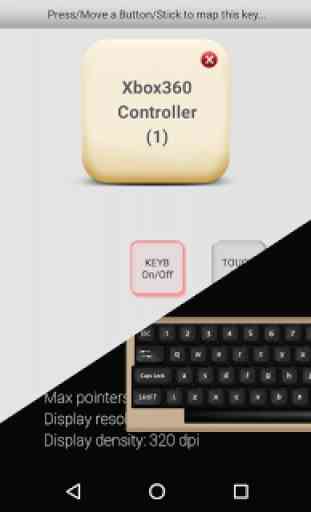
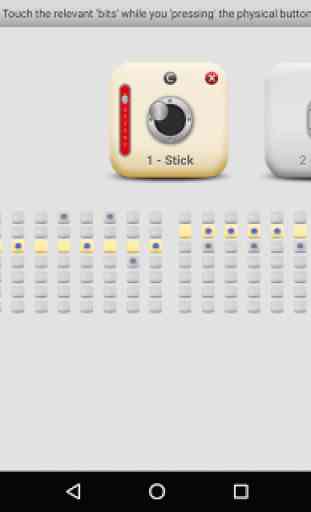

THE FOLLOWING FEATURES NEED TO BE IMPLEMENTED 1. One button can't be used twice. 2. Two different buttons can't be assigned together. 3. Right Joystick up&down sensitivity can't be changed & is too slow! If I increase the slider to the right vertical sensitivity becomes too fast, lowering it makes horizontal sensitivity too slow, there should be an X & Y separate sensitivity slider! 4. KeyMap save feature is broken, only one map can be saved! 5. No Android 11 storage support. Pocophone F1 A11