USB CAMERA
Category : Photography

Reviews (27)
I lost a small object and was hoping to use this instrument for my search. The light comes on, but I get no picture at all. There are no set-up instructions, so i would assume it is plug and play. It's plug and NO PLAY.
Poor experience Factor due to the fact that it's constantly closes out and does nothing with the actual USB camera device on any level not even at a one at the lowest of quality to be used or downloaded onto your phone for is a waste of your time your energy and your effort and you might break your USB camera
Once I purchased a USB to USB-C adapter, I was able to use this app with the camera. The app itself is basic, but does the job required. Update 1/5/22 After upgrade to new phone. Camera is no longer functioning.
This is a truly awful app. The controls are sluggish, or don't work. There's an icon for a still camera and an icon for a movie camera. You'd think those would take a still image or a movie—but neither does anything at all. There's no way to adjust the aspect ratio, and the app either thinks the camera is wide-aspect or things my phone is 4:3—so the image is stretched out in landscape and squashed in portrait. To be a worse app, it would have to make the phone catch fire.
Wow. Spectacularly bad! None of the icons work, so I can't take photos or record a movie, or see what's in the gallery (no need for that though, because of the first 2 problems) or see/alter the settings, or rotate the screen. So, there are 5 icons in the app and none of them do anything. Granted, I can see what is coming from the endoscope on the screen, but cannot record it in any way.
Had to give a one-star because it wouldn't let me give anything lower. I'm on a Samsung phone. The software locks up and continually sales device not connected device is connected. When the software appears to be working none of the buttons work or if they do it immediately locksup as soon as it goes to the next thing. I have never seen a picture through this camera although the LEDs light up when I connect it to the phone. Garbage.
Doesn't work!! I downloaded this to use with an endoscope to figure out what was blocking my drain and how far it is. Did not work. At all. Tried on two different phones and still didn't work. All the buttons do were shift (except the one that opened up the file folders). Didn't take pictures. Didn't record video. What a joke!
I am happy with this as it could be useful for hunting in nooks and crannies for things. I found its videos and pictures by clicking my camera app and looking where it stored its pictures. The 'button' on the wire, takes a snapshot whether or not video is being captured. There is an audible click to acknowledge it. On my Moto gFast the 'official' app did not work but the China (apk) version did. Quality is OK. it is difficult to get used to what is left/right up/down but that is an issue with my perception, rather than that of the camera! The large 'R' on the left of the screen allows image/video rotation clockwise 90º each time.
Not perfect but it works well. I lost a phone in a cavity wall and this app with the endoscope camera was great at showing where it was. I found the usb connection to be a bit sensitive and would come out easily, but that's not the apps fault. The app itself has 2 versions to install , and the China version was the one that worked for me. Picture quality was fine.
You didn't fix the bug with android 9.0...you made it worse!!! Not only does it NOT work with the 9.0, it's not working in with my Samsung Tab 4 either!! Can't use, open change view, nothing! It crashes and is messing up my phone! Keeps asking for the same permissions. I've given over and over. Have uninstalled and reloaded. Still nothing! Please fix!!! Thank you!!!
After downloading this app and hooking up the camera I had the same issue where nothing on the app screen would respond. After clicking and clicking I saw no pictures or videos were saved. Then a notice popped up and suggested to give the usb_camera app permissions. I got out of the app and went to the app settings. I gave it access permissions and memory permissions. Went through the app settings up and down and went back to open the app. It stalls a little, but now I can save vids and pics.
Separately but worth mentioning the endoscope i got for this app works quite well it seems. The 6 LED lights situated around the lens head are great, especially due to being able to alter the brightness. And I like the camera operating button on the cable. This said, apart from being able to view what the endoscope is looking at, this app basically doesn't work. As other people have stated, the buttons don't work, so i I can't take pictures/video, view media or change settings. PLEASE HELP
The camera is terrible quality and the software doesn't work on some of my Android devices and if it does it's slow to connect
The app took a little while to load but it works exactly as shown and did the job needed. Amazing for the price !
It works with my USB webcam (microscope) but aspect ratio is wrong (stretched horizontally). Also it's very, very slow to respond to button press events for some reason, I have to press repeatedly for 5 seconds or so to respond (Galaxy Tab E). Thank you for not adding annoying ads!
Giving the app 1 star is very seriously over rating it. This the manfacture of a bore scope claims this it their app. It recognized when the bore scope was attached. No picture. The buttons are a joke. 2 of the 4 don't do anything, one opens what appears to be a file viewer, but since the app doesn't take picture or record movies (the first two buttons) there isn't anything there... not even enough space here to finish telling all that is wrong. Basically everything is wrong and nothing is right
DOES NOT WORK. the ads pop up at very inconvenient times. like any time I wake my phone up to check the time, I have a 5 second video I have to watch first before I can close it... UPDATE 8-7-2019 ZERO STARS Does not work. only comes up with a black screen and the interactive buttons dont do anything, only the light comes on.
Uninstalled after 30 seconds' use. The live image seems okay. One of the buttons rotated the image 90 degrees for each of the first three presses, then stopped working. None of the other buttons (photo, video, settings) did anything.
Worst app I have ever had the misfortune to try to use. It does not work. The camera lights turn on and nothing else. Screen is black, function settings do nothing, then it crashes. Absolute waste of time. Avoid this app whatever you do.
FIX FOR MOST PEOPLE: The big usb connection must go into the back of the small usb c connection. You have to unclip the big usb with your fingers, and it will reveal another smaller connection, I believe its a micro usb connection? Anyway, connect that to the back of the usb c connection, and voila, you should see a picture. This was on a Note 9.
Well, first off, it won't fit in my phone connection. So using the phone is out. Downloaded it onto my fairly new laptop with window 10, and it's an RAR file. So my computer wants to know what to use to run setup? Hell I don't know. I thought this thing was plug n play? The app I download on my phone is useless because the connection won't fit my phone. Samsung S5.
The picture comes out clear, but for some reason the app quits. You have to bring the app up again while holding the scope steady if you want to continue using it. Is there a way to fix this bug, or perhaps a similar app that runs smoother?
This is ridiculous, it worked when I first plugged it in and downloaded.. even saw the inside of my ear for the first few seconds, then refused to work AT ALL! IM SO DISAPPOINTED! this was supposed to help with my small child and many animals.. instead I wasted a bunch of money on an app that doesn't work at all! If I could give -5 stars I would!
Has become completely unusable. My camera is now useless. So...err...thanks for that. Really poor app. The screen is just black and the buttons do not work. No functionality at all.
Stopped working! When I first got the endoscope, it worked really well. But for some reason, it doesn't work at all now. Keeps asking to unplug the usb and put it back in again.. ! Bloody annoying.
App is basic but works fine. Tested and working on a Samsung A70 You must have OTG support on your phone for the endoscope to work, some comments mentioned that all they got was a black screen 2 buttons did nothing and 2 worked. This could be caused by the incorrect OTG cable or the phone does not allow enough power to power the Endoscope. Unfortunately you don't find this out until you purchase the endoscope and install the recommended software through the QR code in the user manual.


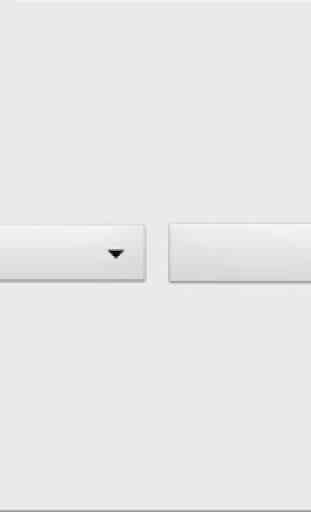

Plugging into my device was confusing but it does what it's supposed to do. I had to unclip the large usb and plug it into the back of the attached adapter before connecting the whole thing to the phone.