USB Camera Pro - Connect EasyCap or USB WebCam
Using UVC H.264 device : https://youtu.be/j-71QMNuDr0
Connect multiple devices : https://youtu.be/2znw4eVazDs
RTSP real time stream : https://youtu.be/-Qzc0RSDerg
RTMP live streaming : https://youtu.be/S5Bc1r57CUU
Picture In Picture : https://youtu.be/Mbturdxyi5c
VR/Cardboard View : https://youtu.be/zEqBXLNFnE0
Display Video On Lock Screen : https://youtu.be/Hdf2H_YusO
Tip:
Supports following devices:
1) UVC WebCam with microphone (Supports H.264, MJPG, YUY2 and so on)
2) UVC video grabber with audio input (Up to 1080p via HDMI, Supports H.264, MJPG, YUY2 and so on)
3) EasyCap including audio with UTV007 / HTV600 / HTV800 chipsets (VID_1B71&PID_3002)
4) EasyCap including audio with STK1160 + SAA7113/GM7113 + AC97 chipsets (Audio 48kHz stereo version VID_05E1&PID_0408)
5) EasyCap including audio with STK1160 + SAA7113/GM7113 (Audio 8kHz mono version VID_05E1&PID_0408)
6) EasyCap including audio with EM2860 + SAA7113/GM7113 + AC97 chipsets (VID_EB1A&PID_2861)
7) EasyCap including audio with SMI2021 + SAA7113/GM7113 + ES7240/CS5340 chipsets (VID_1C88&PID_0007, PID_003C, PID_003D, PID_003E, PID_003F, PID_1001)
Please click USB icon from toolbar to open Device dialog to open device if the system unable to detect your device.
Please switch the video Standard(PAL/NTSC/SECAM) if video freeze when using EasyCap.
Please use a good quality OTG cable and ensure power supply. Some devices may need to bridge HUB to enhanced USB signals to work properly, e.g. Elgato Cam link, ezcap Video Grabber.
Using HEVC for video recording requires Android 7.0 or above, and the device must supports HEVC codec.
"USB Camera" can let your android device connect to USB WebCam or video capture card via USB-OTG. You can record video or capture snapshot, OR turn your phone into a wireless IP Camera via build-in RTSP and HTTP Server for security monitoring WITH Bi-directional audio support, you can use your browser to view, of course, include "IP Camera" App.
"USB Camera" can mix USB Audio with a built-in microphone and output.
"USB Camera" can push the video and audio to RTMP live media server (e.g. Push to YouTube, Facebook), and use for network broadcast. It also supports rtmps security protocol. You can turn it on from IP Camera Server.
"USB Camera" supports Side by Side(SBS) view and it can work with Cardboard. (e.g. FPV goggle)
"USB Camera" can add timestamp, GPS, speed and other info on the video frames while recording and can use your headset or Bluetooth headset to capture snapshot and record video. It also supports WebCam's snapshot button.
"USB Camera" supports loop-recording. Can set auto-segment when recording and auto-delete old video archives when no enough storage. "USB Camera" can be used as "Dash Cam"
USB Camera can seamless switching between foreground and background. Just press 'Enter background' from menu. The recording will not interrupted during switching!
It support auto video recording which based on Motion Detection and the video record can be uploaded to FTP server automatically and notify you via Email!
Bi-directional audio requires IP Camera App, you can get it from https://play.google.com/store/apps/details?id=com.shenyaocn.android.WebCam
IP Camera Bridge - A MJPEG video streaming and virtual microphone driver for Windows which can make your Windows applications using USB Camera as WebCam with audio input.
https://github.com/shenyaocn/IP-Camera-Bridge
IMPORTANT! On Android 9 and above, Camera permission is required to get fully USB Video device access. Don't worry, the application does not contain any function/code to visit built-in camera because it is unnecessary.
Category : Video Players & Editors

Reviews (27)
I bought this app to livestream high school lacrosse games. It works great when on Wifi. I connect my camcorder into my phone with a hdmi capture card and then into a usb c splitter so I can keep my phone charged while streaming. Only problem is I cant stream without Wifi. I would love to know why. If can get this figured out I will give it 5 stars. (I did buy the Pro version)
Please add a timelapse feature! I think this is overall the best app for all the features. But no support for timelapse and interval control is a downer...
I purchase the pro version because I really like this app. I use it to watch normal set-top-box on my phone and android box. Developer is helpful and responsive to my query.
Quite impressive in that it is highly configurable and even more so with every upgrade. And to think it's the only one that works without any sluggishness among the number of apps in this category.
Excellent. A few features missing. But, generally, very useful app. Note: 1) Please add the option to drag the displays up and down in VR mode. Currently I can only drag the displays to the right and left. 2) Please add the option "Open USB Camera Pro when this device is connected". The option is currently only available in USB Camera (free, not Pro). 3) Please add the option to save preferences in VR mode. At present I have to zoom in & out and move left & right the displays every time I want to use VR with the same camera. Thanks!
Update 04/09/2022: ver 10.4.5 works on Pixel 6 Pro as of early March 2022 - Google update for Pixel added OTG functionality to USB port. To date this is the best app I've found for Teslong on Android. Works well with the Teslong borescope cameras thru USB-C on many devices. Full function on my Moto Z3 phone, black screen on my Lenovo M10 tablet. Would like to use it on the tablet for a bigger image but it's satisfactory on the phone.
I abscolutely love and use this. I use a digital microscope USB camera with this it supports MY digital microscope app I get great compliments of my pictures. I think everyone should have one and this is the perfect app to use with the microscope. . very easy and smooth..... I think everyone should have the ability to take pictures and a microscope it's a riot and veiry educational and it really helps when you can't see something shat not sure it's there or not so give it a try.
Very neat app. If we are able to create scenes for loading video/jpg, then this app will be a complete.
excellent. using a galaxy s8 with a eachine rotg2 receiver to live stream video and audio from a 5.8ghz transmitter straight to youtube. setup my preferences, connected the gear... hit the red button. 100%. reducing to 3 stars after an app update 3 times in 48 hours. fast releases are good but not if they're rushed, you know
Very customizable, color correct and fast
Initially: Can't get EasyCap to work. I had it working on the non-pro version, now I can't get it working on either. edit: Hi, thanks for responding. It doesn't work on my Honor 9 either. Same problem. I can select the easycap in devices, then it asks me to reinsert the device, and when I do that, it doesn't do anything. edit: Great support! A responsive developer who was willing to buy the same device as me to get it up and running. Thanks a lot, 5 stars!
3 stars... I'm using a USB capture dongle with this and the app wont show YUY2 colors, 720p res, etc. in the device setup, even though the device supports it. This is a minor nuisance, as for me it only affects the input delay from the device, so it's OK if I have another screen. However, what's annoying is that the Color Adjust menu is read only. You can't switch off Automatic mode (srsly) so you can't fix the contrast. I'd love it if you fixed these, and aside from that it's a great app. 👍
Great app, 5 stars! We're using it for FPV for a small drone, and started out with the free version, and were so impressed we had to buy the Pro version. It works perfectly, thank you! We love the 'Cardboard' view for FPV goggles, which is a really economical way to get into this way of flying. The only "glitch" we have is trying to use a really long (~10-12ft) USB extension between the Easycap and the phone. It detects the Easycap OK, and opens the app, but we always get a screen freeze after about 10-15 scan lines, and then a toast saying "Please re-plug the device" (more or less). If we safely eject and then re-plug the Easycap, it goes back to that same thing every time. Not sure if there is anything we can do? This is not a huge problem though - we have it working fine and reliably with a shorter USB extension. Thanks again!
I purchase this app to support the work and to remove the ads. I started using this app to record video from my old but professional camcorder without having to use tapes. Gone are the tapes. Camera output component. I attached a device to convert to HDMI and then the video capture to USB. However, when I try to edit with Resolve audio out of sync. The video was recorded at non standard 39 frames per second and causing issues to edit and sync. I need a fixed std frame rate. Thank you.
am impressed with the functionality compared with basic and unreliable alternatives I've tried. Don't understand why I have to select (sometimes) the sole device in the list. Any chance of an interface to a bluetooth remote to trigger snapshot or video when hands are occupied with manipulating the camera? When I use my remote it invokes a built-in camera app instead.
This just almost works. The audio settings do not seem to be as described. I could find no combination of settings that used the cell phone audio and not the device plugged in. This is said to support Bluetooth input from a headset but it does not seem to have that advertised feature. There is no contact from the developer. This seems to be abandoned.
Just tried out the trial, immediately went to the pro version. Nice job you guys. One question/suggestion... My USB camera has a zoom button as well as a snap button. I was able to configure the snap to take photos, but i wonder if implementation of the zoom button, would be device specific.. If not, might be a good thought to look into it. Great app though. Thanks for the hard work!
I want to this this app 5 stars. It does work, but what I can't get right is the settings. I am using a tablet in my car and have a video capture device like easycap. I have it setup to turn on when my car goes in reverse. It works great as long as I have the app open. I want it to open when I put the car into reverse and go away when I take the car or if reverse. Recommendations for the software settings? I have tried the options in General settings, such as start service when connected or start service when start up and disconnect when signal lost. Nothing works.
This is a great app and well thought through, particularly if you take note of the comments for suitable cabling and use a suitable spec phone. My only concern is the lack of response from the developer when sending emails to the advertised email address. Maybe it is incorrect and is why I am raising it in this forum. Fingers crossed for a response! 🤗
This is a really good app and the only one I could find that properly works with several external video sources. Also tons of options to customize for your setup and needs. The only thing I wish it would do would be to try and reconnect the RTMP streaming when the cell or wifi connection temporarily gets lost. In those cases it throws an error "Can't connect to RTMP server" and stops. I wish there would be an option to let it keep trying when the cell or wifi connection is back.
I really like the app :) but it won't display properly in fullscreen view. There's a big gray/tan bar across the side that my notification bar is on when the screen is flipped. I did remember to enable fullscreen in the settings too, it just changes the color of the bar instead though like on other fullscreen unsupported apps. (Galaxy S10e 👍) Otherwise, I love the app. ^-^
Really good app for connecting an HDMI capture device to your phone via USB. Now I can use my phone as a larger and much nicer display for my DSLR. I love the record feature, but wish I could switch frames to a solid number, not variable. This goes for bitrate too, I just want a min and max bitrate, if I say 10Mbps, that's what I want.
I would like to give this app 5 stars but it's coming up short on certain things. In VR mode I cant read text, its always blurry, not sure why and there's no obvious way to make it not sharp. I also get light saturation sometimes and nother times a dark picture. These don't happen with the on board camera. Other than that I like it. Get rhese things rifht so I can love it please
Best app of its type I have found to date. Top marks to the developer who responds to suggestions promptly. Tip: Download the standard version first to check compatibillity. Otherwise 1st rate app with a lot of useful features enabling it to be used in a variety of different ways (See READ MORE). For the price of a cup of coffee its a no brainer!
Trying to sideload this on Fire TV and the installer says it's the wrong version of android. "Parse failed no certificates." Why is it impossible to use a simple logitech webcam on a fire TV!?
I keep getting a message saying the application license can't be verified although I paid for the pro version. And I can't find any way of contacting the developer for either a fix or my money back. I've since been in contact and am told the only way I can get the licence I paid for is through the Google Play store. I can't access the Play Store from my phone, so I can't get a license - pretty infuriating!

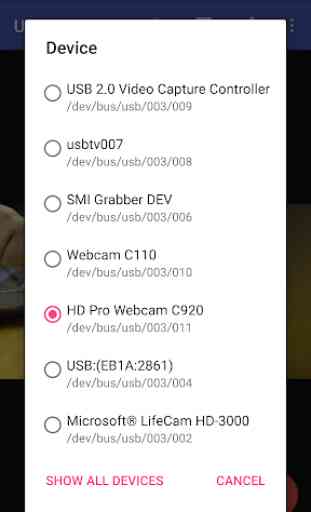



I have had the Pro version for several years with no problems. (I don't use it a lot, but it has always worked well when I needed it. ) For the first time, I tried to add an overlay image to use while streaming. It doesn't work. The app crashes as soon as you start streaming. And received a message from Android telling me the app has a bug and to clear the cache. Didn't work. Tried using a smaller bug but still crashes. Works fine once you turn off the overlay. Using an S21 Ultra