USB Debugging
Using this app you don't need to manually enter the settings for development, as the application will do it for you automatically. Additionally, you can choose whether to display the Developer options. It can be displayed only when you connect your device to USB, as well as both connect and disconnect your device.
Category : Tools

Reviews (29)
Was great ! A must have!Can't erase it and all of them are from the same developper. BUT NOW !Why does'it say " Did you forget to unplug?" It seems that my only plug in with cable is showing up whene i charge the phone Then the app opens on debug every time . Sometimes it says "open de the dev options.And then the opposite. What can i do ?
Amazing aaplication wow it really works... But If you try in older phones like samsung j5 and all then it's not working properly then I tried with Redmi 3s for root my redmi note 8 my phone is rooted in just single try 😍😍... Best part is there are no issue of drivers and all as like on windows System and no need to arrange all platform tools.. Its soo quick and eassy 😍..... Keep it up you are working on amazing project ♥️♥️...
Didn't help to find what I was looking for on my Samsung Galaxy s9. I was looking for USB Debugging. It simply opened settings and About phone section. Now sure the purpose of this app.
partially works, does not pop up when connecting, does when disconnecting. but does not adhere to setting "only when enabled". installed on moto G5+
Did exactly what i wanted, had a 9 inch screen in my car needed screen mirroring from my phone, this app let me debug usb easily.
App is absolutely phenomenal incredible I couldn't even fathom. you does good! Impressively good keep up the work!Much love always. have a blessed day you guys
For Some Strange Reason USB Debugging On My Android Phone Isn't Always Availible As A USB Protocol, This App Helped Fix This Problem And So I Was Able To Set up The System UI Tuner App Shortcut On Samsung Android 9.0
Thanks for allowing me to gain access to my developer option. Greatly appreciated. Tutorial was clearly stated as to how to use it!!!!
USB debugging app is not on my phone, I have no access to this app
Not worth it, the app can recognized that the developer mode option has been activated already
Hello this is a good short cut to the developer options that are in the same place
like ads for Facebook when you try to enable/disable debugging mode? that's what this is
useless . didnt work with my samsung s9+ . developer options cant open
It doesn't Magically shows Developer Options if it's not enabled on About Phone
I really enjoy the Debug Test and it keeps me going.
Straight forward and simple. My long time problem solved
Very simple and easy to use.... Awesome job guys💯
Not sure if I was even needing debugger but so far hasn't did anything to device as far as I know
hope this will be helpfull since I went through settings... if I see it working than I will come back and give you 5 stars...
It's not working properly usb debugging issue
Did everything they said but couldn't open tried several times
It is only use for getting developer option but didn't happens debugging
works as intended & has a lot of options 👌
good and easy to connect
I am download this app for recover my excel file but didn't recovered.I give this app zero star but 1 star have to
Amazing easy to use and
U deserve 3 stars, good app, u know wats missing
It was not working fullfil🤬🤬🤬🤬😖😖😖
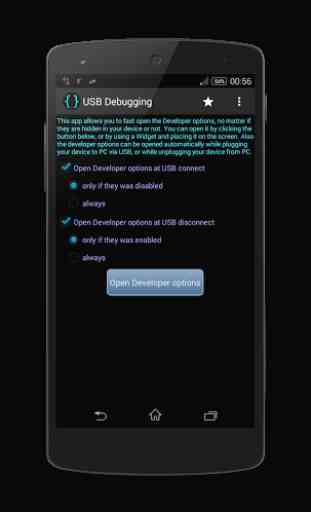


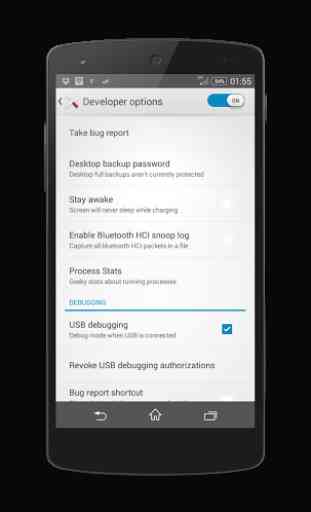

Not only is this not debug, you can literally access already the developer settings. Easily. No app required. All you need to do is go into Settings > About phone > Software information, and then tap "Build number" 7 times. Please spread the word so people don't get roped in by useless junk like this I admit, it sounds like a "my friend's cousin told me this awesome cheat code!" type of thing lmao, but it is what it is.