USB Device Info
This application will provide information about almost all currently plugged-in USB device (see below for more info about the 'almost').
Information includes:•The Device class•The USB device path•The Vendor ID (VID) and the Product ID (PID).•A List of all interfaces and their endpoints.
If you download the accompanying databases, the application will also be able to provide you with additional info such as the Vendor of the device (which is not necessarily the brand!), the vendor's logo and the product name.
This application uses two different methods to collect information:
1. Android mode will use the native android USB API.2. Linux mode will parse /sys/bus/usb/devices/.
Each mode (Android/Linux) will provide slightly different information. For example Android mode will give you more information about a device's endpoints and interfaces, while Linux mode will give more information about the device itself (serial number, how it identifies itself, etc.)
Device Subclass resolution will be added in the next version.
I wrote this application as an exercise to explore fragments and the new USB host API. Hopefully it will be useful to someone else.
•The database is parsed from: http://www.linux-usb.org/usb.ids
•All logos are the property of their respective owners
•No ads.
•Source code: https://github.com/alt236/USB-Device-Info---Android
**
* Please email me with any bugs/problems/feature requests. I cannot reply to market comments which can make debugging difficult. ***
Category : Tools

Reviews (29)
This is the best Info on devices plugged in via USB and have used it for years, top tool to have in the bag so to speak.
It didn't work for me. I plugged in a usb sdcard card reader, but no device is showing. On the plus side, no advertisements were displayed.
Works as intended ... got info I was wanting from a Human Interaction Device. Now I need to find out how to communicate with it ... it uses hidraw, which I believe is not supported on Android!
It functions but doesnt solve my otg usb issue
Update failed on third file
Doesn't work after system update
Its works just can not update DB
works as advertised. Great
DB is out of date. Would not identify device.
Does not ID is USB is ntfs or fat32
It works just like it was intended.
Don't download this app due to wrong information I lost 600 rupees
GREAT APP ~ TOP NOTCH
don't know
Good, BUT 2 improvements would.make it perfect. I like the app design and presentation, however sometimes the displayed text overflows the screen width and is not wrapped. I need to copy the results to read them elsewhere. This is a major annoyance. The second onservation is that the app doesn't say if it's USB 2.0, 3.0 or 3.1. This is my main requirement. I need an app I can take into a store and determine if I want to buy the unit or not.
This is really awesome I ordered a ps2 controller and ps2 to usb convertor, then I thought that all my money is wasted but this app saved my money, just plug in and play
Works perfectly. Got my product and vendor ID immediately.
The best for device testing. Suggested also on hscope.martinloren.con
Another useful tool for my toolbox.
Excellent tool.
useful and uncomplicated
It works
Good: does not request any permissions. Bad: crashes on start on Pixel C w/Nougat. Not usable as it is on 2016/09/29
Not compatible with Android 7.0. Crashes on startup on my Nexus 5X.
Very ugly application! Doesn't support USB devices with custom/random product ID!
A very useful tool. No extra permissions does what it says well and direct. Could not export, but I used screen shots to save the info I needed. Thanks for making this!
Worked beautifully on android 5.0 and very detailed I really love this app
Crashes at start up on pixel xl with android 7.1.1
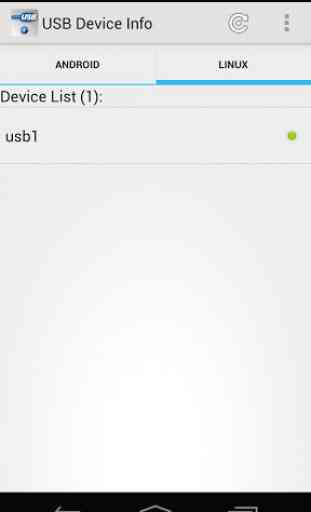
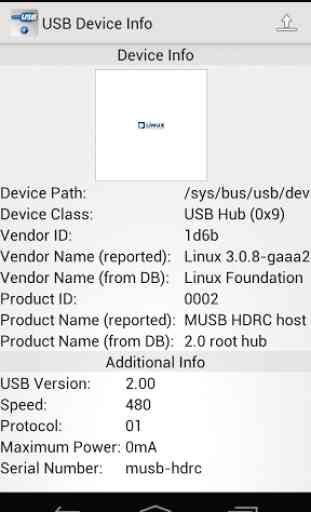
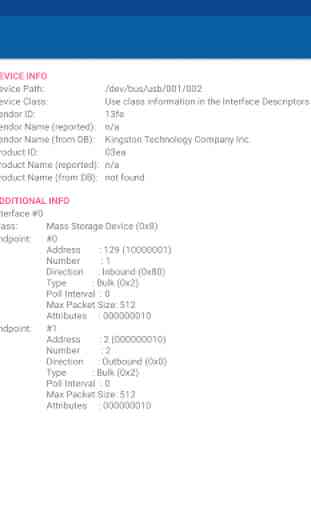
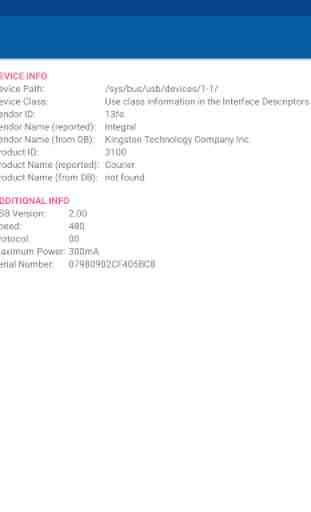

Great little app for gathering information about a connected USB device. It likely won't solve anyone's issues they are having with a USB device, but it's good to know that the devices are being recognized.