USB Dual Camera
Tip:
Supports UVC WebCam WITH microphone and UVC video grabber WITH audio input(Up to 1080p via HDMI). MJPEG format is required when using 2 cameras at the same time.
Please click USB icon from toolbar to open Device dialog to open device if the system unable to detect your device.
Please use a good quality OTG cable and ensure power supply
Please ensure that the 2 cameras have sufficient power supply. It is recommended to use HUB with external power supply! Some devices may need to bridge HUB to work properly, e.g. Elgato Cam link.
Using HEVC for video recording requires Android 7.0 or above, and the device must supports HEVC codec.
See the video for more info: https://youtu.be/B569qfWx83U
"USB Dual Camera" can let your android device connect to 2 USB WebCams or video capture cards via USB-OTG at the same time. You can record video or capture snapshot., OR turn your phone into a wireless IP Camera via build-in RTSP and HTTP Server for security monitoring WITH Bi-directional audio support, you can use your browser to view, of course, include "IP Camera" App.
"USB Dual Camera" can push the video and audio to RTMP live media server (e.g. Push to YouTube, Facebook), and use for network broadcast. It also supports the rtmps security protocol. You can turn it on from IP Camera Server.
"USB Dual Camera" can record video into two mp4 files synchronously if you connect to 2 USB WebCams at the same time and record. This feature can also records audio separately if both of the cameras have audio input. It can also set to create full Side-by-Side (SBS) 3D video. You can use your 3D video player to view 3D video. It can mix audio automatically if both cameras have audio input.
"USB Dual Camera" can add timestamp, GPS, speed and other info on the video frames while recording.
USB Dual Camera can seamless switching between foreground and background. Just press 'Enter background' from menu. The recording will not interrupted during switching!
For Pro version
"USB Dual Camera" supports loop-recording. Can set auto-segment when recording and auto-delete old video archives when no enough storage. "USB Dual Camera" can be used as "Dash Cam"
Bi-directional audio requires IP Camera App, you can get it from https://play.google.com/store/apps/details?id=com.shenyaocn.android.WebCam
IP Camera Bridge - A MJPEG video streaming and virtual microphone driver for Windows which can make your Windows applications using USB Dual Camera as WebCam with audio input.
https://github.com/shenyaocn/IP-Camera-Bridge
IMPORTANT! On Android 9 and above, Camera permission is required to get fully USB Video device access. Don't worry, the application does not contain any function/code to visit built-in camera because it is unnecessary.
Category : Video Players & Editors

Reviews (28)
Last time I tried to stream on Twitch on the road with a 3D camera apparently Android security locks out this program being piped to Streamlabs obs. I'll gladly change my review if I could find a way to broadcast live on Twitch in stereoscopic 3D using two usb cameras. Also I would like a "side-by-side half" feature. This product only broadcasts in "side by side full"
Hello sir just want to ask if xiaomi redmi 9 with android 11 can connect to endoscope?if yes i want to know how..thank you
Can you make support for usb audio input? I want to get video source from usb webcam and audio source from usb mixer simultaneously when doing live stream. And the "flip horizontal" button unable to change the screen direction on live stream, only work on phone screen preview. I will buy pro version if these problems got fixed, thanks!
Frustrating..- as the reviewer Diego states below, only 1 webcam works at a time on my SG S22 Ultra which defeats the whole purpose of this app (both free & paid for Pro versions) yet it works perfectly fine on my SG S20 which is frustrating. Please advise
Great app will purchase premium for this version as well, just wish it could mix USB or UVC with devices internal cameras. So I can stream myself from the device camera and maybe my UVC capture card as the second input.
Can i ask for help? It works with my UVC device (SQ11), but when i use your other app "USB Camera - Connect EasyCap or USB WebCam", it does not work. I wanted to use it too, so i can use it only for on camera. Thank you
Not compatible with Easycap (unlike the single-camera version). Works with a cheap webcam I have.
Tested dozens of these usb apps. Not one of them work. It's just garbage.
"UVC device error! -354 Unknown error" When trying to attach 2nd camera. Do I need to attach additional power for hub? How to solve?
It would be nice to use the camera built into the phone along with a USB one.
free version doesn't work. absolutely useless.
Finally a USB app that will work with Samsung S10
Works on Android 10 as Camerafi does not!!
Great easy to use no hassle .useful apps
I need app which record on both mobile cameras at the same time
not working on logitech quickcamexpress V-UAP41
For me not works you can try
Works with usb mscope on kogan 55 smart tv
App works. Please add option to mirror the display
Another app that don't work
Doesn't work with dual c270s on Amazon Fire 7
Best app thanks
Can I get sourcecode of this
Now it works with 2 c270.
Is it possible to add a support of a 3d YouTube video format? In order to upload it directly from my phone
Can you add the option to stitch the photos taken into a 360 degree image?
Works with pair cams and easycaps. Refresh seems to be on motion not constant and smooth



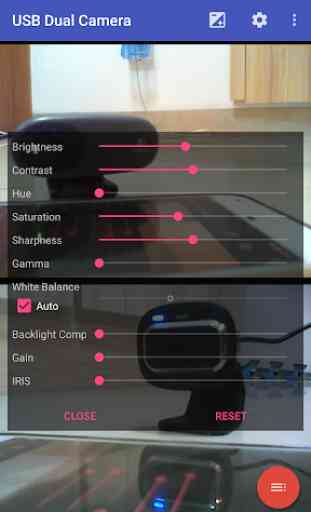

I connect two UVCs through a OTG Hub and only one works at a time. Message: "AV to USB2.0: This device does not support MJPEG/H.264 format, may unable to start preview!". I would like to have some feedback on how to solve this issue. . I have two suggestions: 1. Please allow to flip horizontally each channel independently. 2. Please work in an app to support 4 channels. I have seen a lot of people asking for this, and I think that's the maximum anyone could need. Thanks.