USB Keyboard
You will need to install custom kernel to your Android device, that will add keyboard+mouse functions to it's USB port, this app is used to send key and mouse events. You will also need root.
No driver installation is needed for your PC.It will work inside BIOS, inside bootloader, with any OS, and with any hardware that has USB socket
- PC, Mac, Xbox, Chromebook, even other Android devices through USB Host adapter.
Supported devices:
Nexus 7 2012 WiFi
- flash kernel inside this appIf your Nexus 7 is not rooted
- follow installation instructions here: https://github.com/pelya/android-keyboard-gadget
Nexus 7 2013
- http://forum.xda-developers.com/showthread.php?t=2809979
LG G2
- http://forum.xda-developers.com/showthread.php?t=2725023
LG G2 with Cyanogenmod 12.0: https://github.com/pelya/android-keyboard-gadget/tree/master/lg-g2
Nexus 5
- http://forum.xda-developers.com/showthread.php?t=2551441 or http://forum.xda-developers.com/showthread.php?t=2527130 or https://github.com/pelya/android-keyboard-gadget/tree/master/nexus5-hammerhead-android-5.0
Nexus 4
- http://forum.xda-developers.com/showthread.php?t=2548872 or http://forum.xda-developers.com/showthread.php?t=2858561
Sony Ericsson phones
- http://legacyxperia.github.io/
Moto G: http://forum.xda-developers.com/showthread.php?t=2634745 or http://forum.xda-developers.com/showthread.php?t=2786336
Moto E: http://forum.xda-developers.com/showthread.php?t=2931985
Moto G 2014: http://forum.xda-developers.com/showthread.php?t=3085277
OnePlus One: http://sourceforge.net/projects/namelessrom/files/bacon/
Galaxy S4: http://forum.xda-developers.com/showthread.php?t=2590246
- you have to enable it in the included STweaks app
Galaxy Note 2: http://forum.xda-developers.com/showthread.php?t=2231374
Ideos X5: http://forum.xda-developers.com/showthread.php?t=2616956
Xperia Z3 and Z3 Compact: http://forum.xda-developers.com/showthread.php?t=2937173
Xperia Z Ultra: http://forum.xda-developers.com/showthread.php?t=3066748
Redmi 1S: http://forum.xda-developers.com/showthread.php?t=2998620
Galaxy Ace 2: http://forum.xda-developers.com/showthread.php?t=2793420
Xiaomi MI3: http://forum.xda-developers.com/showthread.php?t=3093399
Galaxy Note 4: http://www.echoerom.com/ael-kernels/
Zenfone 2 ZE551ML: https://github.com/pelya/android-keyboard-gadget/blob/master/asus-Zenfone-2-ZE551ML/boot.img?raw=true
Xperia Z5 Premium E6853: https://github.com/pelya/android-keyboard-gadget/blob/master/sony-xperia-z5p/boot.img?raw=true
Xperia Z5 Compact: https://github.com/pelya/android-keyboard-gadget/blob/master/sony-z5c/boot.img?raw=true
Xperia SP: http://forum.xda-developers.com/xperia-sp/development/kernel-helium-v1-t3251298
Redmi 2
- http://forum.xda-developers.com/showthread.php?t=3325044
Redmi Note 3
- http://forum.xda-developers.com/showthread.php?t=3439626
Other devices
- you will have to compile the kernel yourself, using this patch: https://github.com/pelya/android-keyboard-gadget/blob/master/kernel-3.4.patch
Works best with Hacker's Keyboard.
If you compiled the kernel for any device not listed here
- contact me, I'll add your kernel to the list.
Experimental remote control functionality is available, with live camera feed, using built-in VNC server.
This feature requires to run VNC client on the other PC or Android device. There are many VNC clients for PC and Android, that can be downloaded from Google Play.
All sources are available at the github page listed above.
Category : Tools

Reviews (29)
Works perfectly. I'm using a custom kernel (Ethereal kernel) on a device not listed (Redmi Note 4, Mido) and worked out of the box. I'm pretty sure a lot of custom kernels have support for this also (I'm talking to you 1 star ratings haha). It'd be great if you could have a touchpad/mouse-only mode that uses the whole screen for just that as the responsiveness and latency is faaaar better than any other app that uses network. Great job BTW!
This app is outdated, it does not work, and if your phone ia not listed on the few 10 phones the developer built custom kernels for you need to be good with coding to compile your own. At that point I wouldnt be here looking for an app I could had made myself better.
I really needed this kind of application for my laptop (ASUS Eee PC 1015P model) so i've downloaded this app before on my old phone... but didn't work... I still need it and i have a new phone.. Vivo Y95 model-1807, Funtouch OS_4.5, Android 8.1.0 oreo. Kernel Version - 4.9.82-perf+ Will you kindly help me to make it work this time... Thank you..
It is a very interesting app if you have HID kernel. Its working like a rubber ducky and the best app ever
love it, it needs a portrat mode however
This is rubbish😡😡 it doesn't work at all in my PC
Doesnt work you should've set as compatible in play store
Hey guys i really need your help , want to use this apps but it so critical to understand. Help help
Useless for me. Only works for a nexus 7
This app is very bad app installed after you can not open it.
very bad appp 💯 percent bad app
its not working
Does anyone know how to install the kernal please help
I love this app very much
Iam downloading this is very good
its very best app woow fantastic
How install,simply not work
Don't rate this app this app is follish app
Very bad not download
I like this app
Thebhas been stopped , why ?
the worst thing in the world
very bad app
F** that app
I've flashed Boeffla kernel on my Oneplus 2 and this app works as good as I can hope. The only hindrance I've come across so far is if I detach the wire end attached to my phone before closing the app and unplugging the other end, my phone reboots or hangs and needs to be rebooted. Considering my phone isn't even on the list of supported devices (yet), I'm happy with giving this 4 stars
Why is there not a coordinated universal kernel that works for all devices? Clearly only for people with too much time on their hands. If you have a ZTE Citrine like me and can't find a custom kernel for it or cant root your 5.1 lollipop or 6.0 marshmallow phone your'e dumbshit out of luck because Google has such stringent security measures. I feel bad for those who can't root a oneplus or redmi because for one they wont let you root it and 2 theres no virus-free rooting app
Wonderful app. But the touchpad response is slow at times, overall 6/5 stars
I tried using for my PC because my PC won't start without keyboard. Didn't work all it does is to put scan code
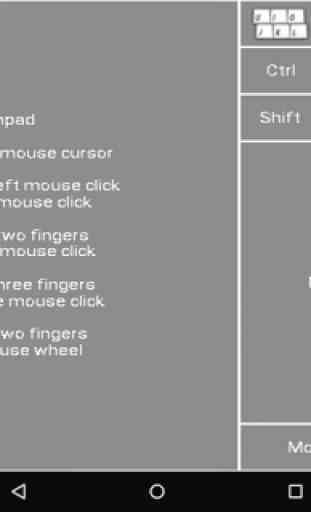
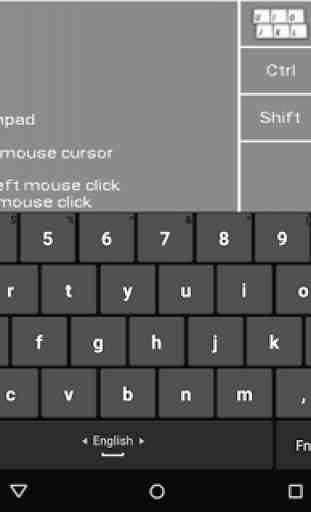
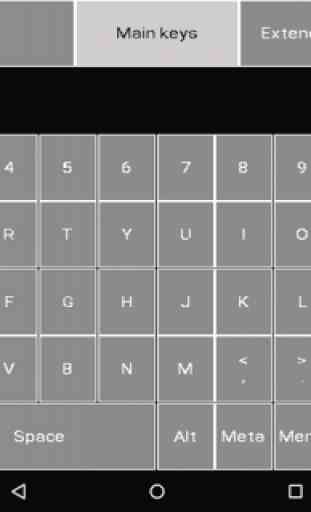
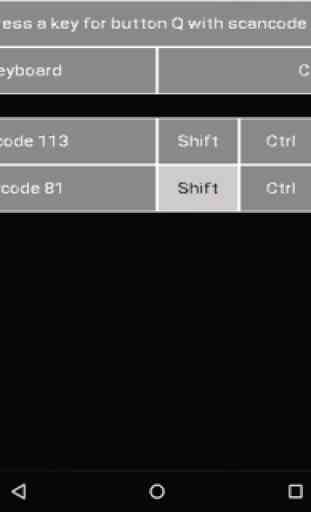

Being able to carry a mini keyboard and mouse around in my pocket is super useful, the use of VNC for remote control is a really nice idea. Ignore those unable to read, this would not be possible without modifying your devices kernel.