USB Midi Keyboard
Features:
- play music with your android device and external keyboard with no latency lag. App is designed to be real time to key pressed. I am surprised existing apps could not match what i created.
- 3 piano sound sampled from my favorite Korg, Roland and Yamaha piano.
- designed for quick turn-on-and-use. Remember your usb connection and device permission.
- auto close after inactive for 3 min
- respond to sustain pedal input
- cost: free
System requirements:
- android 3.1 and up phone or tablet
- OTG cable. About $1 at Amazon
- usb midi keyboard or digital piano
For support, please post at Celestial Piano forum at http://celestialpiano.blogspot.sg/p/forum.html My other app includes volca midi player (good for beginner without music theory to play piano) and microvolcakeys (for sending midi note to synthesiser).
ps. Just added sound module 128 instruments to the app as a free add on. It is from a soundfont file.
How the add-on sound module work?1. Tap sound module on upper right corner in the keyboard app2. It will open sound module if already install, otherwise it directs you to sound module goggle play page3. Select the instrument you like, a sample sound is play4. Tap back button and start playing on your keyboard :)
Notice:It is found that certain device auto activates the phone headset. If it happens to you, please post on the forum. Please attached a headset or external/BT speaker to listen to the sound. Known to happen to iRig Keys etc.
Category : Music & Audio

Reviews (28)
Quite slow and laggish. The plug-n-play functionality is neat but the slow response on the keyboard makes it practically useless.
My USB keyboard plays when it's connected with my Samsung Galaxy tab e. I hope it will be able to play the sounds of a true piano in the future.
Doesn't work. I can't hear any sound and it doesn't work with my computer. Uninstalled!
Well, I love the zero latency (with my M-audio keyboard) and good sound, but it is very buggy. I will update this if future updates improve the app. Developer, I love your choice of sounds, too.
This is a usless sorry excuse for a piano
No latency at first. Now it's back.
Is not playing in my phone I don't know why???
Better than others in Android platform in terms of latency of sounds played in real time. But still lags...when sustained all notes can be heard, but without sustain most notes cut. Otherwise this is the only one in the playstore to practice/ play external midi keyboard or piano. And also the sound bank might may not work for many users, but given Instruments are enough for practice. My kind request to the developer is please develop further cauz this one is better than the best available now. Thanks
Sounds great, very low latency (maybe *just* a hint of delay). I can't get any sounds but the Roland Electric, Korg, and Yamaha grand to work on my Nexus 5X, but the last few of these I tried couldn't even do that so I say good job!
Awesome app! Worked instantly. This isn't we exactly a problem with this app but the extra soundfonts had weird troubles loading.
Great app, I have not found another with such fast response to key press. However it only plays through phone speaker (on my Lenovo P70-A). Anything can be done about it - either in the application or system settings?
stupid apps. full time loss
Without headphones the sound output is coming through the phone's earpiece....pls fix it....and when multiple keys are pressed the sound of some keys gets cut.....and please add an option to record in the piano's original voice....and the Yamaha xg is in a different scale...pls change that too ..thanks! 😁✌
But the sound is way to low
Hardly any sustain to the notes, clicking noise with each note, and headphone output disabled so it forces you to use your devices speaker. Doesn't use keyboard's MOD or Pitch wheels.
It won't work for mine! My keyboard is a Casio CTK-2400. Idk why!
Works well for my Roland A49 midi keyboard. But have to install Midi Commander App first, then set Cable Id from within, then go ahead with Midi Keyboard App. Otherwise, this App cannot detect my keyboard. Is it true?
No sound. App crashes with sound module will uninstall and try it one more time.
Used on Xperia Z2, the sound wont decay when I release the keys (Maudio keystation 49e), also it crackles and plays random pitches when I press the same key sometimes!
I'm using an M-Audio Keystation 49e keyboard and the app does not detect key releases.
The app reacts on any USB device connected to the phone. Really annoying. I have to delete it because of it.
This might be a nice app if not for the ads. I could get it to play using my Wii keyboard and a generic MIDI adapter via OTG-USB. Thus 3, but latency and ads, constant web ads. Uninstalling.
Couldn't get any response on my Samsung Tab S nor HTC - DNA cellphone. Very disappointed Reply: Yes I tried headphones. No sound
Disappointed. When choosing a soundfont and program I get a squeek but when trying my Alesis QX25 w my LG G2, no sound. I tried a headset, no sound.
Much better if can use sustain pedal on my controller..ty
Nicely done! I have a Korg MicroKEY too, and I'm rather impressed by the sound. How about adding in a sustain button via the use of MOD/PITCH wheel? :) Oh yes - And the preset for Yamaha is actually starting at A# and not C. You might want to hit that up..!
I haven't tried it yet. But you deserve stars none the less. The fact that iRig seems oblivious to android users and the ongoing concern for free after purchase software is pathetic. Well done buddy


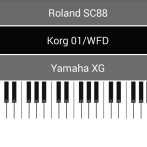
The app is very buggy. I have been testing this app on my Motorola Moto X Play, and have noticed the following bugs: - Mega latency when using the internal piano sounds - Problems with polyphony when playing three or more notes at a time - Won't recognize my iRig Keys, even though it's hooked up to my phone via Micro USB and OTG cable - With the Sound Module addon, when I select an instrument sound, several notes play at once when I hit one single note on my midi keyboard, making the app unplayable. Please fix these bugs, and I will consider updating the rating accordingly. As a blind Android user using the built-in TalkBack screenreader, I must give you a thumbs up for making the app TalkBack friendly. Buttons are labelled so that TalkBack can recognize them, and I am able to easily navigate the app without any issues. Great job on making the app accessible to all! However, I can still only give the app a one star rating due to all the performance issues I'm experiencing. PLEASE FIX!!!!!!!!!!