USB mode switch for SGS1 on CM
The app was made for CM9 users on the Samsung Galaxy S. It is reported to work on the Samsung Galaxy S2 and the Samsung Galaxy Note as well.It does NOT work on the Samsung Galaxy S3 and most likely it will not work on the Samsung Galaxy Note 2 also. All devices tat came shipped with Android 3.x and above will not be able to run on mass storage, unfotunately I can only block lower api's, not higher api's on the play store.
http://forum.xda-developers.com/showpost.php?p=21505914&postcount=51
Category : Tools

Reviews (27)
this guy is so mega sloppy instead of clarifying what his app is doing, he just mutters some bs to himself and calls this "documentation". few apps are made poorer than this guy’s appzwarez. he loves throwing buzzwords around in the hope of him appearing smarter than a microbe.
it zeroed my MAC-address, now phone is useless.
Work for ps3, but can only read the sd card
Mark my app not this
I'm wishing it worked on the s3 as it would eliminate my only complaint about the s3. USB cable transfer on the s3 is useless and I have to take the phone apart and switch chips or email stuff to myself. Ridiculous. I feel like I'm in the 80s again, transfering floppy disks from one machine to another. Giving 4 stars anyway because it obviously works on other devices.
This is not a review, but I thought it might of use to others if I commented on my attempt to use this on the Galaxy Note 2. I decided to give it a try despite the warning: "most likely it will not work." After starting the app it displays "Current USB mode: Current USB mode" and tapping the "Switch to" button shows the message "Change USB mode to null" It did not look safe to continue so I stopped and uninstalled it. I have nothing bad to say about the app, as the developer stated - it just isn't compatible with my phone.
This is the first (and thus far only) app I've found that enables MTP instantly on plug-in to a computer. Note 3 has a screwy implementation that normally only plays nice if you have the full Samsung Mobile program installed, which is just a pain. This app skips the entire "connected as an installer" fiasco and my Note appears in the file explorer literally the instant I plug it in.
I am using Ubuntu 12.04 and a Galaxy SII running ICS Blu Kuban From. Tried this little app on whim because Linux doesn't support MTP file transfer. Not only did it work perfectly, but it made me very very happy. Thanks!
So frustrated when upgraded to JB.. Now It works great even using non stock rom (MIUI ROM v5). A real life saver :)
Works like a champ on my E4GT. MTP only caused issues for me when trying to update/remove mp3s from my SD cards - this app completely restored the functionality found in Gingerbread that is fantastic for large data transfers. Thank you very much for this! <3 XDA
The author clearly states what device the app is for. However I was desperate for a usb mass storage solution for my galaxy tab 2 i tried. No go. Thanks anyway to the developer.
On BLU mediatek 6572 android 4.4. Most of the other apps don't work with these phones. Lifesaver
USB transfer stopped working to computer from cell. Program said "null" where it should have had "mtp". Seemed it had done nothing. Rebooted manually, plugged into computer again, USB transfer is back! Nothing else I did to phone or computer fixed it, but this did. Thanks!
Works great on the Samsung Captivate Glide (i927) running stock 4.0.4 ICS. I sure don't miss having to go 9 button presses deep to connect my phone to mass storage. Great app!
Hello, Please, in future make auto start with USB DEBUGGING, because I have my phone with screen locked and if I reset to factory, I will lose all my data from storage. I install all application with debug USB function in my phone locked from Browser Google Play as remote to my locked phone which have connection to internet, and no one can start automatically when I connected my cable to see all data in computer.
Perfect! It fixes that retarded security problem with the Acer Z630 where connecting to any computer over USB immediately gives complete read and write access to all files on both the internal and external storage without even asking. With this program set to Mass Storage, absolutely no access is granted to anything. There's no risk of those airport charging stations stealing all of my information and photos.
Didn't think it would, but works fine. Running Blu Kuban, and the computer wouldn't see the phone as a USB disk. This fixed the problem.
Worked like a charm after enbling root access - in MIUI you can enable root access simply through the Security Center - Security - Permissions menu.
Finally I can mount my SD and internal memory from external devices such as a Samsung TV. Thanks! This makes up for missing feature on SGS2 stock ROM. Great stuff.
This is especially helpful when using older computers or ones you cannot install the MTP drivers on.
I have a Samsung Galaxy SII Epic 4G Touch running stock ICS 4.0.4. I want to upgrade to CM10.1. I run Linux on my computer and couldn't get it to connect as a Media Device. Using this app, I was able to connect as a standard mass storage device and save all my files way faster than over WIFI. Thanks.
Though usb debugging is enabled, it shows "failed. Enable usb debugging first.
The only way I could set mtp mode on my phone because my phone is missing the advanced "storage" options. It saved my phone.
Thank you. I couldn't find the mtp/storage switch on CM 10.1. After days of frustration and searches, this app worked like a charm.
Works great for xperia arc with miui which normally don't have mtp-option. I took a chance on this app, with great success. Thank you so much Dev :-)
Work on my galaxy note 4.0.3 with a bug: App installed on SD will often disappear from app drawer. Need to shift them to internal partition to fix them.
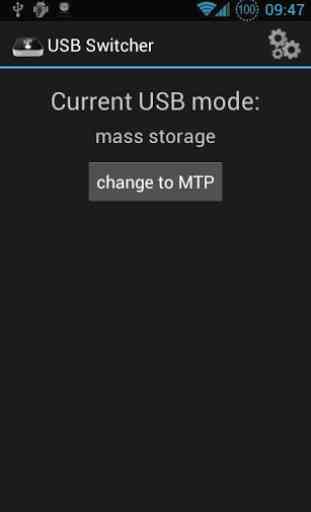


Does not work at all. The only option that appears is "change USB mode to null?" and nothing works.