USB OTG File Manager
USB OTG Explorer - OTG File Manager for android allows you to manage files from any USB mass storage device with a FAT32 or NTFS file system using the USB OTG port of your device, tablet or phone.
You can easily copy files from any USB mass storage device to your Android Phone, Tablet (rename, add folders, delete files etc..)
best USB OTG File Manager allows you to open and copy files from any USB mass storage device with a FAT32 or NTFS file system using the USB OTG port of your device, tablet or phone.
OTG File Explorer FEATURE
Audios:- You can manage all music and sound related files. (Supported file formats: mp3, ogg, flac, m4p, wav, wma and etc).
Application:- OTG File Explorer support application management like Uninstall applications, delete application and manage application like system app and user install app.
File Transfer:- OTG File Explorer support connect applications to Computer and You can access remote or shared storage like NAS and FTP server.
Images:- You can manage image and picture files in your storage. Image preview is available. (Supported file formats: bmp, gif, jpg, png and etc).
Documents:- You can manage all document files in your device. (Supported file formats: doc, ppt, pdf, and etc).
Videos:- You can manage all video files in your device. (Supported file formats: asf, avi, flv, mp4, mpeg, wmv and etc).
File Browser:- OTG File Explorer helps you manage all your files efficiently! With an intuitive interface, File Manager allows you to handle any file or folder whether they are stored in your device, microSD card, or cloud storage accounts.
Thanks for using this app, leave us your feedback and we will consider them for future updates!
Thank you.
Category : Tools

Reviews (29)
solid app. clean, above & beyond. the only downside I've run across is that when while transferring files, if there is a file with the same name in the destination it will ask to replace or skip item for each file instead of the "do this for all files (#)." no more than a mild inconvenience & not enough to cost a star. recommended for transferring files to a connected flash drive. more effective than 3 other apps tried before this one. default file manager gave me errors & this one was faster
This was just a tiny bit complicated, it took me about three or four minutes to figure it out, however it is a billion times better than trying to get Windows Explorer to communicate with an Android over a USB cable. I connect via Bluetooth to my desktop computer, open up an FTP client on my desktop.
I just wanted to download some phone files to a usb memory stick. I've been all over the app and found nothing to help me do that, and so far have found it NOT very user friendly. I will invest 30 minutes more of my time later this morning, and if I don't find something to help me pretty soon, then OFF it comes. Very dissapointing.
So far one star. re my OTG with SD card, it said Failed to query documents and then didn't show the OTG device at all. I'm simply looking for a way to show pics from my OTG SD card in a slideshow but so far that's impossible to achieve. Can't find a single app that will do that. My system file manager will show the files one by one in a gallery app but slideshow becomes unavailable in these apps. I thought I'd try this one but it won't even show the card.
Full of ad spam. Crashes after few seconds and after you skip the ads. unless you disconnect from the internet. And also does not work if your android does not natively support the flash drive. There is nothing special about this app. It probably also steals your data for its own gains. DO NOT DOWNLOAD! use other apps like file manager+.. Oh and my phone is not old. Its an Asus rog phone 2 running android 9.
No Access to Files on My Flash Drive. I have spent hours searching for any app (paid or free, ads or no ads) which can copy a file from a flash drive plugged into my phone. My friggin Gallery app can see the photos, but the dozens of file managers and USB OTG I've downloaded arr incapabale of doing the same. Why is this so difficult?
Im new to this type of app. File transfer cant be easy. Device transfer at that. Im looking for an app that is fluent in all types of data transfer. If I can't find one, well, I guess I will have to drop my python modules to help hurry this frustrating pain in the... code issue. Your backup, Curtis Wegner PS: Don't give up!
Does not work. Does not read target device at all. Even while using a Samsung OTG connector on Samsung devices (this time was using a Samsung Galaxy S20+ with Samsung OTG Connector and Samsung data and sync cable connected to a Samsung Galaxy S7). Tried connection while target device was powered on AND off. Tried your app also on a regular thumb drive, which also did not work. At all.
I used this application to transfer an ebook( a pdf file) from my android device( Xiaomi phone) to my E-reader( Amazon Kindle)(through an OTG cable and an USB cable) and it worked! This application actually works. Just that, it did not show the storage details of the E-reader and showed them as 0 bytes but that's okay. I hope the developers will fix that. Apart from that, this application works and that's the only thing that matters in this context😛
very much better than those previously found. the listing of files has thumbnails as well as size and date.. all The same time.. imagine , navigation is intuitive and reliable this will serve as my file 'explorer' as it does this better than others..
I think you should consider not viewing the (rate the app) request when the app actually has failed to view any files from the selected storage, I've connected an internal ssd with ntfs file system via otg and no files were shown, even though I made it the default app to do so. I'm not trying to be rude by rating 3 stars but hard disks are widely used on otg and the app's description doesn't mention that they won't work.
I think the application should be better. They are only small details that need to be fixed. At first I thought that the App could cover my pendrive problem (my cell phone is not compatible with HP pendrives) but no, so somehow I wasted my time downloading the app 🤙
Awesome! I needed an APP that would read a USB connected via OTG cable and this works great. Im not sure yet if I can save data to it yet, still checking it out. The ads are not agressive so I can live with them...
It's good app. Just polish it more. Show percentage/or current status of file while copying and pasting it. Because, many times large files take time so, please shows copy/pasting percentage and estimated time to complete copy paste process.
This was just what I needed during my two weeks hunting in Arkansas. I had a little "stealth cam" device that I could plug into my phone and use this app to view either full size or mini sd cards. Excellent app...worked everytime.
great,wonderful and satisfying, Actually it took some time to open the USB files but it opened for sure. Some of the file format ate not supported. But good experience overall.
I wanted just a SIMPLE APP to copy my gallery photos to an attached USB drive. I see the files in this app, but have NO OPTION TO COPY TO USB DRIVE. Make it SIMPLE, provide clear options. use the std KISS principle, please!
so far seems wonderful been using ES File Explorer have been for a long time big fan great service. I think I might like this better. I will update in the near future but so far everything works exactly as described and I've had no problems or malfunctions or mishaps of any kind thumbs up keep up the good work devs love to see great minds in action. will take a few days for me to really figure all the ins and outs but I think you've got a really good one here
can't read NTFS partation. when I connect NTFS pen drive it detect & shows folders but when try to open folder it gives error "failed to query documents". UI is fine, features are fine. but not works for NTFS. tried on several pendrives & HDD.
why only through WiFi. I want to use a usb cable to simply transfer files. Can't,, without giving away privacy. Now, it claims to use usb cable but it is a labor to connect my most Intrusive Xiomi phone to windows 10
so far so great! very nice, looks to be extremely useful. exactly what I needed! screen is completely totaled and the phone is still so easy to transfer from. thanks for looking out!
Thanx for making this app realy easy to work with and all options are in place. So thats why i realy like this app. Only problem i have is the ad's is a little to much. Keep up the good work and stay safe.👍👌
Doesnt show internal memory and SD card storage separately. i am unable to tranfer files from either drive separately. It was possible in Android 6, on another phone.
Quite good but the nav buttons are arent easy..for me..has lots of audio features..its something quite to do with adaptability
1. Doesn't read the USB through the OTG! 2. When coping images doesn't retain the original timestamp.
The app kept crashing and didn't do anything, save a download and look for other software.
It didn't help me. Still can't detect OTG. I'm using Vivo Y11 and I'm trying to use an app to detect my otg flash drive coz my phone can't detect it normally. Anyway, it's a good file manager.
Does exactly what I wanted - the easiest way to get photos off my camera and into my phone or direct into the cloud. Excellent.
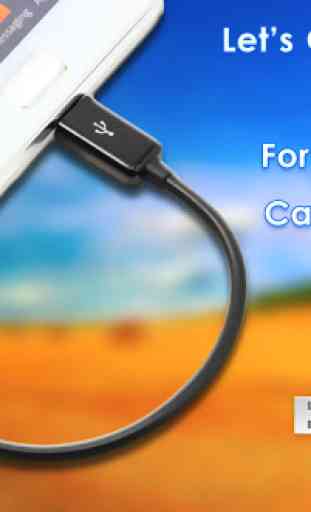
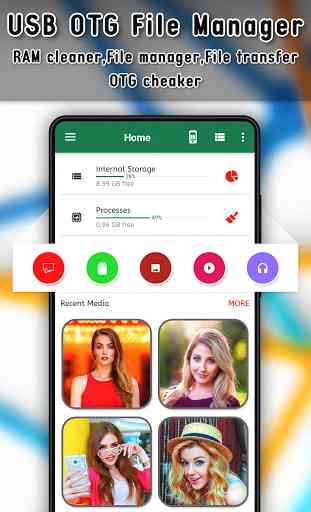
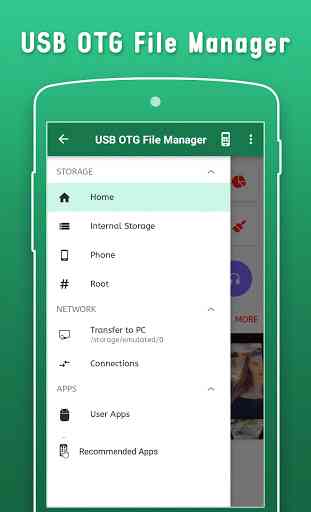
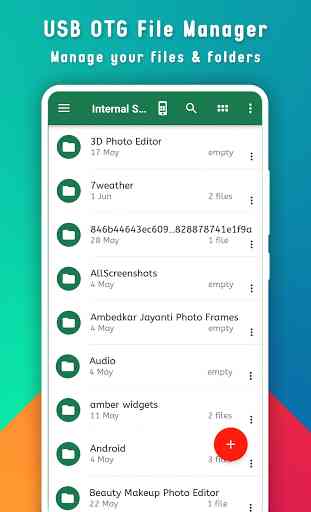

This was just a tiny bit complicated, it took me about three or four minutes to figure it out, however it is a billion times better than trying to get Windows Explorer to communicate with an Android over a USB cable. I connect via Bluetooth to my desktop computer, open up an FTP client on my desktop, and it works while I don't bother thinking about it.