USB OTG File Manager
USB OTG File Manager
USB OTG Explorer - OTG File Manager for android allows you to manage files from any USB mass storage device with a FAT32 or NTFS file system using the USB OTG port of your device, tablet or phone.
You can easily copy files from any USB mass storage device to your Android Phone, Tablet (rename, add folders, delete files etc..)
File Browser:- USB OTG File Explorer helps you manage all your files efficiently! With an intuitive interface, File Manager allows you to handle any file or folder whether they are stored in your device, microSD card, or cloud storage accounts. also provided amazing differant folder display view.
Documents:- You can manage all document files in your device. (Supported file formats: doc, ppt, pdf, and etc).
RAM Cleaner:- You can analyze local storage to clean up useless files. You can find out which files take up the most space.
Audios:- You can manage all music and sound related files. (Supported file formats: mp3, ogg, flac, m4p, wav, wma and etc).
• Main Storage / SD card / USB OTG : You can manage all files and folders on both your internal storage and external storage.
• Downloads / Images / Audio / Videos / Documents / New files : Your files and folders are automatically sorted by their file types and characteristics so that you can easily find exactly the file you are looking for.
*** FEATURES ***
USB OTG File Manager for Nexus allows you to open your files directly from your USB device! You just need to have an app that can handle it. For audio and video, I advise you to use VLC.
The new Network Access authorization is only here for local use to be able to open the files. The app NEVER send or receive data to/from Internet.
USB OTG File Manager for Nexus supports devices with multiple logical units (like a GPS with an internal memory and an additional SD card) and allows you to choose which logical unit you want to read.
USB OTG File Manager for Nexus now includes an "Advanced Mode" which allows you to access to all the files of your device. You can now create files and directories outside of the official Android public directories. This is for advanced users only!
USB OTG Explorer - OTG File Manager for android allows you to manage files from any USB mass storage device with a FAT32 or NTFS file system using the USB OTG port of your device, tablet or phone.
You can easily copy files from any USB mass storage device to your Android Phone, Tablet (rename, add folders, delete files etc..)
File Browser:- USB OTG File Explorer helps you manage all your files efficiently! With an intuitive interface, File Manager allows you to handle any file or folder whether they are stored in your device, microSD card, or cloud storage accounts. also provided amazing differant folder display view.
Documents:- You can manage all document files in your device. (Supported file formats: doc, ppt, pdf, and etc).
RAM Cleaner:- You can analyze local storage to clean up useless files. You can find out which files take up the most space.
Audios:- You can manage all music and sound related files. (Supported file formats: mp3, ogg, flac, m4p, wav, wma and etc).
• Main Storage / SD card / USB OTG : You can manage all files and folders on both your internal storage and external storage.
• Downloads / Images / Audio / Videos / Documents / New files : Your files and folders are automatically sorted by their file types and characteristics so that you can easily find exactly the file you are looking for.
*** FEATURES ***
USB OTG File Manager for Nexus allows you to open your files directly from your USB device! You just need to have an app that can handle it. For audio and video, I advise you to use VLC.
The new Network Access authorization is only here for local use to be able to open the files. The app NEVER send or receive data to/from Internet.
USB OTG File Manager for Nexus supports devices with multiple logical units (like a GPS with an internal memory and an additional SD card) and allows you to choose which logical unit you want to read.
USB OTG File Manager for Nexus now includes an "Advanced Mode" which allows you to access to all the files of your device. You can now create files and directories outside of the official Android public directories. This is for advanced users only!
Category : Tools

Related searches
Reviews (14)
Aku. J.
Apr 25, 2019
Used this app to transfer some files in a folder in USB drive. Now the whole folder has vanished from the drive.
Mik.
Jan 12, 2020
what's the point of viewing usb if I can't transfer files to or from my usb. access not granted.
nav. c.
Feb 19, 2020
NTFS file system not supported as advertised
New.
Sep 2, 2019
Doesn't read NTFS formated drives in my phone.
Mar. S.
Jun 3, 2019
poor operation information , too confusing
Chi. C.
Nov 8, 2021
You have to open every picture separately.
Der.
Sep 20, 2019
Rubbish, won't read otg usb
Mar. R.
Jun 10, 2019
don't no yet but so far it's not working
par. b.
Dec 18, 2019
Free full work this software.
Vee. R.
Jul 4, 2019
this is a good time with me
Jef. C.
Feb 25, 2020
Confusing
Chi. K. E. S.
Apr 7, 2019
smooth
ko. p.
Feb 5, 2020
Thank
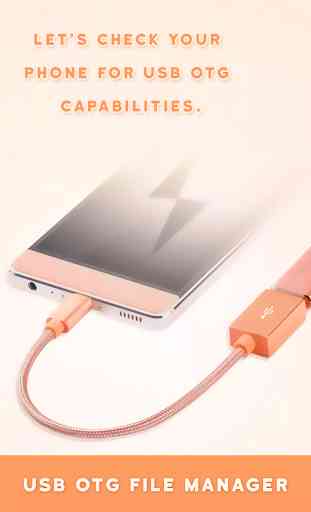


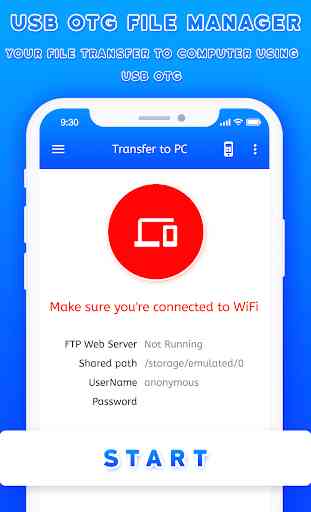

Shows that my connected gopro is empty (which is not true. Other apps can see files there). Cannot show files on internal and card