USB OTG File Manager
Manage all files from any USB mass storage device with a FAT32 or NTFS file system using the USB OTG port of your device, tablet or phone via OTG File Manager.
Its easy to copy files from any USB mass storage device to your Android Phone, Tablet but best USB OTG File Manager allows you to open and copy files from any USB mass storage device with a FAT32 or NTFS file system using the USB OTG port of your device, tablet or phone.
Features of App:-
—You can manage all music and sound related files like mp3,ogg,mp4,wma etc;
—Its support application management like Uninstall applications, delete application and manage application like system app and user install app.
—OTG File Explorer support connect applications to Computer and You can access remote or shared storage like NAS and FTP server.
—You can manage image and picture files in your storage. Image preview is available.
—You can manage all document files in your device like pdf, ppt, dos etc;
—You can manage all video files in your device like mp4,mpeg,avi,etc;
If you have any suggestion to improve app performance please mail us on Below mail Id.Anykind of feedback always heartly welcome.
Its easy to copy files from any USB mass storage device to your Android Phone, Tablet but best USB OTG File Manager allows you to open and copy files from any USB mass storage device with a FAT32 or NTFS file system using the USB OTG port of your device, tablet or phone.
Features of App:-
—You can manage all music and sound related files like mp3,ogg,mp4,wma etc;
—Its support application management like Uninstall applications, delete application and manage application like system app and user install app.
—OTG File Explorer support connect applications to Computer and You can access remote or shared storage like NAS and FTP server.
—You can manage image and picture files in your storage. Image preview is available.
—You can manage all document files in your device like pdf, ppt, dos etc;
—You can manage all video files in your device like mp4,mpeg,avi,etc;
If you have any suggestion to improve app performance please mail us on Below mail Id.Anykind of feedback always heartly welcome.
Category : Tools

Related searches
Reviews (3)
Stu. B.
Feb 17, 2022
im not sure how but this app appeared on my phone. backed up my data.. locked me out of my account then off loaded to a pc somewhere.
Dan. M.
Feb 26, 2022
Not even read my flash, disappointed
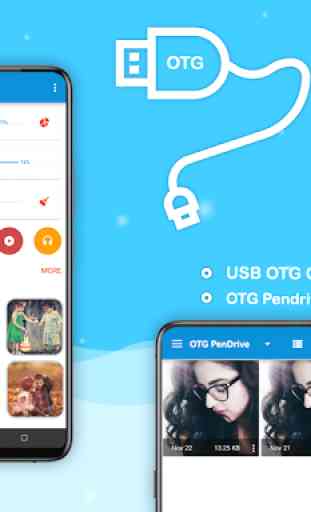

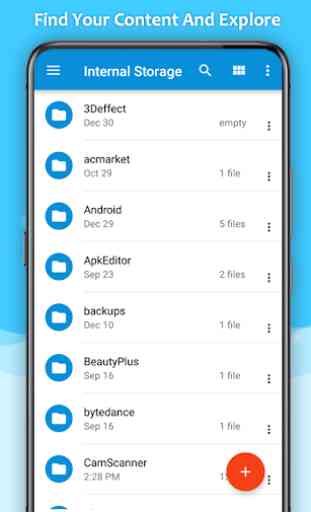
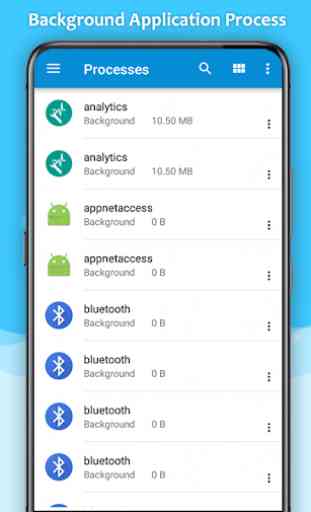

Doesn't work for NTFS files on an external hard drive. So uninstalled after two minutes use. The app needs updating to include being able to access external hard drives. Even my generic file manager on my Samsung phone will access the hard drive but am unable to copy any files to the hard drive from my phone.