USB plugin for Total Commander
With Paragon USB OTG plugin you can enjoy full lightning-fast READ and WRITE access to any portable NTFS-formatted USB-attachable disk or stick via Total Commander right on the go! You can also access FAT32 and HFS+ storage devices in the READ ONLY mode right from your Android device.
How it works:
Download and install Total Commander for Android, install Paragon USB plugin, connect NTFS, FAT32 or HFS+ formatted disks or sticks via USB OTG and enjoy instant high-speed access.
______________
* Non-root (ROOT rights are NOT needed)
* Total Commander app is required______________
Version limitations:
• Read and write access to NTFS storages
• Read only access to FAT32 and HFS+ storages
• Full read and write access to big data disks: 2 TB and larger
• English UI only
Your feedback is very important to us. Please email us directly if you have any problems or requests. In case of errors please use the "Send debug info" option. Many thanks for cooperation and evaluating our software!Support and feedback is available at [email protected]
==============================
About Total Commander
Total Commander app is an Android version of the popular desktop file manager. It is available for download at: http://play.google.com/store/apps/details?id=com.ghisler.android.TotalCommander
==============================
About Paragon Software
Paragon Software Group is an innovative software developer focused on two dynamic growth markets. The company's comprehensive product line for the data storage market addresses the needs of data security, storage and management for PCs, servers and networks. A second portfolio of products focuses on mobile productivity applications for handheld devices. Founded in 1994, Paragon Software Group has offices in the USA, Germany, Japan, Poland, Russia and China delivering its solutions to consumers, small business and enterprise clients worldwide through a network of Value Added Resellers, distributors and OEMs as well as online through the company website. Paragon Software Group provides technology to a host of world class companies and partners including Cisco Systems, Dell, HP, Western Digital Corp., ASUS, Seagate, LG Electronics, Logitech, Buffalo, Acer, EMC/Iomega, Siemens, Lenovo, Microsoft, Motorola, Nokia, and more. For more information please visit the company website at www.paragon-software.com.
Category : Tools

Reviews (26)
Sequential speeds in NTFS are achingly slow. Less than 30 MBps, that too on USB 3.0 . Random speeds have been left to the imagination of readers. Implementation of pre caching is needed. Dated UI. Last updated two years ago. Hopefully developers would delight with due diligence soon enough.
I would have gladly paid for all file systems if it actually worked well. Though it's the closest I've gotten to working with my external drive on my phone, it always only works for a few seconds, so in over 15 minutes I've only been able to transfer a PDF to the drive, because every time I have to remount, and your app doesn't understand that, so every time I have to reboot it, and even then only a few times did it get as far as actually modifying the drive...
It's not free. This is the only app I've ever bought, but I'd say it's definitely worth the price. This app lets you mount external drives with different file systems that Android doesn't natively support...all without needing to root your device! I have 7 different hard drives pulled from my desktop PC. Using a SATA/IDE to USB adapter connected to the USB OTG cable I was able to access all of them right from my phone with this app. You can open, cut, copy, paste, move, delete and edit
Basically this is ok. Promises a lot without actually delivering. For example, using the Samsung S9+ or the latest Samsung Tab A with a variety of flash drives and hard drives this app can NOT rename any of them or any partitions thereon either. It tries hard but fails every time. Also it takes forever to compose a directory. I have paid for all format types. There are good functions however and that is why I'm keeping them on. When first installing this app, it insisted I installed Total Commander too. Absolutely hate that too but this app automatically goes to it once you open your hard/flashdrive. How can I change this? My final assessment is: This app has some great functionality but fails to deliver on others. Treat as Work Under Construction and be prepared to be totally frustrated using it. NOT RECOMMENDED!!
My phone is Samsung Galaxy Note 8 and I have a new WD external hard drive. I tried to insert without this app at first but it's not working, then I discovered this app so I installed it but then it didn't work again so I contacted support. They were very responsive. They gave me options on what I can do and I found out that the problem is with the hard drive cable. Only usb 3.0 cable can be used. Now I bought the full version and using this app to connect to my phone. Good job to developers 👍
Not sure how long I have to wait. It keeps showing connecting usb-device and nothing else. I didn't purchase it yet. Wanted to make sure this works but I guess not. My ssd is exfat formated and it works on both Windows and Mac OS. - after got it working to mount... It asked me to try 2 days trial which didn't work. (It was showing an error something like I need to connect to network because of MS license after Google account authentication) - so I purchased the app $14.99 version, It asked me to download Total Commander and I did. However, after downloading the app, I was finally able to mount the drive (exFat) and guess what, it kept spinning to open a folder in the drive and stuck. It didn't go anywhere. (I couldn't even unmount the drive anymore.) After several tries, I just decided to get a refund. What a disappointment..
The connection with my 2TB exfat drive works well, but it only works with a few apps. I assume this is more designed for the previous android versions and the older storage system, so it's harder to be found by apps, like SD cards. In my case, only one of the 3 apps I tried was able to list the driver in file explorer (Dolphin emulator). If this could be imporoved in the future, it could be 5 stars.
Great app, very usefull when the full version is bought. To Dev, Great work. please add the ability to auto mount drives in the background without interaction each time. Thanks. Idea: add a way to speed test media! It would be very helpful to see which hard drives work the fastest on an android phone! Also: make a basic file browser to move files between hard drive and phone. Thanks again for a very usefull app!
Pixel 2 XL running Android 9. App rarely is able to properly access the USB-C hubs that I'm trying to use. I've tried the GoPro branded dongle, as well as an Anker dongle. I plug the dongle into my phone, the app launches, and claims to be trying to connect, but eventually I get a "Connected device is not supported". Unplug, replug and same thing. After 10 or so tries, sometimes the volume shows up for mounting. Sometimes I can access files, but often, the file closes, and the mounted volume disappears from the list. Quite often the phone will lockup in various parts of this procedure and the phone will restart completely.
I was able to use this app to connect an external HD to my android smartphone. It doesn't require rooting or formatting the HD in order to use. Just connect the USB and the app opens and connects to the external HD. Now I can easily see and transfer files between my phone and HD.
This app is hot crashing garbage. Very inconsistent device recognition. After failure of connection it would freeze up my phone so I'd have to reboot it. Most of the time I got "Device connected is not compatible". Sometimes I got that error along with a permissions error. And them one out of 8 times it worked. I'm so glad I didn't pay for this. After trying several apps I finally landed on another one that actually works.
Invaluable for the utility it offers unrooted devices. I have found it slow at times, and unstable at times, but overall it gets the job done. One UX suggestion I can offer: from the notification shade, if i tap the persistent notice could that please open the app? I find I instinctively try to tap the notification every time I am ready to unmount a volume and that doesn't actually work.
Despite mixed reviews, works well for my use case. I wanted it to watch movies from a flash drive on my phone, but large movie files (over 4gb) have to be transferred in ntfs. This let's me mount the ntfs drive and watch the movies. Haven't tried to do anything else but that function works without issue. There's a built in delay for the free version, and the paid seems a touch expensive:/
It works for me on my Note 10+. Really only needed it for NTFS but went ahead and bought the whole pack since it might come in handy in the future. For some reason I had to manually set the permissions to allow it access to storage. Could've been a thing on my side though but not a huge deal either way. I really don't like how you have to use that Total Commander app, which is too basic and requires tons of plug-ins for things it should already include. The setbacks is why I gave 3 stars
This app makes no sense! In one place it says NTFS is free; the others cost money. Then when you go to mount the USB, you're not given an option for NTFS; you're given only two options: $4.99 for FAT32 (which is standard on even old systems), or $9.99 for all known file systems to man. Then it says in one part of the screen that the trial lasts "a few hours," but a banner elsewher it says the trial lasts two days! So I'm leaving without a file system. And my two stars is exceedingly generous!
Tried it under numerous scenarios but none worked as expected. Yes, it detects the NTFS/exFAT volumes. Yes, you can read the file system. No, you cannot copy or access the files. It just forever stuck in limbo. Even if it works, you can only use Total Commander to access the files. All in all, useless.
Takes 5 minutes to mount a drive, and once it does, only a few folders are visible, and NO FILES. But if I stick it in any computer, all the files are there still. Not even worth it if it were free, but they scammed me into paying $10 thinking it would work after paying. But no. Don't waste your time and money on this app.
I downloaded this app on my android tv in order to be able to access media on my external hard disk. It then asked me to download total commander file manager, which is not available on the tv, so I downloaded xplore file manager. Once I tried to access it on xplore it asked me to enable access, which it never allowed me to do. Kept saying "No Activity found to handle intend". If this app is advertised to work on android TV, it does not work and I am very annoyed. Absolutely useless. Terrible.
Really great app and works fine for me. I only have one little problem with app notifications on Android 5. Cann't swipe the notification to hide it even after a flash drive is unmounted and deattached. And the notification never disappears by itself, and doesn't react on tapping it. It just is on my screen until the tablet is restarted
Strange behavior, but works for me. Devices: WD Elements connected to Samsung Galaxy S9 (NTFS). After mount device, hard drive is normally accessible. File systems other than NTFS are for fee. App also blocks devices whitch could be mounted without this app (FAT, exFAT). And this is shame. Mostly using USB dongle with exFAT, so I uninstalling this app. Going to convert device from NTFS to exFAT ;)
This is the only app I've found that actually works. I had some problems with the BETA version but the regular version works great. It makes it a breeze to connect my HDD directly to my phone and download pictures for backup. I am using a WD 1TB External HDD with my Galaxy S20 FE. Very happy with it!
Tried this app today, despite the negative reviews. Doesn't work as I expected for the NTFS connection. It's really unstable and could only keep my connection active for around 5 minutes each time I tried it (around 6-7 times). Maybe some Android phones may be more compatible with it; I am using a Galaxy S9+ with Android 10. It seems it hasn't received any more updates since December 2020, so I wouldn't recommend buying this app.
Bait-and-switch garbage that doesn't even work. Advertised as free but in the app a nagging message pops up with a time delay to force paying. The price would be ok but this underhanded practice is not. Furthermore, I was able to see my NTFS drive but nothing else worked. Not sure how the developer thinks anyone would be willing to pay for this.
It works but you might have to troubleshoot. For example you might have to uninstall and reinstall. It's also good to try different devices like OTG cables. USB Drives, card readers, sdcards, etc. Remember only change out one device at a time so you know which is the bad one. There is a pop-up window or two when you insert a device. Be sure to answer all questions positive. I think some problems are from the app working as a system storage driver without root. It may lead to permission problems.
The app works 50% of the time. I use it to backup photos from sd card to my phone. It starts out ok but then copies the rest of the files as 0 byte files. I think it's something to do with Android's power management, if I use the phone during the copy process then files will copy ok, but if I leave it untouched then eventually they'll just be saved as 0b files. Is there a solution for this?

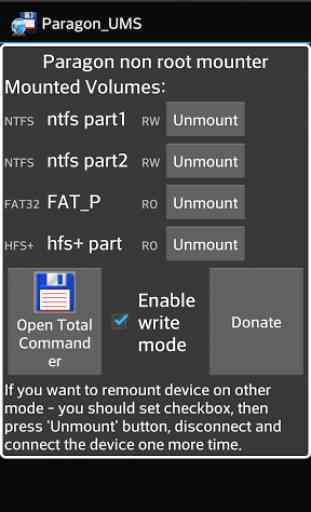
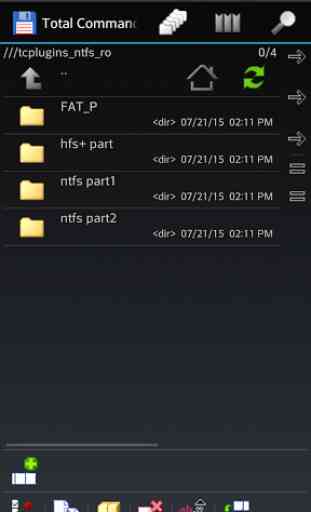


Bad app, lost money. It doesn't mount the USB drive per se, only provided some way of copying files and it crashes pretty often. If it was really mounted I'd be able to open the files without "downloading" them first. After a few minutes of copying it lost the usb drive and never found it until reconnected. Unstable buggy ftp-like app, that doesn't really mount.