USB Reverse Tethering
!!!!!!!!!!!!!!!!!!!!!!!!!!!!!!!!!!!!!!!!!!!Very important, please email to developer if you hadproblem!! and Please see the youtube video first.http://www.youtube.com/watch?v=t2zIqOh3lYI
Don't leave comments like "my internal browser works butopera doesn't"! it is mostly likely because of your proxy setting and has nothing to do with this app!!!
Just connect your android phone to computer via a USB cable.With this app and some simple setup steps, the PC side Internet will be shared by your android phone.
This is also known as reverse tether (tethering) or USB reverse tethering.
Again this app requires ROOTED phone.keywords: reverse tether, reverse tethering, usb, internet, windows,liunx, ubuntu, network
Category : Communication

Reviews (29)
tried other apps also ,, they were slow in establishing connection .. but this app is the BEST :) and to make internet work on Google Play and other apps , switch on your packet data after tethering with this app . this will not charge you a single penny and then you can download apps on Google Play also ..
All in all it works, I think that the manual as to how to make it work is not very clear but I got it at the end. Some apps such as Viber dont recognize that there is a communication channel open so they dont work, Mail apps and facebook dont sync and its not possible to download apps from play store. I can however surf the web and play some online games... Its not everything I wanted but it sure is close to it. Worth downloading!!!!!
My device is rooted, in debug mode, and connected via USB, I followed all the instructions, but this app always shows the error: "No tetherable USB interface".
After some trouble setting it up, I finally got it working on xp.
After opening the application- when i press the Green start - it says- no NO TETHERABLE INTERFACE. please help..
Not able to load system settings & detect USB port for tethering. Guess this app is not for every1.
I make this working, but only http. All other access (e.g. Facebook) complain no network connection.
After opening the application- when i press the Green start - it says "NO TETHERABLE INTERFACE". Please help..
Nic one. I use this app and it works just fine but can you still cant be able to download apps from market. Can you please add this features.
Donjoe this isn't a PC and therefore cannot have multiple Wi-Fi devices etc as Android apps will still ignore everything but the first one. What needs to be done is a virtual router that port forwards all ports from one device (system 3G) to USB
Not Much into "Tethering" Have had this app now for some time never really noted it working on my Galaxy Device will try to load it to the new Moto e MDM device by Motorola to see if the PC here will kick back a reasonable internet connection. Maneuver
I am not ale to use it with XP OS. I dont see any new network connection in my network settings. I dont how to make it work. The video tells about Win7 but not on win XP...:-(
Starting app kicks Fail get sys settings, and cannot reverse tether, when trying to start get error no tetherable usb interface
It says the app will download shortly but doesnt get download. I tied it 3 to 4 times but all time same problem and some sentence. Is it really working or not is a doubt now and what about rooting. how to know whether my mobile phone MMX A27 is rooted or not????
Unfortunately, people who don't know basics of networking will have a hard time making it work.
I am using a Micromax A52. When I connect my device to pc and turn on reverse tether, it says "unable to get system settings from you device". Where am I going wrong. Tell me how to connect. I am running a windows XP sp2 on my pc.
You need root for this. Of course if you actually know what your doing you would stop dogging on someone with more skill than you. Plebeians
It shows NO TETHERABLE USB INTERFACING FOUND.
giving error as Not Root! Sorry, But root privileges are needed to run this application. What is this and how to overcome.
can`t even detect device info on rooted device
it says sorry,unable to get the system settings of your device,my phone is rooted,i connect to usb,why its not working.my wifi antenna is broken thats why i need it please help.i give you a 5 star if you help me
I cannot open this app.., if this app can be fixed, this can make app the best
All i tried with the proper procedure but didn't worked on my phone having CyanogenMod 11.
does not even detect system settings. Another useless app.
its jst cheap.. i hva Windows XP and it only Works with WINDOWS vista nd further systems... rather tethering is nt applicable for XP..... main app should be promoted with all the features wich can include the faculty to play with XP to.......
reverse teethering is not able to read compitability of my mtv slate even in 2 hrs
not working useless all options tried but invain
Didn't work "no tetherable usb interface usb reverse tethering" lost my time...
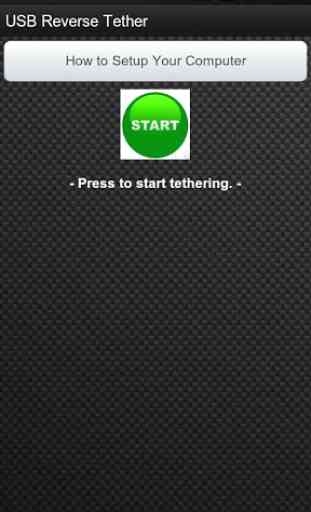
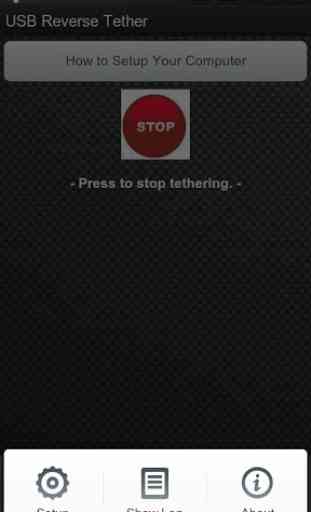
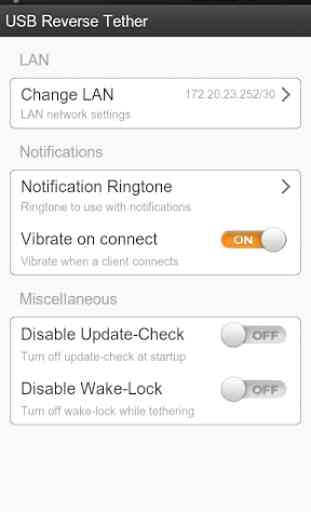

Followed Ubuntu instructions up to where I could ping and get responses both ways. Turned off mobile network access. Tried to search for an app in Google Play => no network access. The only thing I need this for is to access Google Play without eating up my mobile data traffic. You need to make your connection look like a WiFi or 3G connection so that Google Play will use it. Hint to other users: you have to do the first ping quickly after the second ifconfig command or the connection will drop; then you will need to do the iptables commands quickly after the ping or again the connection will drop.