USB Stick Plugin-TC
A Step-by-Step installation guide: http://usbstick.hechler.de/installdoc/
Works with the meenova Mini MicroSD Card Reader (see http://www.meenova.com) and SanDisk 64GB microSDXC card out-of-the-box without ROOT!http://youtu.be/05ztx5oFX5c
Please report problems to the forum: http://usbstick.hechler.de/viewtopic.php?f=3&t=8or via developer mail to: [email protected]
This Plugin is for tablets (like the Nexus 7 or Nexus 10) or phones (like Nexus 5) which have an USB OTG connector, but do not mount attached USB Sticks.FAT12, FAT16, FAT32 and exFAT formatted Sticks can be read and written to.Reading and streaming from NTFS formatted Sticks is possible.
ROOT rights are NOT needed.
The filemanager Total Commander can be installed from the Play-Store: http://play.google.com/store/apps/details?id=com.ghisler.android.TotalCommander
ATTENTION:Usage is at your own risk.Do not use it with Sticks containing important data.
For more details look at the forum: http://usbstick.hechler.de
About the permission "full network access": This is needed to open a local network socket for streaming. The plugin does not connect to the internet.
Category : Tools

Reviews (30)
It causes an annoying popup every time i plug in 8 in 1 device for network cable, there is only one option "always use this software" there is no option like don't remind again, so it is annoying everyday, i had to uninstall it
I buy this app, but it shows this message error: "Unable to find explicit activity class (de.hechler.tcplugins.usbstick/com.android.tcplugins.Filesystem.LoadingActivity); have you declared this activity in your AndroidManifest.xml?" I'm using xiaomi MI A1, Android 9.
Works well, a few hitches but a saviour as I had to back up my laptop files from my SSD to my phone before I did a Windows reset due to corrupted SSD. **Use with total commander**
Finally an useful app to read data from my camera and my gopro. I can read multiple USB cards together using an otg card reader, my Huawey media pad and total commander. Thanks!!!!!
Works Great! When it doesn't seem to work it's likely the adapter, or a non-OTG capable device.
working for p7500 with nougat 7.1.2, i've already update my 10.1 tab to nougat and it has brought to life once more. but there is still problem with the usb otg, and this app overcome it
Fails to show videos. Instead tries to copy entire file to internal memory, which then runs out of space.
Great little functional app, just a shame it's limited NTFS support.
Sometimes this overrides the ability of me copying data from my phone to my hardrive by blocking the read access on Paragon...
It keeps stopping. If I want refund it says "error retriving information from the server. Money for nothing...
Works great on Nexus 7 running Lollipop!
FIX CONSTAT POPUPS: INSERT STICK/SD & GO INTO A FOLDER & TAKE STICK OUT & RE-INSERT, Seems to stop constant popups. OLDER: Turn on internet + go into this apps folder in total commander i.e. ///usb + ONLY THEN insert usb stick into device + ignore errors, give it some time. Take out & try later. needed for each new stick/sd-card. Is error as new device with Play? fix header/hidden-file.. I messed up my usb config, an app fixed it, search for app: TTA mi usb fixer
Why is displayed in app drawer as 'USB-Stick Plugin (FREE) for Total Commander'? I'm talking about FREE in name, i have paid version.
LG V20 - Great additional app to go with Total Commander
Not working with android 10
I Have been Total commander user on my Various Asus and afterwards up to present various Lenovo Tablets but after the software pluggin for external Devices was updated i could no longer get it to work stable. so it become a bit useless except for device file manager. This app is brilliant, stable, reliable and does exactly what i need it to. I have Usb memory sticks from 8gb up to 128gb all is various formats and it reads and writes to them all. They are SANDISK and KINGSTON as these are the only brands i use for portable data storage and i have 1tb FAT 32 and a 2tb hard drive both are Seagates and the app works on them all. I have Marshmallow on my Lenovo Tab 2 A10-70F tablet so been using the stock android file manager until i came across this app. I tested the trial version and it even works with a usb3 U3 card reader and Samsung 128gb TFT memory card and it worked fine, i did batch transfer of all different files from single text files up to 10gb complete tv series folders and not a single error. So WELL DONE to the Developer and please no updates that change the core functionalities and maybe increase your fee because this app not only does what it was made for , it is very stable and fills a serious gap in file management functions and now once again my workflow is easier, faster and better managed. THANK YOU
Sony Xperia Active with Android 4.04. The application works as advertised. I can read-write FAT32 USB sticks. Small footprint (7.5 MB RAM, 3 MB storage) I installed this unexpensive paid version after successful operation with trial version. Thanks to the developer.
You've allowed me to access my Garmin 200 from my Nexus 7, saving me a fair amount on what would have been either a new Garmin or a netbook to take on my cycling challenge. Thank you!
Plz update the app to work on the latest version of Android. Cannot copy files. Error: Google not responding. Fix it, payed for the application. Still waiting for an update
Was working on Nexus7 before Android update. Hope for app update...
Finally I got my nexus 6 to work with USB storage!
Now it won't mount stuff.
Very Nice! Works on Xiaomi Redmi Note 3 SD
Doesn't work on note 8
For nexus 5, when update to 6.0, it doesn't work
Works great on my Moto X Pure.
Always cut off during exploring hdd
It's not working. 😈😈😈 Waste of time and money......
Where is the eject function??? This sound like a recipe for CORRUPTION! ONE STAR!!!!

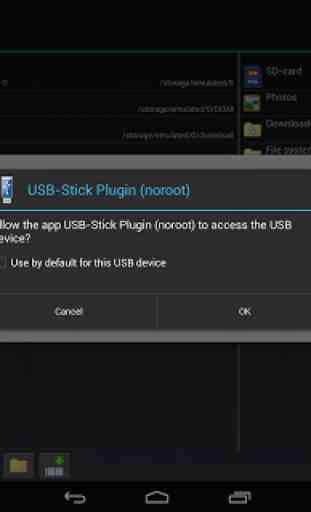
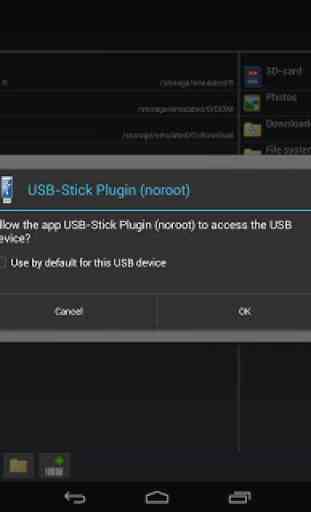

Works great on premium version. Use with total commander and it even reads ntfs usb sticks for complete file transfer. It works great with external HDD as well you will need an OTG cable however. This is only the plug-in you will need another app to run the plug-in.