usbEffects (Guitar Effects)
At Last, low-latency guitar effects on the Android platform. Since the Dec 2012 release of usbEffects, USB In and USB Out now supports moderately low latency which allows for a very enjoyable guitar experience.
Because USB Audio does not work with every Android device or USB device, please try out http://githarastudios.com/downloads/usbEffectsLite.apk before buying this product.
The amp sim itself is very basic but includes a realistic tone-stack for nice guitar tone. This app also has a number of virtual guitar effect pedals including:
Distortion (Green Scream)Heavy Metal (Metal of Awe)FlangerPhasor (Phase Off)ChorusHarmonizerWah WahTremoloDigital DelayDry LayerReverbLooper Pedal (Loop Hub)Vibrato
All these effects are now configurable so you can generate a great range of sounds. The Dry layer, while aimed at Bass players, supports maintaining bass while applying effects to mid and top, or vise versa.
In addition, a basic guitar tuner has been integrated for ease and convenience as well as a Metronome and ability to play WAV files as backing tracks.
In order to use this Amp Sim, you need:
1) A , Nexus 5, Nexus 7, Galaxy S3/S4, Sony Xperia U,TX, Galaxy Note 2/Note 3, Galaxy Tab 2/3, HTC One, Galaxy Nexus or other Android device that supports OTG USB audio.2) OTG USB cable to suit your device like (http://www.amazon.com/Female-Adapter-Converter-Google-tablet/dp/B00C93Y9IU)3) USB Guitar cable like (http://www.amazon.com/Behringer-UCG102-Guitar-to-USB-Interface/dp/B000PAPO9W) or (http://www.amazon.com/IK-Multimedia-StealthPlug-AmpliTube-Live/dp/B000KFZ7T4) or (http://www.amazon.com/Guitar-Interface-Computer-Recording-Adapter/dp/B0048F0QWA)4) An electric guitar.5) Fingers that can play guitar!
Instructions for use:1) Connect Guitar and (optionally) headphone or amp to USB device.2) Connect the OTG cable to the USB device.3) Connect OTG cable to Android device and wait 1 second (USB's power light should come on).4) Run usbEffects app.5) Allow app to use USB.6) If you want USB out (this is the one with low-latency) you need to go to the menu and select USB as the "Output Type", then hit the back button.7) Start playing.
Permissions: Internet/LAN/Wifi permissions are only used for Wifi output feature. External storage (SD card) is used for playing backing tracks and reading and writing Loops (in proprietary format only at this stage).
Not all Android devices support USB accessories by powering the USB bus. Some Android devices such as Galaxy S1, S2 do not support USB Audio. This app is not compatible with all USB devices, and in particular, "3D sound card" type USB devices are not recognized by Android and cannot be supported by this app. Finally when USB devices are powered by your phone, the battery may run down more quickly.
If you have problems with this app, or suggestions for improvements, please check our FAQ and/or email the developer.
Category : Music & Audio

Reviews (27)
Old doesn't work
Amazing! Not the best tone in the world but still thrilled that it works with my setup and with little to no lag at all. Would be perfect if it could run in the background so I could play along with Youtube tutorials. Here's hoping the developers are still working on this app.
It works. The effects are what they say they are. Try the free one on their website. Hook up an external USB soundcard(very inexpensive), with all the right cables, and it works.
so far its pretty good but i just downloaded app
Whay my fone can't use your app.???????? My fone samsung note2..pliese show me how to setting now...tq
You won't find any other app like this on the market. It originally didnt work with my Peavey XPort but the developer actually went out an purchased one to test it & help me out. The app now works flawlessly & I couldn't be happier. The developer will really help you out & responds quickly. Thanks so much for an amazing app & hands down best customer service I've ever experienced. I can't wait to support whatever else Githara Studios comes up with! Edit: lanscape is only showin half of screen on GS5 Verizon
Yes it's that good. I upgraded from guitar effects plus and got excellent customer service before I even bought anything. :-) UPDATE: I upgraded my device, and reinstalled, only to discover a serious USER malfunction. No matter, GStudios were able to sort this out as well, (by guiding me to realise that I had installed the wrong type of their software), and we are back up and running. THANK YOU for the continual expansion and now customisation.
Works great on samsung note 3 with lollipop
Tech supports ok for these app.
Just wish there were more amps.😃
Very Effective!!Its rockin cool man!!Grab it now!!
Latest update reduces latency to the point of being unnoticeable. App is usable now, instead of work in progress. Nexus 7 (2012) with cheap Chinese Guitar Link.
Android has long been left in the dust in the audio department behind iOS, but this is a step in the right direction! Using a USB OTG cable and cheap $10 usb guitar cable from amazon with my Nexus 5 and I was able to play with no problem. Of course even lower latency would be awesome, but I imagine there are hardware/software limitations.
I have a Galaxy s5. I initially emailed the developer and asked him questions about my device and what to buy. He responded very quickly with friendly advice. Then I bought the $8 guitar interface linked in the app info and a $2 USB converter cable from Amazon. I literally plugged it all in, followed the instructions listed in the app info and it worked great on the very 1st try!! I am now playing electric guitar on my Galaxy s5 and I spent $15 ($5 app, $8 interface, $2 cable)!!! A+++ experience!
Great sound from nexus 7, USB otg adaptor and ION guitar link+. Latency needs to improve but a great app for the price
Excellent app. Does exactly what it says. Dev promised me an update due to lack of volume and delivered said update. 5 stars from me
Great app. Thanks for making it. One feature request: Landscape mode for tablets.
Using a hudl with a rocksmith USB cable but can't hear a sound
It was nice to be able to plug my guitar to my nexus7, and had forgotten I had it installed. The new icon drew my attention, and the new ui won me over. I'm going to put away my pod2.0 cause now I can practice anywhere. Keep up the great work !!!
Does not work and pulse it charge my card two time?
I first tried the 'lite' version to see if it would work with Galaxy S3 and a Yamaha Audiogram 3. Initially I had problems but the developer was very helpful throughout the debug process. It turned out that my otg cable wasn't suitable, and I was happy to find out when a new one arrived that the app worked perfectly and I can now put great effects on my guitar! Cheers
Good little app. Now I can plug into my phone and practice when out and about. With Samsung Galaxy s4 and behringer UCG102 latency is undetectable (using usb for output). Low/med/high couldn't pick the difference. Having treble/bass/mid tone controls on the overall signal would be nice (the cheap guitar I tried it on probably didn't help), but for a headphone amp to squeeze in a few extra minutes practice here and there I can't complain.
I will rate higher if latency issue is fixed. Even when adjusting the latency in the menu, it is still too slow to play. My set up is phone - otg - Rocksmith real tone cable - guitar.
The latency is too high when using an S3 and a Behringer ucg102. The signal breaks up when the latency is set to it's lowest setting, and the next highest is unusable. Refunded.
Works well on Note 2 and the Behringer dongle. Latency setting needs to be set to "High" otherwise sound just turns to noise.
This app worked perfectly the first time I used it, now it says USB error when I open it.

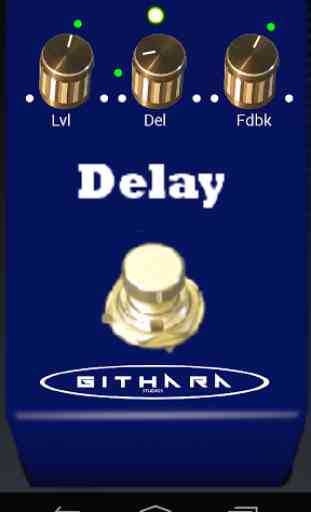
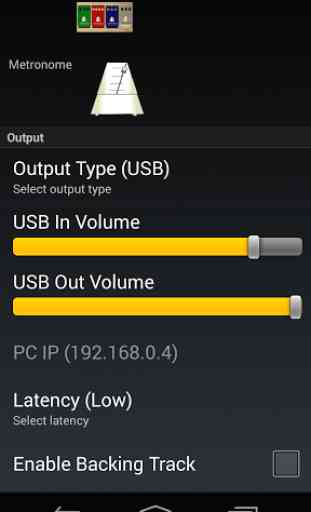
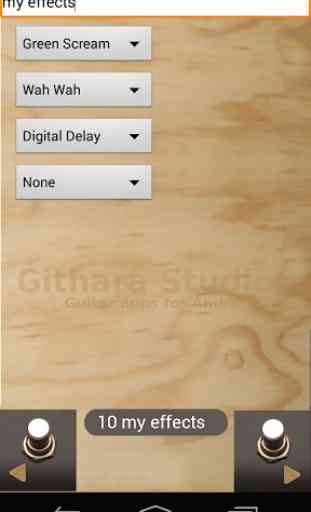

Not working on my huawei mate 9 😞...