UsbWebCamera
No root access and custon ROM need even on Android4.4/5.0 devices. Only you need is just install(and of course you need UVC web cam and OTG cable)If you don't want to show ads, you can use paid-for version after checking of operation using this free version.Detailed usage is available on following web site. But it is still Japanese only.UsbWebカメラアプリの使い方There are some devices that fail to start preview with specific combination of camera and resolutions. Please stop and restart preview again with ON/OFF button.
Features:・Movie capturing You can save the image frames as a MP4 movie file into the Movies/UsbWebCamera directory on the external storage. This app limits maximum duration time by 3 minutes. If you want more duration time, please use un-limited paid-for version. You can start/stop movie capturing by pressing capturing button placed at bottom center of screen(while you set a switch placed at right bottom of screen to the right position). Simultaneous audio capturing is available when it is enabled on preference screen.・Still iamge capturing You can also save still image as a png file into DCIM/UsbWebCamera directory on the external strage by pressing the capturing button(while you set a switch placed at the right bottom of screen to the left position)・Interval capturing(still image and movie)You can start interval capturing by long pressing the caputuring button.・Mirror display is available.You can flip horizontal, vertical and both horizontal & vertical of preview image.This has no effect to still image and movie capturing.・Limitation of maximum FPS for reducing battery consumption・Quality control of preview rendering for reducing battery consumption・Screen dimming for reducing battery consumption・Cross line view finderThe view finder never shows on still image and movie.・Screen orientation You can select whether screen rotates depending on the device orientation, or fix it to portrait/landscape.・Adjusting imageYou can adjust brightness, contrast, saturation, sharpness, gamma, gain and whiteblance if your camera supports them. We assume many of generic UVC web came and video grabber can work with this app but not all of them. If you find a device that can not work with this app, it is helpful for us to let it know us.
Note:・Please detach your cam from device when you don't need it because just connecting web cam use battery.・The power consumption of web cam is more tha several hundreds mA and we recommend to use self-powered USB hub.・This app does not support multiple cam previewing now. You can connect multiple cam when using USB hub, but only one cam can use at a time.・This app may not work well according to the combination of camera type, resolution and fps setting etc.
About permissions:・This app use the permission of write accress to external storage to save still image/movie.・This app use the permission of network access to show ads.・This app use the permission of vibration to feedback on starting interval capturing.・This app use the permission of audio recording.
Notifications:This app is based in part on the work of the Independent JPEG Group.This app use libusb and libuvc for the communication between cam and device.
Category : Video Players & Editors

Reviews (27)
lastest version keeps crashing. pity was good until recently.
used to work great but now crashes every time i try to open it.
before even opening at the very first second it gives this message : stopped working
its work but everytime i wanna use it I've to restart my phone or else it won't work
It's not working after updates
Crashes.. Won't even start
Just as i thought, another app that dont detect any camera
It used to work; now it does not.
samsung j7 app is crushing
Sorry as hell!
I have one mobile and tab .this app is working on mobile Samsung galaxy s6 edge but my tab iball dazzle i7 slide model .it can't work
Working with endoscope camera from china shop on Samsung S8+
Very nice app! Tried few others with my cheap generic Chinese endoscope none of wich was this good, either were full of crapy ads to the point it was unusable, either wasn't working at all or freezes the phone after camera removal so it needed restart after every time I used the camera. This app is great pretty simple and very useful. Doesn't contain none of above. Love it!
Not Work - Androis 6 Soul STF 1980 x 1080 2 Gb Ram Octacore -
Tried for ages to get endoscope working on Motorola g4, then found this app. Worked straight away, no issues, no drama. Thanks!
Great! The only app among 8 other programs that managed to connect and show image from my Chinese zoom microscope! Thank you VERY much!
Awesome app. I just figured out video files are kept under movies folder. Sorry for the previous comment.
It doesn't recognize my cheap xjdz android endoscope from Banggood on galaxy S8+. Used to work on my Galaxy note 2. I haven't found any app that will recognize this endiscope on my S8+.
Automatically does nothing and reboots the phone. Suspicious app
NICE APP, WORKS WELL. I USE IT AS A BACK UP CAMERA.IS THERE A WAY TO PERMANENTLY SET IT TO REVERSE IMAGE SO I DON'T HAVE TO RESET IT EACH TIME I TURN IT ON? THANKS
It worked perfectly for me with a five dollar webcam
Works on Moto g4 plus and S7
IT working wonderfull with fpv reciver
when try change resolution 1280x720 display show blink,
Loaded with ANNOYING and INTRUSIVE ADS
Works well enough with $10 camera for intended uses. Didn't ask for a laundry list of permissions like a similar app wanted.




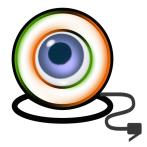
Was working then suddenly quit. Says no usb web camera found. Even when the led lights on the camera would come on. But even that is hit or miss. Installed on a different device with same results. Really needed to use this. Updated the app with no improvement.