UsenetServer VPN
- it’s that easy! By encrypting all of your online activity, the UsenetServer VPN app lets you continue surfing online with total peace of mind about your privacy and security.
Once you switch on our VPN and choose the location you want your new IP address to come from, you’ll be able to prevent online identity theft, connect to public Wi-Fi without being hacked, and stop your ISP from slowing your download speeds, among many other snooping and cybercrime prevention benefits. You’ll also be able to access the websites you're searching for without pesky, targeted advertisements that obtain your data to create manipulated content.
HOW DOES IT WORK?Our virtual private network (VPN) creates an encrypted connection between your devices and one of our private servers located around the world. Think of it as a tunnel that lets you bypass third-party snooping and cybercrime. As your traffic passes through our VPN, it’s scrambled in order to prevent third parties from storing and observing your data. Aside from privacy, you’ll also maintain anonymity as we replace your IP address with one of our own shared IP addresses.
UsenetServer FeaturesProvides a layer of encryptionImproves download speedsShields from cybercrime24/7 customer supportUnlimited bandwidth Strict policy against activity and connection logs
Technical VPN FeaturesAccess to more than 300 VPN servers worldwideNetwork presence in 19 countries with over 5,000+ shared IP addressesMilitary-grade encryption (AES 128-bit, AES 256-bit)
Category : Productivity

Reviews (27)
Does what it's supposed to do but very erratic. Drops and disconnects happen frequently and without warning. Needs work and some fine-tuning.
This VPN is great but it really needs an option to split tunnel chosen apps that can bypass the VPN while connected. Add that option and my rating will be 5 stars.
No longer works with Android. They partnered with Privado and don't seem to offer an Android version.
Cannot login! Keeps saying invalid password! No problem with desktop version.
This app isnt connecting for the past few days. Please fix this.
The merge with Privado made the android app broken without a vpn and privado doesnt even work on a desktop
Apparently this is longer supported after their merge with privado
I updated it and it still doesn't works
please add shortcut to notifaction bar
Would be nice...if it worked.
That's great
Best💥💥💥💥
Wow! Redesign looks AMAZING. Opens fast, when you disconnect now, the key on the notification shade actually goes away. What an awesome improvement!
This new update is a massive improvement and I have to say I like it. I with this improvement was on the desktop software
I was using Flipboard, looking at an article from The Telegraph in the UK, and down at the bottom below the article was an ad. It said "If you live in , your mortgage interest rate could be....“ The ad provider was able to zero in right near to where I lived. I downloaded the UseNetServer VPN, connected out of Portland, and went back to the article. Sure enough, the ad provider geolocated by my IP that I must be at a business in Portland, OR. The UseNetServer VPN works.
Since last android update searching for a different city displays a "Failed to login" Message. Existing connection still works but cannot change locations. Hope it d gets addressed soon. long time user of usenet server. Thanks for your attention.
This used to work, but there are some credential issues going on. I hope it's fixed too, because this is one of the few VPNs that pass the DNS leak test.
It was working well till last update. Now it "fails to log in" when loading lists. I please fix or roll back to previous version
Been using over a year and no issues at all. The speed is great and security too. I use it on all my Android devices and PCs and no issues at all!
App loads but doesn't work. List of servers doesn't populate. Just says Failed to login. No settings option. No way to check or verify credentials. But it shows me logged in.
Tried numerous times while on holiday but simply doesn't work. It states connected but sites still revert to residing country not the selected country of the VPN. Also does not work on Windows 10.
The vpn works however when you click on disconnect the session is still active, needs to go and manually shut off vpn.
I've used this since I've opened my account. no issues. tested by accessing geo blocked bbc vids.tested on ip checking sites. log in,choose server, click connect,done.
What can I say it just works it always works every Android device for the last 3 years
"failed to login" It just isn't functional. Really frustrating.
Anonominity secured. Simple, yet effective.
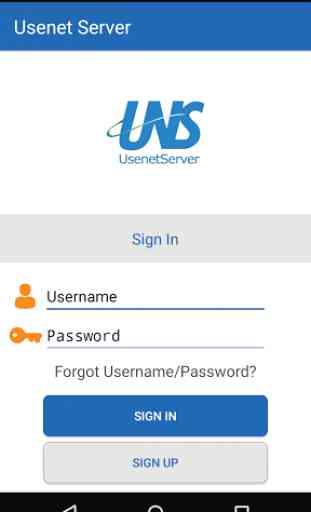

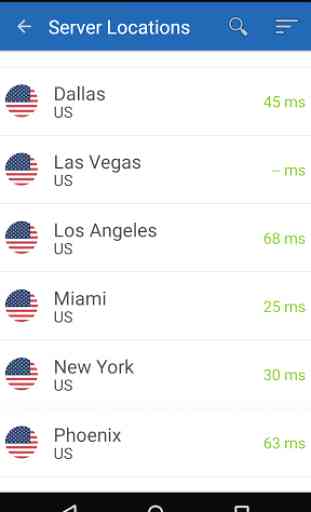
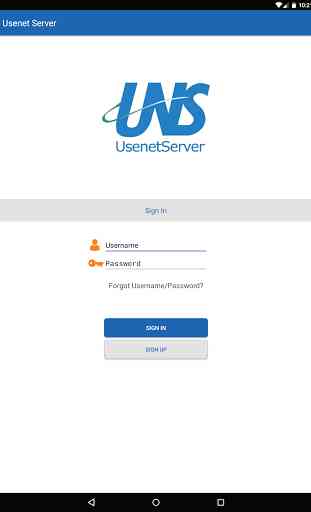
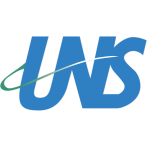
Works well and connects fast, but disconnects as soon as you put the phone to sleep. You hwve to manually reconnect when you wake the phone. I would like the VPN stayed connected all the time without having to enable always-on in the phone's VPN settings. This keeps the VPN key icon in the notifications until you disable always-on. UsenetServer, please update the app so it stays connected when the phone is asleep.