UserLAnd
Debian, and Kali.
- No need to root your device.
- Use a built-in terminal to access your favorite shells.
- Easily connect to VNC sessions for a graphical experience.
- Easy setup for several common Linux distributions, like Ubuntu and Debian.
- Easy setup for several common Linux applications, like Octave and Firefox.
- A way to experiment and learn Linux and other common software tools from the palm of your hand.
UserLAnd was created and is being actively maintained by the folks behind the popular Android
application, GNURoot Debian. It is meant as a replacement for the original GNURoot Debian app.
When UserLAnd first launches, it presents a list of common distributions and Linux applications.
Clicking one of these then leads to a series of set-up prompts. Once these have been completed,
UserLAnd will download and set up files required to start the task that has been selected. Based on
the set-up, you will then be connected to your Linux distribution or application in a terminal or
VNC viewing Android application.
Want to know more about getting started? View our wiki on Github:
https://github.com/CypherpunkArmory/UserLAnd/wiki/Getting-Started-in-UserLAnd
Want to ask questions, give feedback, or report any bugs you've encountered? Reach us on Github:
https://github.com/CypherpunkArmory/UserLAnd/issues
Want to chat about the app? Join us on Slack:
https://communityinviter.com/apps/userlandtech/userland
UserLAnd Technologies, LLC is a London Trust Media Holding Company.
Category : Tools

Reviews (27)
One of the best Linux on Android solutions out there. I use it to run PowerShell Core, and other tools. Easy to configure and run, in fact I configured it while I was on a bus! Recent update added improvements to horizontal cursor keys (which is very nice as Gboard does not have them) making it much easier, but external keyboard is recommended. I do like flexibility that it can be used either with keyboard or on the go entirely on the screen.
I don't necessarily have access to the low level system features of a Linux desktop, but when I'm on the go and want to get some work accomplished this easily satisfies my needs. Don't even bother with the desktop UI until you're on a tablet with a bluetooth keyboard, but terminal mode is plenty usable on tablet or cell phone.
Updated: Not really sure why I had issues first time. Error indicated not compatible, reboot resolved. Very easy to use, very turnkey. For beginners I would recommend this over Termux. X is far easier to set up. Very useable, very helpful. Going to try it on a tablet for larger GUI experience.
Bug? Put in full password but keep getting error that password is not long enough despite it being adequate length of characters. I am still able to go to sessions and initialize something but it hangs on"starting services". Great concept, clean interface....just needs some bugs to iron out, at least for galaxy note 21.
It works, and it works well. Thats all you can really ask for, considering that most apps are garbage chutes that are all ripped off each other. I dont ever have lag, its fast to download more stuff and its got a lot of options to choose from. So i would say that the fact im taking the time to write this review should say enough if you want an app like this
Fast, full-featured (Termux is missing too much by default for my taste), good-looking, and allows easy management of multiple installations. I use one filesystem as a "daily driver" for programming projects and create & destroy others as needed to help make scripts for installing/building third-party projects or to attempt to recreate problems when I'm acting as tech support.
It is useless app when I try to connect to vnc server it pop up with "process completed" and crushes it's really annoying also i tried to clear all its data and reinstall a new file system but it doesn't fix my problem but if you can fix this crush for me also I will change my rating
Excellent, although would be nice to be able to disable the overlay for meta keys "tab, ctrl,..." when there is a Bluetooth keyboard connected. Ideally linked to the visibility of the Android keyboard overlay as that would then match. Terminal font size would be another good feature... my screen is quite big, so could do with smaller font. Runs Emacs quite nicely, using Git to manage file versioning and sync...
Very good for a quick and easy setup but lacking in the ability to run anything at boot and awkward for my use. I VNC into it mostly from another PC, but if I want to do something on my phone I probably just want a Terminal, which means looking the session, long pressing and selecting SSH. Ended up getting Termux with F-Droid and Android for easy proot setup since that lets me have boot scripts, a script running widget and better Android integration even if it is a bit more work to set up.
The default firefox web browser always shows a black screen. Guessing where the address bar is, I typed in some websites and although the screen is always black, firefox's window's title bar indicates that the website is being visited. Can this be fixed? is there an alternative web browser app that will work with my Android tablet - that I can launch feom the command line (without a working browser I can't visit websites to download another browser)? Other than this, the app looks good.
It is a very good app. Runs great in DeX on my Galaxy tab S7. I see this as a great way to run desktop applications on Android. It is a pretty simple setup as long as you know a little about linux going in. I would rate this 5 stars if I could get sound working.
This app makes installing a few linux distro on android exceptionally easy. Just some small problems i am facing with this. One is, if the android screen turns of or the system stays idle for some times, the UserLand sassions turns off. Secondly, on my Ubuntu with Xfce4 desktop environment, systemd does not start with the boot. Thus, I am not getting what i was expecting to get. This two lackings causing more work. Restart the system again and again and restart servers etc again and again.
Installed multiple times, and using Deb and Ubuntu, and even tried Alpine - but I had no joy. I could ssh into them with no problems, but I simply could not get UFW, Openssh-server, or fail2ban to work. Even over different phones the problems persist. It's a nice concept, but if I can't load a basic firewall then it's not much use. Perhaps I've just been unlucky with my choice of phones!
Didn't really work like it used to. Everytime I tried to use Debian or Ubuntu, I would either get crashed off of the app or it does not let me get through the password screen although I put in the correct password. I tried it both Normal and Beta as well as the latest version but it still won't work. I hope it can be fixed.
Works, no root needed at all. One of the issues with all the others is they download an image and your run as root in the image which I really don't love. The only thing I'd like in this is being able to customize the font/colors and mount the sdcard area.
Great app! I can do literally anything I wanted, it's literally like an android version of Termux, only tho I have one problem, whenever I go into like where all the other symbols are like <>{}[].. etc on my android device, the keyboard gets really buggy and I literally cannot operate with it, I can only fix the bug by clicking "," to go back to "ABC" and then it starts working again, overall great app! btw my phones build info is SM-A307FN
Great work! I have a full Ubuntu system up and running with all the apps that I am used too. But guys, updating to Android 11 makes Android/data in main storage inaccessible from other apps and Android/data on the SD card inaccessible even for UserLand -- I can no longer access my files stored there before the update to Android 11(due to stupid restrictions by Google). Are there any plans to do anything about this? Like, for instance, moving data to other places?
Works very well for Debian distro. Other distros doesn't work properly though, many bugs and stuff. However, there is one thing that I really wish it is available which is SDcard storage system as I have a really small internal storage. But I've heard that you can't really do it because of the Android limitations. Kinda sad to be honest.
This app is amazing! It provides a full linux environment, not just a special android- version of linux, with its own filesystem. With the XServer app & the package LXDE, you can even run GUI on top of Debian. The only issue I faced was that you cannot install the full version of Kali. I would also like to see the ability to move filesystems between the SD card and Internal Storage and some way to access the android filesystem (ex. a folder that like /mnt). UserLAnd is the best (and possibly only) app to put linux on android, and it arose all my expectations.
I'm a very casual user. In the beginning when I was using this app, the Alpine image would outright refuse to work. This continued for a week or two until a fix was pushed. Since then it's been fairly stable. Overall I think UserLAnd is pretty good.
This app is really good and usefull but can you add this feature where you can change the path in where the system is gonna be created, adding this feature is really helpfull so the internal drive is not gonna be full. Sorry for bad grammar. Thank you
I'm actually shocked how well this works as long as you don't try extremely heavyweight programs (chromium...). I managed to get vlc media player, youtube tabs & tiddlywiki, and inkscape all fully usable (ignoring the teeny awkwardness of vnc). You need a lot of experience with desktop linux to get everything to work right but besides things android tablet hardware makes hard it's super close to being as powerful as desktop. Caveat: 'app store' doesn't quite work so I always just used apt inside
This is a very powerful tool, which puts a system very close to Debian Linux into my pocket. The setup is simple and straightforward, and very soon you're at a shell prompt and you can install packages as if you were running a native Debian or Ubuntu system at the command line. One or two niggles. There doesn't seem to be a ps or top (it's Android/Linux underneath, understandable.) Job control doesn't work properly. Great for git, fossil, simavr, vi/emacs, tmux, ssh, and gcc, though.
Running on an Asus Zenfone Zoom (Intel Atom Processor). So far very interesting. I'm not familiar with Linux, so this has been a learning experience, which is great! However, I've been trying to get the Steam Client to launch without success. I've tried multiple methods and they all indicate that Steam is installed but I cannot get it to launch. The most persistent error when running steam by simply typing "steam" is (without quotes): "threadtools.cpp (1952) : Assertion Failed: Permission Denied" If I try to run as "sudo steam": "Client is not authorized to connect to Server" (The sudo command lists lots of additional messages but that one seems most relevant). Is running Steam via UserLAnd just not possible at this time, or is it likely I made some error during installation? Any advice would be greatly appreciated.
No longer need to root my phone to get a perfectly working ubuntu install on my phone! I cant thank you enough, this is a godsend. Now i can program in python etc on my phone with no restrictions (always hated the java/Android way of programming, and could never get into it!!) now i can program in python or node or whatever on the backend and even have a webserver for the front end. This rocks. Works great on my note 9
Sounds great, but I couldn't get it to work. It always fails at extracting the run folder. Still giving 3 stars, because I can see alot of hard work has gone into the app, and I know from reviews it does work for other people, it just doesn't like me. Will try again at a later time.
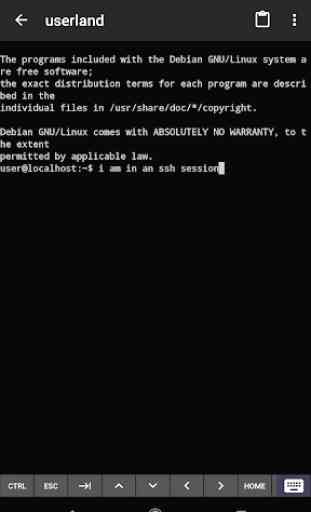
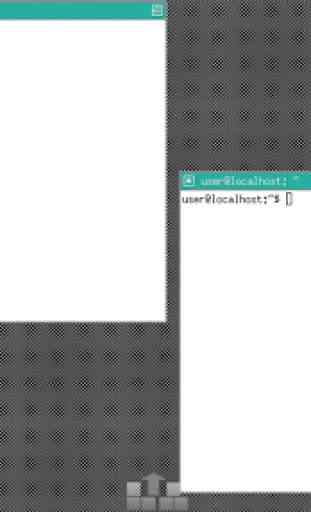
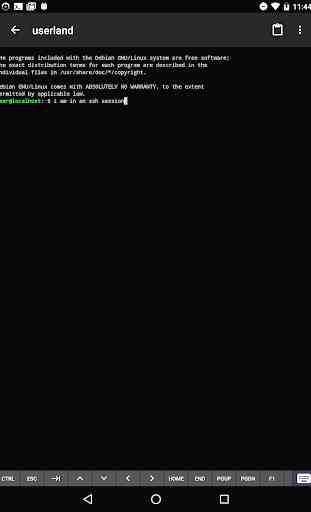


This app works out of the box which is nice and having a desktop os on your mobile device is great for getting a PC browsing experience in Android. The fact that this app is free and doesn't require root just makes it all the better. Although, if you want Chrome instead of Firefox, a bit of finesse is required. Also, a feature I would appreciate for my Kindle Fire would be storing filesystems on your SD card. From what I hear though, incorporating that would be borderline impossible.