UVCStreamer
Caution! Android 5.1.1 for Samsung GALAXY series currently have issue on accessing USB device. And if you update your GALAXY to Android 5.1.1, this app may not work.Caution! Some devices like which CPU/SOC is made by MediaTek, Rockchip and Allwinner will have some issues on USB host function and these devices may freeze, restart. Additionally some devices have limitation of USB current and/or are very sensitive to USB current variation. The power consumption of web cam is more tha several hundreds mA and we recommend to use self-powered USB hub for stable use of this app.
Live streaming audio and video images from USB connected external camera to video delivery server/service via RTMP is possible. We confirmed this app can stream to Worwza streaming Engine and RED5 streaming server software.
New function:Loading server config from xml file is now available!! You can share server config xml file from filer app or loading from “Load connection settings from XML file” setting on settings screen.This app can load from xml file compatible to FLASH Media Live Encoder profile xml. But if app fail to load your xml file, please contact us.
No root access and no custom ROM need even on Android4.4/5.0 devices. Only you need is just install(and of course you need UVC web cam and OTG cable)We recommend to use self-powered USB 2.0 hub(and OTG cable) to connnect UVC camera to your device. OTG Y cable(with power supply) will work well but USB host function on some devices are unstable when using OTG Y cable. So if you want to use OTG Y cable, we recommend to combine USB2.0 hub(both self-powered and bus-powered one is acceptable) with OTG Y cable.
Note:・The resolution is limited 640x480 or less. If your camera does not support resolutions 640x480 or less, you can not see/stream video images. You can unlock resolution limit by in-app billing.・Please detach your cam from device when you don't need it because just connecting web cam use battery.・This app does not support multiple cam previewing now. You can connect multiple cam when using USB hub, but only one cam can use at a time.・This app may not work well according to the combination of camera type, resolution and fps setting etc.・Hight resplution(like HD(1280x720)/FullHD(1920x1080) etc.) movie capturing/streaming may not work well on some device because of their OS and/or hardware limitation.
About permissions:・This app reserve the permission of write accress to external storage to save movie for future release.・This app use the permission of network access to show ads.・This app use the permission of audio recording.・This app use the permission of run at startup.
About in-app billing:1)Ads free2)Unlock resolution limitIf you buy this item, you can use any resolution that your camera supports.3)Unlock bitrate limitApp limits bitrate to 400kbps when live streaming. If you can buy this item, you can set target bitrate up-to 8Mbps.Note: Actual bitrate is strongly depends on and limited by network speed(up-stream) and hardware performance of you device(especially video encoding performance). And actual streaming bitrate may become lower value than setting.
Notifications:This app is based in part on the work of the Independent JPEG Group.
Live streaming audio and video images from USB connected external camera to video delivery server/service via RTMP is possible. We confirmed this app can stream to Worwza streaming Engine and RED5 streaming server software.
New function:Loading server config from xml file is now available!! You can share server config xml file from filer app or loading from “Load connection settings from XML file” setting on settings screen.This app can load from xml file compatible to FLASH Media Live Encoder profile xml. But if app fail to load your xml file, please contact us.
No root access and no custom ROM need even on Android4.4/5.0 devices. Only you need is just install(and of course you need UVC web cam and OTG cable)We recommend to use self-powered USB 2.0 hub(and OTG cable) to connnect UVC camera to your device. OTG Y cable(with power supply) will work well but USB host function on some devices are unstable when using OTG Y cable. So if you want to use OTG Y cable, we recommend to combine USB2.0 hub(both self-powered and bus-powered one is acceptable) with OTG Y cable.
Note:・The resolution is limited 640x480 or less. If your camera does not support resolutions 640x480 or less, you can not see/stream video images. You can unlock resolution limit by in-app billing.・Please detach your cam from device when you don't need it because just connecting web cam use battery.・This app does not support multiple cam previewing now. You can connect multiple cam when using USB hub, but only one cam can use at a time.・This app may not work well according to the combination of camera type, resolution and fps setting etc.・Hight resplution(like HD(1280x720)/FullHD(1920x1080) etc.) movie capturing/streaming may not work well on some device because of their OS and/or hardware limitation.
About permissions:・This app reserve the permission of write accress to external storage to save movie for future release.・This app use the permission of network access to show ads.・This app use the permission of audio recording.・This app use the permission of run at startup.
About in-app billing:1)Ads free2)Unlock resolution limitIf you buy this item, you can use any resolution that your camera supports.3)Unlock bitrate limitApp limits bitrate to 400kbps when live streaming. If you can buy this item, you can set target bitrate up-to 8Mbps.Note: Actual bitrate is strongly depends on and limited by network speed(up-stream) and hardware performance of you device(especially video encoding performance). And actual streaming bitrate may become lower value than setting.
Notifications:This app is based in part on the work of the Independent JPEG Group.
Category : Video Players & Editors

Related searches
Reviews (3)
Gre. B.
Feb 8, 2016
Controls are clunky, small. Needs a streamlined gui to be more efficient.
Ken. W.
Dec 28, 2015
Does not work with Galaxy Note 4


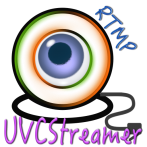
It works great on a LG 5 and adapter to 5,uH UVC receiver but the Google ad takes up the most important portion of the screen