UVO eServices
Android: https://play.google.com/store/apps/details?id=com.myuvo.link
iOS: https://apps.apple.com/us/app/kia-access-with-uvo-link/id1280548773
NOTE: If you have the 3.4.2 or earlier version please delete the App and install the new App version 3.5.1 from this page.
Stay informed and prepared wherever you go with UVO eServices. UVO eServices is a Kia Motors America telematics service for select vehicles without built-in connectivity (no remote capabilities).
Using your smart phone, UVO eServices can provide the following features:
1. Vehicle Diagnostics: Diagnose whether problems exist within major vehicle systems. If an abnormality exists, you can call Kia Roadside Assist or schedule a service appointment with your Kia Dealership directly from the vehicle or using the UVO app.
2. Roadside Assist: Contact Kia Roadside Assistance Program with just a click.
3. MyPOIs: Synchronize your POIs list from your Kia owner account with your vehicle’s navigation system.
4. Parking Minder: Save your vehicle’s parked location where the vehicle parked and navigate to it later, or send the location to a friend.
5. My Car Zone: Create records of when your vehicle is traveling faster than a set speed, starts driving later than a set time, or enters a set restricted area
6. Trip Info: Analytics of your monthly driving habits such as total driving distance and average speed.
7. Dealer Appointments: Request service appointments at a dealership of your choosing.
For more information about UVO eServices, visit https://owners.kia.com/us/en/about-uvo-eservices.html
*To use UVO eServices, you will need a Kia vehicle equipped with UVO eServices, have registered a Kia owner account at owners.kia.com, and a compatible smart phone. You can check your vehicle and phone compatibility at https://owners.kia.com/content/owners/en/uvo-availability.html/
For help on your UVO eServices system, contact the UVO call center at 1-844-886-9411 or [email protected]
Category : Lifestyle

Reviews (30)
Phone won't connect! I was really excited to use all the features in the Kia Sorento I purchased but my smartphone won't connect to the app. I've been scouring the internet trying to find what phones might be compatible since I was planning on buying a new phone anyway but there is no information whatsoever. The phone itself will connect to Bluetooth on my vehicle but the UVO app won't recognize anything to connect or that anything is already connected.
Same complaints as most others, pointless, worthless, broken, useless app, needs to be removed from Google Play Store. Vehicle Diagnostics always shows results as "Connection Error" but that in itself is an error due to a bad app. Negative 5 stars, and uninstalled !
Same problems as everyone else. It won't connect to the app. It either tells me I don't have a registered vehicle, my usb is bad, neither of those are the problem. Or it just shuts the app down altogether and says technical difficulties. I have never had an issue before today when I tried to run a diagnostic. Other than the last normal diagnostic I ran and one day later it asked me to run another "scheduled" diagnostic. Tried contacting kia but I could only get a robot.
Requires USB cable to connect to vehicle & transfer data. NOW (always) says it's waiting for Bluetooth connection. Working fine up to 3/24/2022, took a full week to get it to transfer 1st of April report.
Doesn't work!!! I hook up to the car and 1/4 of the time it will start transmitting(3/4 NOT AT ALL) diagnostics but ALWAYS fail and say I have to reconnect my phone etc. FIX THIS APP!!! what is the point of this app if it doesn't work with the car it's meant to be used for? Mind you this worked for a long time with ny 18 optima (current car) out of nowhere, stopped. Right when I was having engine trouble and check engine lights come on. Go figure.
This app does not connect. My old van worked fine. Not sure if it's the app updates, the phone updates, or the radio firmware, but it is trash now!
Its kind of useless. Only works when its plugged in with USB. Even when its plugged in, it barely works. Constantly says its waiting for a Bluetooth connection on my phone, but never connects. I have to use Android Auto. Because for some reason my car doesn't have navigation. Can't use UVO and Android Auto at the same time. Let me rephrase. Its completly useless.
Doesn't really work. I have set up the application, and it has displayed my car mileage. Took the vehicle for several trips, and the mileage still has not updated. Parking minder also doesn't work. Every time I switch the engine off, the app states that it cannot transmit my parking location and refers me to my app. Had the same problems with my prior smartphone (actually purchased a new smartphone hoping that my old smartphone was the issue). It is a shame that KIA cannot build functional app.
Horrible app. Never works. Says it's waiting for Bluetooth connection even when my phone is connected and playing through the multimedia system. If plugged in via USB cable, says it cannot work due to Android auto which I have disabled in my phone. Based on other reviews this is the typical experience and the customer service responses are empty. Do better Kia America! Only giving one-star because zero is not an option.
Okay got the crashing issue fixed. Now what good is this app if it will not work with Android Auto. The only way for this app to work is by uninstalling AndroidAuto. then you don't have your map on screen. or any of the other features. Then as soon as you plug your phone in it wants to install Android Auto. Endless battle.
I was able to connect our S6 and S7 using android auto. Both has USB 2.0. S10 and N9 both have USB 3.0 and Kia does not identify either phone. Try this and the app still cannot connect to the 2018 Niro. Surprise it's not a simple plug and play. ***Update*** I was not using the original usb cables that came with the phones. It started working after I switched.
Don't upgrade to Android 12! The app worked great for years, and now no longer works after upgrading to Android 12. Upon connection from the vehicle, it immediately crashes and closes. Now I can't upload data from my car anymore. Developer got in touch with me and I submitted case number 14623224. Added a star for customer support.
This app ... well, it doesn't hang up my phone (Galaxy S10) so I'm not giving it one star. It rarely connects to the cars (a Sedona and a Telluride) when I ask it to. It fires up on my phone any time I connection ANY bluetooth audio device .. like a remote speaker or anything. Then it just sits there in my notification bar "waiting for connection", which isn't going to happen BECAUSE I'M ON MY PATIO NOT IN MY DAMN CAR! Hmph. Methinks an uninstall is in order. tl;dr: Don't bother. Go for Android Auto.if you have the option.
Constantly displays 'Waiting for Bluetooth Connection' so it was removed/uninstalled. No real loss. After being installed for two plus years I may have used it 5 times. The service appointments never transferred to the dealership and there are much quicker ways to set a parking reminder through Waze or Google Maps.
Another "waiting for Bluetooth connection" that won't go away. The latest update now makes Bluetooth the preferred connection even when I plug my phone in. Some hiccups here for sure. Update: Unpairin and repairing does not work. Diagnostic report now does not transmit. Bluetootb sorted itself out before I did the un and re pair so maybe its my Galaxy s10 but I have no other issues except for this app. I have a 2019 Sorento that worked fine (just got it in June) for all of 2 months. Why bother
App will not connect to my kia optima. Everytime i log in it just keeps me in car setup screen. Uvo service has been a total pain for me. First i had to call them to remove old onwers account. After 3 days of back and forward of emails the account finally droped and i got to setup mine. After all of that the app never connected to my car. Worse service i have had in a car.
The app doesn't work at all. Everytime I run a diagnostic and connect I get a systems error. I've tried it 7 times, and it continuously gives the same error message. What is the purpose of having a diagnostic system built into the vehicle if you can't read the report? Now I have to go to the dealership and apend $130, for them to tell me what the app is supposed. Complete waste.
Finally got this UVO thing to work after screwing around for weeks only to find out I had an earlier version of one of the dozens of UVO apps installed on my phone that apparently have been discontinued. Now that I have a functional app that actually works, I find that there is virtually nothing that it does that I actually find useful. The one feature that I was hoping for, remote start, isn't in this app. So a brand new Cadenza Technology with UVO doesn't have a low tech remote start. smh
Only works if Android Auto is disconnected which means I lose maps and most other music and apps. Does not deliver parking information if Android Auto is connected. Which means before turn off ignition I have to remember to quit Android Auto.
Just bought my Kia Sorento. Even the salesman was frustrated with the Android app. He says the iOs app works great. UVO on my Samsung Galaxy S10 never says registration is complete. I completed it on a Chrome browser. It also always says waiting for Bluetooth connection even though my phone is connected and playing in the car. It also says it when I'm not in the car - it's ALWAYS looking. I just uninstalled it until Kia can prioritize Android app programming. There have PLENTY of 1 star reviews.
Android auto and carplay doesnt work with my 2019 kia stinger gt. Can you guys look into this for me? Dealer claims usb is fine but I somehow dont think so. Android auto works for 10 seconds then does some usb switching and closes. I even got a new Samsung note 10 from my 9 and same issues. CarPlay wont work for long periods of time. If I leave it plugged in to my iPhone it sometimes works after 45 mins or so of driving. I left a review here in case one of you could help me - dealer wont.
The app just doesn't work anymore. I have a notification that says "waiting for vehicle Bluetooth connection" even after my phone connects to my car bluetooth. Also, the data doesn't synchronize at all. It still shows I have 112 miles on my car when I bought when I now have close to 15K miles.
This app is super cool and handy. But it keeps opening by itself after exiting the app. It will always say searching for Bluetooth. It's mainly annoying when the app runs even after quite the app completely, keep in mind no I'm not in my car nor is my car turned on.
Similar to others doesn't work on newer versions of Android. Crashes right after connect. Seems to transfer vehicle data, but crashes before it tells the cars computer that it did so you keep getting the reminder to check vehicle health.
Doesn't work!! If I could give it a negative start I would. The app tells me to connect to the car when I am connected. When it is time to run the diagnostic and send information to phone it days phone isn't connected. I've gone to dealership for help and they said they couldn't help. This totally is frustrating!
App doesn't work. After syncing the car and logging in to the app it does not leave the set up page. I can see everything while in my car from my screen in my car but nothing on the app from my phone
Got a new 2020 sportage. Installed the app and added my new vehicle last night. Played with remote start several times and it worked beautifully. Went to remote start my car this morning and the app lost my new vehicle as well as option to remote start. I have no option to add a new vehicle again. There is no info in the app as to who to contact for help. Love my Kia but the app is below subpar. Very disappointed!
Had my car for 2 years now and only once did the app update my mileage. Never again. I now have a check engine light on and would like to open the app and have the car and phone talk to each other so I can figure out whats happening but have failed to do so. Deleted and reinstalled apps, changed usb cables, restarted all "files" thru the car and nothing. UVO sucks
New Kia, and can't even sign into the app. No connectivity when I have data and wifi going strong in my living room? Guess I just have to wait 20 seconds every time I turn on my car till uvo gives up and lets me turn on navigation. Garbage

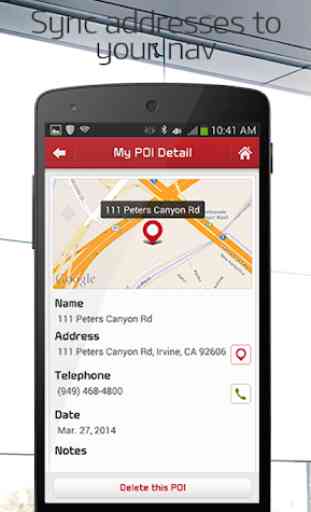



In the history of apps this has to be one of the all-time losers. There are "features" that I see in YouTube videos 8 years ago that do not work on my phone or in my vehicle today. To start: it won't run diagnostics. It won't update trip info. There is no auto connection to service dates and info. Nothing. And this is what comes with a vehicle that costs tens of thousands of $$$.