UwEdit - Underwater color correction
* Photos
Choose one of the presets, and adjust according to your liking!
See yourself doing the same adjustments to a lot of pictures? Save an edit as a custom
preset for easy repetition!
Batch mode for processing multiple images at the same time (PRO only)
* Video
Simple color correction with adjustment of intensity
Please leave a rating if you like the app!
To remove watermark from photos and videos, and support the development, please buy the PRO version
Category : Photography

Reviews (29)
I purchased the pro option as it's not a subscription, and I like the apps that sell things as a one time purchase. The app sometimes gets buggy and crashes, but overall it's very good at what it does. Perhaps in the future it may get a batch video mode too, but for now this is a great alternative to Dive+.
Overall good app for editing diving footage- the GUI slightly confusing - for example when you move saturation to "- 17" and save it as "Preset", when you using this preset saturation is "0". I would like to see bars change relatively to initial image. Does not working on tablets. Also could use more presets and support for video.
Photos save no problem. Videos not a hope. Everyone has failed yo do with codes ???? Like I know what this is. All I wanted was to enhance my diving Videos. Paid 4.99 for the PRO. Joke of an app
Few days working with UWedit, both the Android pro version and the Windows pro version. There are no explanations at all. For example how many files can be processed in a batch? What are the buttons at the top of the window version? Also, I wish the output file would retain the exif meta-data of the original file.
Great app. Thank you. May i suggest additional color adjustment options.
Very nice app. The only thing why I didn't give 5 stars because if you open more images for editing, it does the same for all. Can't save one by one. Makes it a bit slow to edit. Otherwise it's a brill app, keep it up!
Love-hate. The features are awesome compared to the other underwater correction app. But the watermark is so big that it becomes hideous, and multiple attempts to purchase the Pro versions have been declined.
Love the way the edits come out! I have done a ton of dives and I always use my gopro. This app is the easiest and quickest edit once you get used to it and the beta video editing got added just in time to touch up the footage from my Cayman Islands vacation.
Great app for free. Easy to use to colour correct videos and photos. But every ugly watermark on the left side in the free version. If it was a pretty tiny watermark I would recommend to all friends I know.
Even better than dive+, which I have been using for a long time. As a dive pro this is now my go to app.
Not very intuitive. I couldn't really figure out how to use the app and their presets just made my pictures brown or yellow. Note I only used the free part which wasn't worth getting the paid part for.
Nice set of presets for underwater photos, and easy and handy interface to edit. Not the most complete editor, but differentially easy and fast, with acceptable results for nice range of photos.
Would be cool to do batches. But I guess that's the pro version. Otherwise all good.
Would be 5/5 if only I could save the fantastic colour balanced videos... every time I try the save fails... even bought the pro version, still no joy... If the makers can give me a bit of help it will be 5/5...
Video editing doesn't seem to work. Screen turns black and device gets hot when a video is selected. (Using the version downloaded on 2021-10-24)
I've only used the app for a short time, but it is easy to use and it works great. It will not save .MOV files, but I needed to convert them to mp4 anyway.
Works really and the UI is easy to handle after a few minutes. Unlike dive+ this keeps the full quality and resolution of the images!
Not too many options, but therefore easy to use. Dial in how much red shift you need for your depth and conditions, safe it and done.
Free. Can saved without membership. Provided choice for final version. Easy to use. Excellent apps
Great apps, easy to use and very helpful, thanks 🙏
Really great and easy to use. Excellent quality edits and nothing to complain about. Love love love this app!
Great option compared to DivePlus! Just wish the white colors would stay white instead of turning slightly pink when closer to the oceans surface.
Pro version. The first three video clips I tried to edit could not be saved... waste of money. This app is useless as far as I am concerned😥
Pretty good and easy to use app to get you to more actual colors if using natural light! If you are using strobes or flash probably dont need to color correct them
Does a fantastic job of restoring colour to my pictures, however the app keeps stopping when i try to open my gopro videos from onedrive.
The app gets stuck on a black screen every time I select a video to edit. Have to keep ending the app and retrying.
Is there anyway to remove the GIANT logo they put on the bottom of videos? I paid for the pro version....and I still don't see an option ***UPDATE*** Had to restart the app and my phone, but the logo is gone now. There is no option, it just automatically goes away after purchasing pro
Epic editing for underwater photos and videos!👌🏻👌🏻👌🏻👌🏻 I save so much time since the last update! Thank you!

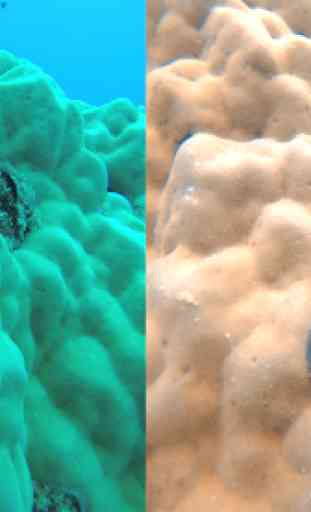



Previously left 1 star as would not save file once adjusted. Have since discovered the issue-THIS APP ONLY SAVES ADJUSTED VIDEO IF ORIGONAL IS IN MP4 CODEC (.mov files will adjust but not save). If mp4, all works OK, once youve got used to the slightly clunky controls. Have contacted developer who will try and sort codec issue in which case 4 star.