UWorld USMLE
This app REQUIRES a valid UWorld USMLE Qbank or Self assessment subscription to access the course material, which can be purchased from UWorld website (http://www.uworld.com)
With Qbank Mobile, you can easily:
- Access and sync your Qbank tests and information across all supported devices
- Customize and create new tests to fit your study preferences
- Review and resume your previous tests
- Track your performance in each main and sub division
- Create and review your test notes
Devices designed to run Android OS are supported. Other devices like HP TouchPad (designed for Web OS), Blackberry Playbook (Playbook OS) etc. which can run custom Android ROMs are not supported.
Category : Education

Reviews (30)
Image and diagrams are taking centuries to load🤬🤬 complained multiple times with no real solution offered👎 this is happening despite using in 5G internet.. Please give value for our money and solve this issue ASAP!!!!!!!!!!
The app is good , but they need to make it possible for screen shot like in pc , i know it is against the privacy but it doesn't help that much for privacy , for students it will be very helpful for notes
The app is useful & accomplishes the purpose intended. I would recommend. My only recommendation is to ensure that the page does not "turn" to the next question when a user is looking at a table or set of values for which the user has to scroll horizontally. If not, then please make the table of values smaller so everything can fit into the originally displayed field of the page without the need to further than the sides of the page show (so no need to scroll horizontally).
The biggest issue I have with the app that makes it a pain to use is the option for highlighting text. I wish the feature would be added where once you click and scroll over text it autimatically gets highlighted, like in the PC downloaded version of uworld. Please add this because it's an extra time consuming step to click the text and then click on the highlight icon.
For those who use UWORLD and are wondering about the phone version. It's perfect! It does exactly what you need it to do simple as that. For those of you new to UWORLD, it's the single most beneficial medical resource on the market. Reasons I love UWORLD. 1. Very well thoguht out test questions 2. Great detailed explanations with a more diagrams, flow charts and tables then most medical books on the market. 3. Great flash card system they you can build up slowly as you test yourself.
I'm a paid member and writing this review in frustration,, everytime inspite of having good internet it shows i have a slow network, and today it took almost half an hour just to login, this is happening almost every time just that today it took a lot of time, when will you fix this
The app works well, even with low quality internet it gets the job done. Lots of features to make using iy easy (pause test, set test parameters) Would be nice to have some form of offline usability, such as making a test while online but being able to answer on the go and reconnecting to finish)
(1) A minimum of 8 taps, with long loading pauses in between, to return to the last question the user was on. This is very bad design. A user should be brought back to the last question they were on immediately. Why have a mobile app, made to be used intermittently and for short periods, when each opportunity is substantially shorted by poor interface navigation? (2) Why have a dialog to ask a user if they want to resume a test that is on tutor mode? There's no time restriction in tutor mode. It's just another poor interface element that slows down workflow. (3) Slow slow slow. This is a text-based app. In 2018 a text-based app should be instantaneous. This may be due to the overly aggressive IP protection that UWorld has a long history of prioritizing well above user experience (4) Cost - exploitative (5) Often does not record answers that have been submitted. How hard would it be to create two arrays - one online, and one offline - and consolidate them if there's a discrepancy? Puzzling oversights that make one wonder exactly where the priorities of the company lie.
This app does not work for chrome OS on a mini PC for me. The menu and main options work, but when you enter into a test, the entire screen is black and nothing is visible. I am giving it a 4/5 because it usually works flawlessly on all of my other devices.
The app used to work perfectly fine for the first few days. Now it can't log in when on mobile network but works perfectly fine even on the worst imaginable public WiFi. Customer Service is not helpful at all and provide only generic replies apparently without even reading the description of the issue. The question bank is amazing though...
Knowing the information is great, but when it comes to test taking nothing beats practice. UWorld is, without a doubt, the most realistic question bank out there, they cover all the high-yield and medium-yield concepts, and give great explanations. Its quite expensive, but worth every cent!
This app is wonderful to use in cell phones. Consumes less data and works even in low networks. But its opposite (takes time to load if network is slow, uses more data ) when i use it in my laptop. Though i enjoy it using it more on my laptop. Kudos! Happy learning!
Must have for USMLE, i just wish that there was a chromeOS version that is not an android app (for computers). I lose a lot of time with the highlighting feature and moves the entire screen each time i need to use that function. Worked maing on my Mac tho.... Thats my wish for USMLE2 :)
App isn't as full featured as the desktop app (can't see stats or sort questions as robustly as the desktop app) and does not work super well on larger screens (reszing issues, crashes); it would be great if you added mouse support for text selection/highlighting too.
Great app, with wonderful content for exams. The only issue I have is with the algorithm for random questions mode. There's a disproportionate rate of repetition of certain questions.
Very useful and user-friendly way to prep for the USMLE. The app let's you take notes, easily create flashcards, easily highlight notes. The uworld answers are explained very well and a useful resource! HOWEVER, it is very expensive...
it shows unexpected error every time I try to log in. After failing to open it on laptop, I tried to open it on android but it still does not work. I regret buying this and wasting my time on unnecessary technical things. Not helpful at all!
I am a paid member, the services provided are far from below average. The interface of the desktop version and the mobile version is ok but they are very very slow to load in spite of me having the fastest network connection in India.The support team are not at all helpful.When I asked for help,regarding the inability to log in because of some bugs their reply was that it was meant to be for the desktop use and not for mobile.Then why the hell is this app here.
My review pertains to a technical issue. I recently am unable to login to my account to use the Qbank. I can't login via password or fingerprint. Tried uninstalling & reinstalling without success. This is hugely inconvenient as I use mobile application to study in transit & am less than month from exam.
The app works wonderfully when I'm on wifi but it absolutely refuses to work on data. I've tried multiple times over the last month to log in while on mobile data and I'll just get an error message
New greyish background in NBME format is unnecessary and irritating. Please change it back to the original white background or add "list of questions tab" present along the left side of the screen to the Uworld format as well. It's quite helpful. Thanks
Uworld usmle app is the best medical resource l have ever studied. Succinct explanations, 3D pictorial illustrations, diagrams, flowcharts etc. It's fun to study if you're the type that loves medicine and basic sciences. There are a few faults but overall, this resource tops the chart.
Not optimized for android 12 - very glitchy when editing cards Recently upgraded the android OS on a samsung s20+. Cursor keeps jumping all over the place and ruining formatting Otherwise great expereince as always
Writing the Notes section in an Android phone is very uncomfortable. Apparently the app is not well designed. I use to spend a lot of time because the keyboard appears and dissapears while I'm typing.
Kindly Add auto highlight feature as in desktop .(selected portion auto highlighted)
Uworld is a passionate teacher. It motivates, empowers and enriches us with all the essential medical knowledge. It helped me tremendously grow in confidence. Now, I am sure to get very good scores in all USMLE exams. Thanks Uworld, you are making World a better place.
The only problem with the app is you can not put horizontal tables in notebook. There is no feature to reduce or rearrange size of tables from text to notebook.
It's the computer-based UWorld, but on your phone. Added shortcuts and functionality are intuitively implemented. Satisfied.
when i open other window for using another app like chrome, fb etc and then return back after a few minutes or so, the id signs out itself and i have to sign in again. otherwise awesome app. Very helpful in revising uworld where it isnt convenient to carry laptop.
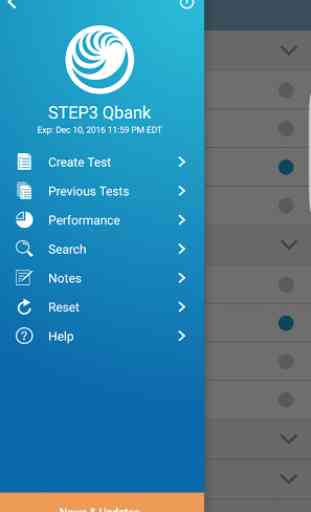
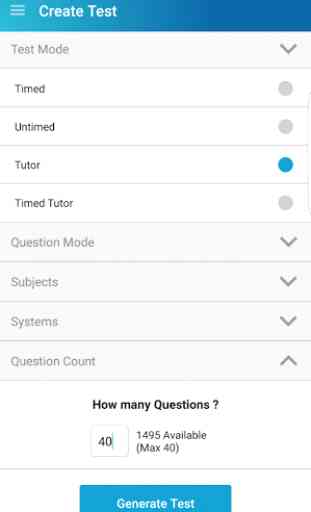
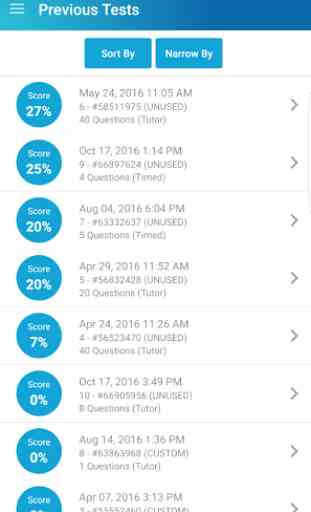
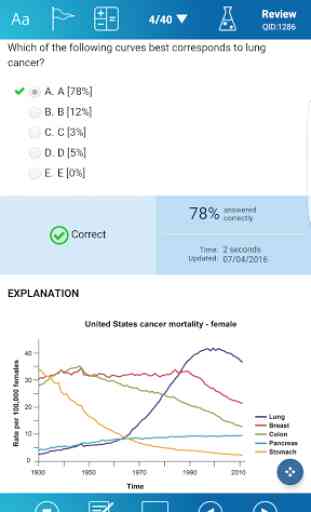

It takes an eternity to add content to notebook. I have to select the text at least 4 times before I see the "Add Content Here" option. It is time consuming and frustrating. Please look into it.