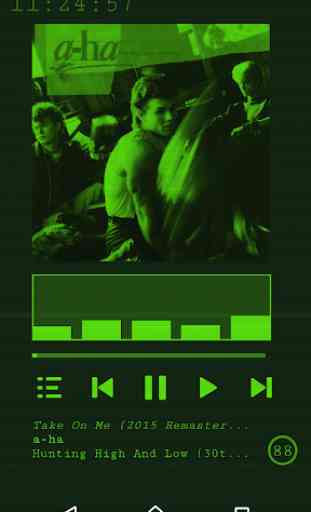V-SYNC: Old school CRT KLWP preset - Shareware
Ever wish that you had a smartphone from the late 80's? Missing the Vault and longing for your old Pip tech? Still wondering just how deep the rabbit hole goes?... The Matrix. With V-Sync KLWP preset, here's your chance convert your Android phone into a retro looking phone.
To get started, this is what you'll need:
1. Kustom Live Wallpaper (KLWP) pro key.
2. Pick you a launcher. We're using Nova Launcher.
3. After installing V-SYNC: Old school CRT KLWP preset, open up Kustom Live Wallpaper and load up V-SYNC from the installed section.
V-Sync KLWP preset is made up of 3 screens. The first screen has your import data for quick access. Time, date, weather, schedule, battery level and old school docking. The second screen is purely for audio entertainment. Here on this screen, you can control your music with Play, Pause, Next and Previous song. If you need, you can also call up you're favourite music player. The final screen has your calendar and detail information about your next appointment. V-sync works better without widgets on the 3 original screens.
In the KLWP pro app and under the global section, you can adjust the settings just in case you need more than 3 screens. You'll also be able to rearrange the three original screens.
This version is a "shareware" version of the paid version. Everything's the same as the paid version except with this one, you won't be able to export and you should pick your own background from the start. That's it.
Enjoy!
To get started, this is what you'll need:
1. Kustom Live Wallpaper (KLWP) pro key.
2. Pick you a launcher. We're using Nova Launcher.
3. After installing V-SYNC: Old school CRT KLWP preset, open up Kustom Live Wallpaper and load up V-SYNC from the installed section.
V-Sync KLWP preset is made up of 3 screens. The first screen has your import data for quick access. Time, date, weather, schedule, battery level and old school docking. The second screen is purely for audio entertainment. Here on this screen, you can control your music with Play, Pause, Next and Previous song. If you need, you can also call up you're favourite music player. The final screen has your calendar and detail information about your next appointment. V-sync works better without widgets on the 3 original screens.
In the KLWP pro app and under the global section, you can adjust the settings just in case you need more than 3 screens. You'll also be able to rearrange the three original screens.
This version is a "shareware" version of the paid version. Everything's the same as the paid version except with this one, you won't be able to export and you should pick your own background from the start. That's it.
Enjoy!
Category : Personalization

Related searches