V08 WatchFace for Moto 360
Features
- awesome designer's full function watch face for you.
- show local time and UTC time (equals Zulu time / GMT)
- show altitude (higher than 500ft)
- show moving speed(If you want to use this metric, please enable the GPS sensor on OS settings and GPS mode to 'Enabled' on this face's setting screen)
- show weather
- show sunrise time/sunset time
- show wear's battery level (0%-100%)
- show phone's battery level (0%-100%)
More watch faces
- Visit our exclusive watchface collection for Android Wear on the Play Store http://goo.gl/aEm45T
FAQhttp://goo.gl/Gq7Fb9
How to change SETTINGS
- Tap 'Android Wear' icon to wake up the app on your phone.
- You can find this WatchFace's icon on there.
- Tap this WatchFace's icon and you can wake up the setting screen of this.
You can find V08 preview icon on 'Android Wear' app's WatchFaces list.After tapping the icon,you can change settings of V08 from the Android Wear app.
weather
- show temperature (°F or °C)
- show wind speed
- show wind direction
- show humidity (0%-100%)
- show atmospheric pressure(aka barometer) (inch HG or hPa)
Sunrise and Sunset event
- show the time of sunrise and sunset
For Android 6.0(and higher) phone usersNeed to do following setup procedure after installation.http://androidwearface.com/for_android6_users/
InstallationIt will be installed on your watch automatically from your phone paired with your watch after a short time and please wait.After installation,you can choose the watch face from the setting menu.Or just long tap on the current watch face screen,so watch face selector screen will open.
Weather Feature
Option to set your location
- Automatically set your location by using location provider.(Low battery consumption)
- You can set your location manually.(No battery consumption)
Keep your phone's connection to wear to display weather.
Needs PERMISSIONSIt needs following permissions.
- INTERNET (Download weather information)
- FINE_LOCATION (Specify your location automatically)
- BODY_SENSOR (use StepCounter sensor and HeartRate sensor)
Please Note
* WATCHFACE MAKES NO GUARANTEE OF VALIDITY OF WEATHER.
* Please note that technical specifications are subject to change without notice.
Settings:Altitude Unit
- ft (feet)
- m (meters)
Settings:Moving Speed Unit
- mph (miles per hour)
- m/s (meters per sec)
- km/h (kilometer per hour)
- kn (knots)
Settings:Support color mode changing
- Auto switch Color mode and Black-and-White mode (when dimmed)
- Always Black and White mode
Settings:Digits color(Non Black-and-White mode)
- You can select digits color from among three colors.
Settings:Temperature Unit
- °F (Fahrenheit)
- °C (Celsius)
Settings:Wind Speed Unit
- mph (miles per hour)
- m/s (meters per sec)
- km/h (kilometer per hour)
- kn (knots)
Please note
- If you don't like this model please cancel your order in 15 minutes. And try another watch face.
This watchface is designed for Round-faced Android Wear Watch.
[NOTICE]If you have a question,please contact our email address in English.
Category : Productivity

Reviews (28)
Watch face never downloaded. Seems to be a Google Play problem not a problem with the watch face.
Great looking watchface. Is there a way of disabling/removing the green glowing haze around the outside rim of the watchface?
Seems useful watch face
Does not sync with the watch
Purchased and does not show on Moto 360 or Android wear, junk, want $$ back
I bought it I have a moto 360 and it's no were to be found
Really love the features, but once I set everything to provide all that fantastic data the watch chews through battery. Lost 10% on freshly charged phone (no use-just setting there) and 62% of drain on phone was from watch face. Will be great when battery technology improves. But can't take the drain right now. Ahead of its time.
Using a ZForce phone, the watch face will not auto update the time when changing time zones. Phone does.
Worth purchase.
The watch face displays in a small frame and very distorted
It works great with my moto Z
A bit cluttered, but nice watchface overall
Moto360 1st. Gen. - love it BUT: It needs to be more customizable: screen colours, "on screen" time could be less, reduce some components to increase battery time (ie lighted rim). REALLY eats up battery time. Recently completely dropped wind speed, direction and barometer* and I haven't been able to resolve it. This is important to me as a cyclist. *UPDATE 8/11/16: I still love the app. Rebooting BOTH watch and phone solved the above issue but now am having problems with the altitude reading...
I bought and it shows installed but I don't have app on phone and no face on watch. I have Android wear on phone and a moto 360. Waste of money without a product
This watch face works great on moto 360 v2! Looks awesome, accurate, and surprisingly low battery consumption. I like to change things up often, but I always end up going back to this face within minutes, it's that good! Is my go-to!
Uses low power and tweaking the screen settings I can make the battery last 3 days. Everything you need for all branches.
It has lots of nice info pretty much all you need, and it looks AMAZING.
Just like another face by dev doesn't work. Emailed several times with no fix. Emails sent dev says they are checking on the issue. Never had answers or a fix for the issue. Leaves you hanging. TAKES YOUR MONEY AND NEVER FIXES ISSUES. BUYER BEWAEE
It's a pretty cool app. But how do I enable it to access GPS? How do I pull up the settings. Can't with the watch itself, and I can't find the app in the list of apps in my phone. It would be far better if I could access the settings.
After installing the update, my Samsung Note 5 started communicating with the app. Works great now. Thanks!
Really nice watch face but I can't seem to find the app for it on my Nexus 6. Would appreciate help if possible.
As a pilot I'm using this face to test altimeter accuracy as well as my Airspeed in knots.
Lots of useful information in well designed format. Would like to see "number of steps" added.
The watch face looks awsome in the picture but it just does not work right my moto 360.First it does not respond well to the watch sensor.in have to shake and turn a few times for the screen to come up.Second the display updates once in an hour for attitude and speed.Ambient screen looks terrible and not interactive at all.Not worth the money
It's good but could be better. Needs to be customizable, for instance you need to be able to even slightly modify the color scheme and change the units of weather etc.
This watch face has a ton of information, it has a good layout, looks good, and is the watch face to show your friends what a SmartWatch can do. The only downside is those of us of the older generations need a magnifying glass to see some of the information. Regardless I'd recommend this watch face for it's sheer fun value.
It has all the information I would need at a glance! Would like to change colors but that's not a deal breaker



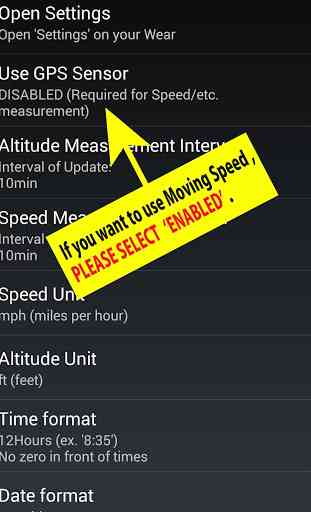

Does not display properly on Ticwatch Pro...missing most of the info and crowded into the upper left corner. Worked on my Moto 360 but not on this watch...