Vancouver TransLink Live
Vancouver TransLink Live uses your rough GPS location to get the times of your closest favourite Vancouver TransLink bus stops, showing you the stop/route schedule you care about when you care about it. It will also show your the times of the closest stop to you, regardless of favorite or not.
Vancouver TransLink Live allows you to:
• Plan your trip with the TransLink Trip Planner which shows you which buses to take to get where you need to go!
• Search by schedule
- bus
- direction
- stop location!
• Search by bus stop number or by other keyword, like street name or destination!
• Shows the next bus times of the stop closest to your GPS location!
• Add favourite bus stops!
• Automatically gives you the times of next buses arriving at your closest favourite bus stop!
• This means that when you open the app it will automatically show you the next buses coming to the stop you take to get to school/work or home and vice versa!
Please rate Vancouver TransLink Live and comment on what needs to be changed/fixed, or email comments and suggestions.
Covers Vancouver, Burnaby and Richmond transit.
Not affiliated with Vancouver TransLink.
Category : Maps & Navigation

Reviews (26)
Crashed while I was on the bus already. When I reopened it, it gave me a completely different route which I could not change. I had to open a completely different app just to find what bus I needed before it came. A multiple routes option would fix this. But they havent changed this app since I got it over a year ago, so I have very little hope.
I'm a tourist with a disabilitg effecting my brains perception of distance/space, so maps are very important for me. The "plan trip" setting would have been perfect for me except for one thing: the bus stops shown on the map do not say the unique busstop number. I always found those numbers to be *very* helpful when certifying that I was at the correct bus stop, especially important in areas where there are busstops close together. The title boxes are also very good at hiding close busstops.
this app has a lot of features and they all get in the way of one another. the timing for buses are rarely correct and the navigation between each route and stop is so hard to do. sad this is the only app for Vancouver metro but gosh, it will do.
Update: Don't bother. If the developer tells you workarounds for problems THEY introduced that YOU are supposed to do, they have failed in designing their app. If they tell you that they're just straight-out not going to fix it, RUN, don't walk. I've uninstalled it, and won't ever be back. Remember that people that use buses don't always have enough hands free to use a smartphone as compared with someone sitting at home in a chair, so you HAVE to make sure that it's as easy and convenient to use as possible. Old: Not very easy to use. Doesn't let you select a single bus from all the buses that arrive at a given stop, which makes it even harder to find the single bus you need to catch at places like Guildford Exchange, where one stop goes one way and the other stop goes the other. You need to work at at least two different scales, a close in one for finding the stop you want, and a much further out one for seeing where the buses actually are. This doesn't seem to help with that.
It's okay, they don't really update the app anymore. Like the R5 gilmore stop hasn't been at Carleton for over 5 months and they still havent updated it . Once changes happen by translink, they make them, but dont change it back when that modification is over. So it's the best of what it is, but it's not amazing.
Awesome addition to your Transit Routine. Live Updates, usually accurate within a minute.
Increasing my rating again because the slow loading issue has been fixed. A really good app overall, good maps and rather accurate predictions. Like being able to save favourite routes and/or stops. Predictions running about 95% accurate.
Was 5 stars in accuracy for the past few months I've had it, but the past 2 days it has not been able to load any bus times. I keep getting Error Retrieving Data from Translink Servers. Not sure if it's just me.
I find it a very slow app to use. It had a hard time finding you quickly to give you the bus times you are looking for. Does not give you destiny arrival times. Very basic information. Texting to 33333 gives you the information faster
Ok ok ok GREY, almost WHITE EST. Time for next bus when everything else is in a nice legible color⁉️ I don't THINK SO 😡
The interface design & layout could be a lot better. Otherwise this app has worked well for me & I would recommend, it's has been reliable for me.
they have GPS trackers on the bus and the application still can't get arrival times right. so what's the point??? Oh and this app can't forecast the next day until after midnight? Really lame. So if you want to find a stop, it works. If you need the bus times, use Google.
Fairly decent app, would like to be more options such as having access to whole bus schedule and maps, also determining btween NIS buses and passenger buses. Otherwise good in predicting times
Predictions are accurate almost every time. But nothing beats being able to see exactly where the bus is! Ads are not too intrusive.
Probably the simplest, most accurate tool to plan trips with. I appreciate the lack of invasive advertising as well.
A great app that gets me where I need to go. sometimes its flat wrong which when combined with a hurry is a recipe for disaster. a resetof the app isually solves the issue
The bus times are fairly accurate. The interface could be a bit better. Overall it's a good app though.
Although a little more up to date with time estimates than other transit trackers I used, the frequent and repeated crashes are really annoying.
works most of the time for real time, but ive missed a few busses in Burnaby because theyve been off by as much as 10 minutes sometimes, usually in the morning. Off as in the bus came ten minutes earlier than predicted.
rarely if ever gets the bus times correct, its only really good for getting routes and a vauge idea of the time it might show up, often updates with no time to spare
Great, started using this because Google maps was unreliable and kept changing the way their app shows bus schedules.
Hi there fellow bus riders! As of now and summer months this appwill no longer be in use on downtown Granville Street to Kitsilano. This was my favourite appp So I hope they resume after summer's gone. Thanks transit!
Really really useful! I have used it everyday for various bus routes, it seems to almost always be accurate.
Accurate timing, works 95% of the time. When not working properly, just refresh it.
Gets me to work and back with minimal waiting/wondering. Infrequently inaccurate. My one criticism is I'd like to be able rename/relabel favourite stops to something meaningful to me.
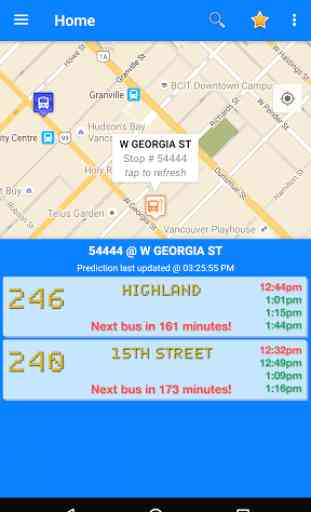
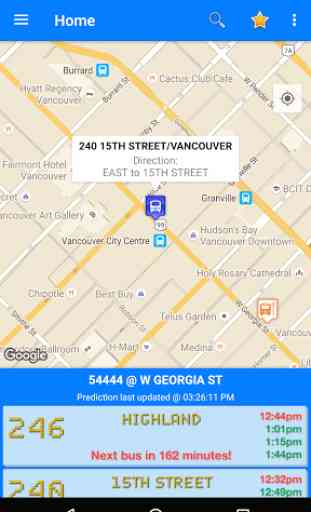
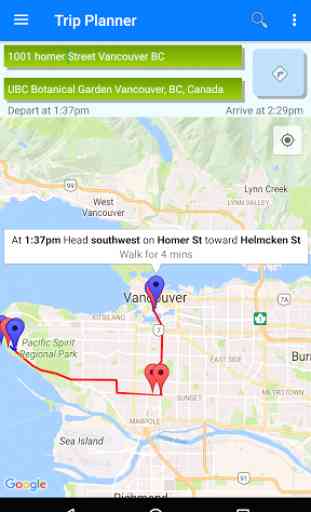
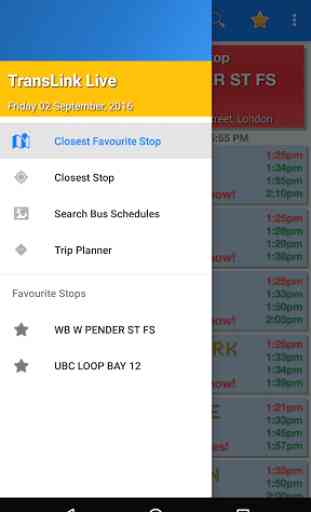

Generally useful and easy to use, and I like the additional functionality over the official TransLink app, like being able to see where the buses are on the selected route. However, a recent update changed the spacing of the menu, so the cross-streets have been cut off of my favourited bus stops. I have favorited a few stops along same road, so my favourites menu is just a list of "##### @ Westbound 6th Ave @", so I just have to guess at which one is the one I want. Seems like an easy fix!