VaR's VR Player PRO
Featuring:
- Head tracking for all devices, with or without gyroscope, with real time response.
- All video modes supported, enjoy any video with your virtual reality headset. 2D or 3D, 180º or 360º, side by side, over under or play like a regular video player with the No VR mode.
- Full control, all parameters you need with an easy to use UI. Eye distance, lens correction, field of view, vertical position, brightness, saturation or aspect ratio among many others.
- Streaming. Take advantage of the new built-in network browser with support for SMB and UPNP or enter any HTTP url.
- VR Controls, enable in the settings screen to adjust all settings with your vision in an immersive way. Even supported in Static modes with the auto-lock feature.
- Image viewer with support for normal and stereoscopic pictures.
- Subtitles in .srt format and multiple audio tracks.
- Remove ads option.
Category : Video Players & Editors

Reviews (26)
It's the best application so far...after downloading and unintalling a few other similar applications. It gives you wide variety of settings, that helps you adjust according to your requirement irrespective to the format you have or quality of VR headset you've purchased. Unfortunately, it doesn't have enough room left to give the option of adjusting volume (on screen) which can be ignored 😊.
Good enough. The problem is that when you tilt your head, it rotates the two pictures independently and it causes you to unable to focus. While it should rotate the whole picture. Fix it and you'll receive five stars from me (ignoring all irritating ads and bad design and losing configurations on each restart.
I am writing this review to let you know my problems. I've used this app for like 2 years. But recently I encountered a weird problem whenever I press to play a video all I see is a white screen and 'Connecting' message written across the screen. Please help me resolve this issue. I am unable to watch any vr vids because of this. I've already tried uninstalling and reinstalling the app but it stil won't work.
So far it has been easy to use this player. Not too many ads, and the positioning controls are easy to use. I chose this player, originally, due to it being free, it being able to switch the screen orientation, and it having a fairly decent comparable rating, as well as it bring near the top of the list.
Best ap Ive used for 3D videos but could be so much better. It frequently loses position during 360 viewing and needs to be reset. Also, it doesnt feature support for bluetooth headphone skipping and pausing, which makes adjustments a pain. But in general, a very well put together app that plays well and never stutters or fails to support media
Screen drift is a real problem, trying some different settings improves somewhat, the status bar pops up everytime you move your head in the slightest, it does have some really cool features though, you can recenter the screen if you change from a seated to a laying down position, nice to watch movies in bed, does 2d and 3d videos, and the zoom in and out is cool, if you could fix the screen drift and disable the staus bar pop up, would be 5 stars
Requires a lot of tweaking to get the perspective right. But only feature I wish it had is the ability to queue up multiple videos in a row. Having to remove it from my headset between clips is disorienting and tends to mess up my settings
I havent found anything better than this yet, and ive looked around a bit, theres a couplenof things that could make this app better, mainly it would be best if you could navigate the whole program including all menus in headset mode so you dont have to remove headsrt to touch the screen, also would greatly improve usability if the hover to click time was adjustable, once youre used to itnu dont want to hold your headposition over a button for so long, also user definable shortcuts..
The BEST one. I found this app I can play video simultaneously with others video player in split screen mode it's very fantastic!. May I request horizontal slide bar to move video frame (left/right) while playing in NO VR mode it will be useful in split screen mode. Thanks!
Would give five stars if these issues were fixed: an option to turn auto rotate OFF, if it flips upside down I have to restart the app. It flips even with rotation lock on my phone. Another issue, more a nitpick. There should be an option to change the camera reset time to be shorter.
As far as I can tell, it is the ultimate VR app for android. In fact, it is so good that it needs to be adapted into a stand alone player for windows that supports the oculus. I would pay for it again if they made a windows app. It hasn't been updated in ages, so I only gave it 4 stars. It could use some more optimization.
I really liked this app, however it doesn't work very well with my new phone, OnePlus6. I'm seeing double menus, I think the screen size is the problem. Last phone was a lot smaller and it aligned with my vision perfectly
Without instructions, i was hoping for a user-friendly ap. When I click on the network devices that show up from the"scan", all it does it display a folder icon. Clicking on that just returns me to the scan. There also isn't a USB support option that i could find, and even entering my computer's ip manually didn't help. So i clicked on the link for the website .. and it tried to force me to add an extension to my chrome browser; which seemed shady. So I canceled it. This apo doesn't work on my Blu Vivo 5r Android phone. And that's frustrating because I've spent hours trying to find one that does.
This would be the best VR player in the market if it had a feature to adjust the playback speed. Please add a feature to slow down or speed up the video. Then this app will be the best VR player in the world. Do it quick!!!
This is the best in the business.Its a way way better than any VR video player.Only thing is,if it has a forward or backward buttons like 10 or 15 seconds and a volume button it would be completely perfect,hope they include it.
Don't know how it works. It doesn't when I had an old phone. It doen't work even with my new phone. I had a hard time even to get out of the apps when it was frozen. You need a good instruction to explain all those choices.
finally i found a developer who understands vr 3d concept completely. the only option i would like to have is to hide/show controls manually becuase my daydream keeps pressing the screen and controls becuase of its design.
The interface seems a little retro, but it plays files no other player could and has options other players don't have. That makes a good player.
Good app but it automatically and randomly shift video left or right in small offsets during playback. I need to center multiple times during one video and it kills the enjoyment. I'll give 5 stars after this is fixed.
I have used many VR apps just to get the perfect settings according to my VR box and Smartphone but no app meet my expectations... but at last... I FOUND THIS... And this is... Very good.... Using this... You can get best view for you video just after simple modifications. Trust me... THIS IS BEST.
This is a great app, the picture is stable and very controllable. It fills the viewer perfectly and the sound is clear, no lagging.
Guys :))) Thanks for the app BUT if you could fix "DRIFTING ISSUES that would be great ! I Did test my sensors on my phone and all good but if I move my head fast then its start to Drift like crazy !!! Drifting starts only if I unable touch control by eyes .
this app works amazingly well. It is great for viewing both 2D and 3D movies. sometimes you need to try multiple times to make a network connection to your movie collection but overall it works wonderfully
Not optimized for 18:9 full hd+ soft navigation key mobiles like xiaomi redmi note 5. The video is not full screen, to the navigation bar. So the sbs not aligned to the center of the screen. Fix it asap.
Best VR player available on any mobile platform. Heaps of options, handles all sorts of VR content and let's you zoom content and change left to right balance which is rare.

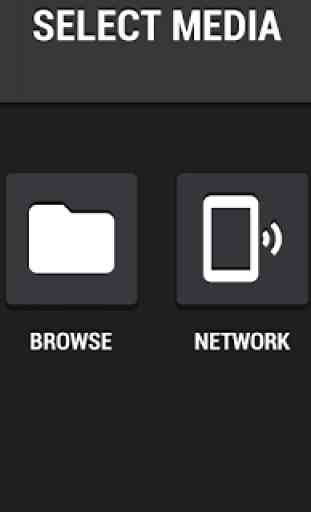


This is the best app for viewing all of you media content from 360, static, and photos. The only thing that would make this complete would be to have a slide show option to include from 1 second to 5 minutes at least. Maybe a pointer to change the picture, but not necessary if it has a slide show option. Where this app shines for me where others fail horribly is the view distance. Every app I've tried, more than 20, this allows for the side by side (SBS) to not only go left and right, but how close the image, or video is. For pictures on other apps it can only go left or right, but this only changes the image to not have double, or overlapping effect, so in effect if you want to see the whole image, or video you have to move the goggles to do so. With this app, there is a nifty slider to pull the image/video closer, or further away to fit your needs of viewing. If it's dark, just lighten it up with the brightness slider. This app has every feature that 10 apps combined can't produce, and more, except the slide show option. I got rid of the adds, which are not obnoxious like most are, but WELL worth the price. I hope that this app continues to develop, and hope to see a slide show option become available one day. If it does I'll delete the one picture viewing app I'm using now just for the slide show, which CAN'T adjust the viewing distance to allow you to see the whole picture. Only stretch, crop, or normal. Please add it if possible. 5☆'s for it now, because it's so versatile. Cheers!