VBAN Receptor Lite
VBAN protocol is made to transport native audio in PCM format on any local network (LAN or WLAN).
VBAN Stream can be generated by Voicemeeter Application, the Virtual Audio Device Mixer (www.voicemeeter.com)
Additional Features:
- Play / Stop Streaming.
Other functions in menu:
- Display mobile device IP-Address.
- Setup VBAN Protocol UDP port.
- Setup Network Quality (to optimize latency).
Category : Music & Audio

Reviews (27)
Great idea and implementation - thank you Vincent. Dinging a star for usability. No way to stop the app except to force close it down from system. When I just swipe it from recent apps, it appears to remain in background, and staying it again causes terrible from two app instances running. Also getting endless underruns, missing, overloads, etc. The only error I don't get is corrupt. Tried all the solutions listed in other reviews and forum to no avail. I would buy the pro if this works.
Remember this is the "Lite" version and you will frequently have audio cut off (muted) every time a commercial comes up. Otherwise good app with fast audio transfer from the host computer.
EDIT: I am glad to hear that the crackling that was present I earlier versions is now gone! Thank you for fixing this :D As promised, here are your 5 stars! -- Works fine only when app is open. Sound starts crackling when minimising and/or locking screen. Will change to 5 stars if audio crackling gets fixed :)
Does not stay open in the background... Now with this new update, it has stopped working. It doesn't connect the first time and when it does. It constantly overloads and isn't recognizable.
Works good. Sometimes I need to wake the phone up since it looses connection, and the audio quality is not the best, most likey since the phone is ver wifi
I can't hear my audio stream on my Motorola. Everything seems to be working fine, without any errors, and I can see the input level showing that it is receiving the audio. However I can't hear anything from my phone. I'm quite sure there's nothing wrong with my phone and there is no connection problems telling from the input level graphic.
Cool that I can use the network broadcast address. My PCs pick it up no problem. Whether the source is wireless or wired makes no difference. Even if I set the output stream to 11025, mono, 16-bit, very slow, I have too many drops and over runs to be useful in broadcast to cell. Unicast gets a better experience, but still get overload and underrun. Broadcast and unicast quality improvements would make this a 5 star easily Razer Phone 2, Meraki MR-16 wireless AP w/ OpenWRT.
This is very good, only thing it needs is a microphone out function. But for now it's great for using my pc to stream ad free music to my phone when I'm going around the house. Vincent, reply to this review if you add it so I can change this to 5 stars, also a little video link in the options menu showing how to set it up would help new users I think.
This is pretty good, though instructions are pretty poor. In VB Banana you have to use Stream1 and set audio output to 44hz, then things will work on this (if you get the IP's right) I do wonder what is better in the purchased version. Biggest annoyance is that if the phone (Note9) goes to sleep and then audio cuts off, unlike other music players like Spotify/Soundcloud etc which continue to work. Also sound will cut off with a notice to purchase the full version.
Currently testing to see if I want to purchase the full version. When the phone is unlocked it works great, but as soon as my phone locks the audio cuts out about every 10seconds, and it's a long cut out. Basically 10s of audio, 10s of silence, 10s of audio, 10s of silence, etc. Then when I unlock the phone the audio is not glitchy and I have to pause and restart the stream. Waiting on vb forum account approval so I can ask on there.
Having bought VB Audio Cable a while back I was excited to discover this and continue my voyage into complex audio routing. I'm using this alongside RDP to carry Bitwig Studio around the house on my tablet with full multitouch support and barely perceptible latency while playing drums and synths on the touch keyboard. Thoroughly impressed! It requires a little tweaking of the settings but the results are amazing
PSA: if you have the Lite version, you have to configure VBAN options to 44.1 (44100), 16 bit, stereo (2-channel) -- it can't support other formats, but if they are being sent in that format, it simply won't play anything and won't give an error message either. PSA2: If you have a sound card that senses headphone insert (eg, it pops up and asks you what you plugged in) I've found that the audio refuses to play with no jack inserted in the computer, unless you select another audio output in VoiceMeeter on the PC.
Pretty good experience. Useful when wanna keep listening to some content on your PC, and you are moving around you house, far from any wireless headphones mas distance. And basically 0 delay on the audio.
Vincent, please make a microphone app for android (outgoing stream). As Joshua said, change the default VBAN server to 44100Hz, named Stream1: PSA: if you have the Lite version, you have to configure VBAN options to 44.1 (44100), 16 bit, stereo (2-channel) -- it can't support other formats, but if they are being sent in that format, it simply won't play anything and won't give an error message either. PSA2: If you have a sound card that senses headphone insert (eg, it pops up and asks you what you plugged in) I've found that the audio refuses to play with no jack inserted in the computer, unless you select another audio output in VoiceMeeter on the PC.
can connect to server, see audio indicator move, but cant get any sound out of the app.
It's an amazing app but audio stream gets cut out under locked screen after a few minutes. This seems to happen on newer devices, like Android 9 (Pie). It works flawlessly on my old Android 5 device but I wish I could use it on my main phone without problems.
Doesn't work at all on my Galaxy S8. Will not detect my IP address (always shows 0.0.0.0), and won't let me do anything at all, basically. Considering that this free version hasn't been updated since 2017, and the paid one was updated last month, I presume this is a tactic to get me to pay for the new one "just to see if it works". Sorry, without any guarantee that the app is going to work, I'm not going to pay a dime. IF this free version gets an update that fixes the bugs, then I would actually gladly pay for the full version. But all I see now is a broken product and a promise that my money will fix it.
Trying the software to see exactly how well it works for DAW collaboration. So far it works but audio is choppy by default. Let's see why... It depends on what output audio devices are chosen. I had to use 2. ASIO4ALL and WDM (Windows Speakers). Then I had to set output to 44.1khz, 16bit in the VBAN settings in the mixer on the host system.
the app is very good and handy. the only dislike i have about is its connection. no matter how many internet restarts and stuff u do or even try sorting other stuff out It constantly does Underrun or Overrun. its worse on bluetooth. but its really annoying when it happens so im giving it 3 stars
Don't want to downvote too strongly because voicemeter generally is a lifesaver. I have high hopes for this. For now though audio becomes very crackly after pause or when app minimised or phone locks and doesn't really recover without restarting the app.
No configuration possible, I can neither enter an IP address of the sender nor the stream name. It just says to click on "connect", but the error message "no stream found" appears. It seems to default the stream name to "Stream1".
Works well if you keep your phone unlocked. Whenever my phone (galaxy-s10, Android 10) goes to sleep the sound gets cut off. I have disabled the setting "put unused apps to sleep" but without any luck.
This is awesome. On desktop enable VBAN, enable outgoing stream1, select 44100hz, enter device ip. Click on connect in the app and it works. Its that easy?! Yes. I use it at night to prevent complaints from neighbours. :)
Just awesome. Go ahead and set network quality to very slow. This will keep it from cutting out when you walk around and your wifi signal gets a little weak.
Can't click the drop down fields. There it won't work
Love your products ! Have used Vcable on my pc for piping audio about, and recently because my company refuse to let me install spotify, use of Virtual machines and your product make it possible again :D This is the cherry on the cake for me, will be grabbing potato soon as well and finally getting round to installing it on my home PC :D (waiting for payday) Would love if there was an option to add some buffer (sound sync up to 5 seconds?) would be very cool to run music throughout the house. PLEASE NEVER STOP TINKERING, you have a great product and impressive product name range. *edit I am an idiot, there is already a delay feature built in :D but it is greyed out, pro version feature ?
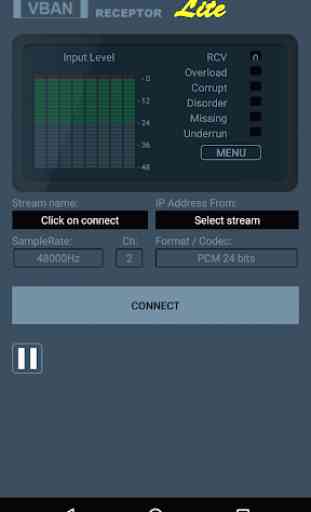
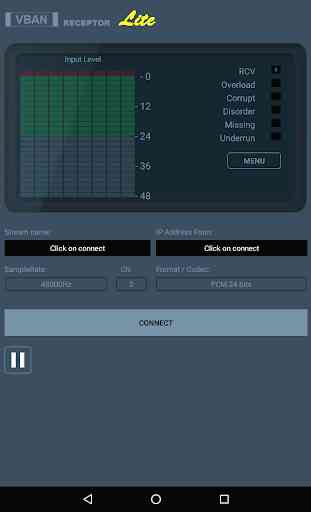

I installed the Lite version for testing and like it very much. This review is more of a bug report in hopes of finding a solution. Receptor works perfectly when used with wired headphones or the internal phone's speakers.When using Bluetooth headsets, the sound quality become highly distorted with extreme errors and overruns. I am not sure if this problem exist in the Paid or Talkie versions but I would like to know before hand if this issue is resolved before purchasing. Thank you, I truly love the streaming over WiFi feature.