VBE/KH-GHOST BOX PRO 0116
AUDIO BANKS:1) 20-125 Forward Audio ( Kevin Himes )2) 20-125 Reverse Audio ( Kevin Himes )3) 12-589 Forward Audio ( Rickyvb )4) 12-589 Reverse Audio ( Rickyvb )
New Features over VBE Ghost Host Events Ghost Box P:1) Calibration Control ( Full X,Y,Z Sensor Tweaking )2) Rapid Radar3) RE Calibration Timer ( User Controlled )4) Delay Timer ( User Controlled )5) Spirit Controlled Delay Senors ( 00 Setting )6) Audio Loop Menu ( 4 Tracks of Looped Hack Shack Radios )7) Check Mark Audio Selection ( Select 1 or Select 4 )8) Sensor Lock ( Control Calibration for 1 sensor or all 3 )9) Full Read out ( No more guessing if the app is working. Visual Data of all sensors )10) One Screen Display of Buttons and Sensors in Text form.
HOW TOO?
********
* ALWAYS LAY ON A FLAT SURFACE, DO NOT TOUCH THE DEVICE ONCE SET ***********
Calibration Settings:1) Calibration is done by the buttons at the bottom. ( Default is for Powerful Spirits )2) By pressing the (
- ) Button. The sensors max allowance is lowered. ( MORE SENSITIVE )3) By pressing the ( + ) Button. The Sensors Max allowance is Raised ( Less Sensitive ) Note: Always adjust your sensors for your spirits. This allows even weak spirits to speak to you.
Want audio too? Continue... if not, go to A)4) Press the Play button. ( This audio is by default a short burst from 20-125 Audio from Kevin Himes. ) Note: If you want spirit controlled Bursts. Continue... if not, go to A)
5) Press the MENU icon button.6) Select your audio loops, by touching the check box and adding a check mark. ( 1
- 4 tracks to select All or 1 )7) Press the Back button.
A) Start asking your Questions.
CALIBRATION SETTINGS: Note: Please read this. VERY IMPORTANT!!! Like posted above. Allow your spirit time at the default Setting to communicate. If you believe the spirit is there and you are getting nothing. You need to adjust the calibration for that spirit.
1) First, tell your spirit to keep saying something. I.E. The alphabet over and over.2) Press the (
- ) button. ( Default all three locked. Any (
- ) button will work )3) Wait about 10 seconds
Did you get a response? NO? Continue... Yes? Read anyway for weaker spirits. lol
4) Repeat steps 2 and 3, until you get some kind of response.
RAPID RADAR: Note: This puppy helps you determine, which sensor the spirit likes the most. You can now unlock the sensors by pressing the sensor button in Red. ( Red Locked, Blue Unlocked )
If your Radar is constantly aiming in one direction. You may ether have a Spirit to that direction or the spirit is only effecting one Sensor.
To make the device even more friendly for your spirit. Follow the directions below. The directions are by Example.
EXAMPLE: Right aiming Radar only.1) Press the (
- ) on only the x and z sensors.2) Repeat steps 2 -3 above in the Calibration settings info.
You should now have a radar fully functioning and a fully calibrated device, for your spirit at it's power level. Stress free for the spirit. He or She, does not have to muster up power to speak anymore. You made it easy for he or she.
Future Communication: Note: Yes, chances are fantastic you will speak to a spirit. Ask that spirit's name and write down your calibration for future communication.
Special Thanks goes out to KEVIN HIMES and everyone one my loyal Customers. With out your fantastic Reviews and Comments. I would have stopped making Ghost Applications for everyone and just used them for myself.
Here's to a Great year of Breaking through to the other side and learning more to better are abilities to speak with them. Thank you Again. = )
Kevin Himes Links:Facebook at: https://www.facebook.com/kevin.himes.79?fref=ufiYoutube at: https://www.youtube.com/user/kevmodee1866
Category : Tools

Reviews (20)
Hard to understamd but pushed alot of buttons and recorded off my phones recorder. Upon playback i got my name alot and a bunch of "help me"... Played slow and then sped it up. It amswered the questions in high speed i didnt think it answered playing it normal. And they were questions only i knew!!!!
they ask me the same questions?? but sometimes i get different answers?? but they mostly just repeat back my questions..?? is this a bug?
No clue what to do. Nice guy though.
Not a good box
This isnt the typical repetitive junk ghost app. This is associated with Kevin Himes, someone with a true link to the spirit bridge. Excellent app.
It's an awesome app just like all the rest of them you do I have almost all ur vbe apps thank you
I downloaded on everyone's recommendations, unfortunately it comes with no instructions, so you have no idea what your doing at all, so if your like me (need a little help) avoid it like the plague
Its an interesting app. Whether it works, I don't know. A little confusing on how to work it but once you fiddle with the controls, you sort of have an understanding.
One of the best apps of it's kind so far other than Solomon. Well done!
They repeat what I say... They don't say anything else, just repeat my questions again and again...
Had great responses! It's worth every penny
Great responses! Thanks for such a great App.
I'm messing around with this. Is there something I can read to understand the settings better?
Didn't work they need help button to understand and work it
Ill give it a go .really hope it works
Nonfunctional
Haven't used it yet but as soon as great as it says it is and will actually help me
I have downloaded this app buh i dont know how to satt i cant understand about setting can u help me pls?????
It was just epic


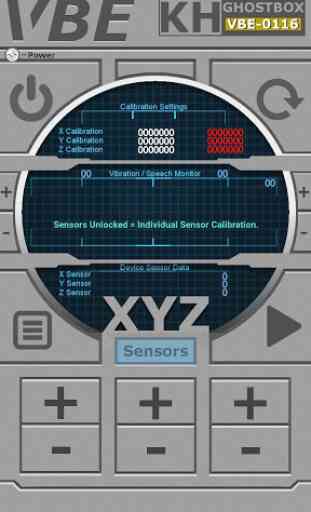


Honestly? I think this is for professionals. All I want was an app which would actually tune into the radio channels of my area. Instead, this app is very complex, but it does work. I noticed it only play sounds while I move the phone? It may be good, because it is quite sensitive to movement and I guess spirits can manifest this way. Just moving the table a bit is recognized and turned into sound. But... It is not what I was expecting, which is not a bad thing. It does what is says it does.