VBE OUIJA BOARD
This app, has both touch input and GEO Input.
This app, works in Horizontal mode.
It's very simple. Simply place the device on a flat surface. The Eye, should be vibrating quite fast at first. Then, simply press the less sensitive button until the EYE moves away from the center. To check, press more sensitive once. If it is vibrating fast again. Press less sensitive once. It's now ready to go. = )
- = less sensitive and + equals more sensitive.
If you press +, you will notice your calibration number go down.If you press -, you will see your calibration number go up.
What you want, is to find the number that's one click higher then the number that causes the EYE to vibrate quickly.
When you have your EYE set, it will no longer Vibrate. It will Move at first, then stop.
Ask your questions and wait for a response.If any vibration is detected. The EYE will move towards it or away. Depending on what the sensors in your device register.
Enjoy. = )
Category : Tools

Reviews (29)
You do fine work but I did it perfecly, but it won't move. I guess this may be the real deal, I'm waiting for the real vibs to start. Wonderful. I don't think the others realize it needs vibrations from the other side. No vibs no move. Simple science. Gotta get the 5 buck pack. Thanks, man! Ps: I think you may agree you can touch each side at the same time, but softly, that works, too. :)
This one spirit shows up and the my dogs act up. The eye is always on goodbye when I come back. Update-it doesn't move any more other than on goodbye. Is it glitching out?
This is not going to do anything. The planchette will either vibrate by calibrating + or stop by using -. Nothing here.
Idk if I'm doing this right it's moving but not saying anything it just keeps going to yes but I'm not asking it yes or no questions
I like the idea and the concept and I like that it's raining thank you very much. P.s that was supposed to say free not raining thank you.
Not sure if its my phone or if this app is rubbish. I followed the instructions and it doesn't do anything. It just sits there....(update: I forgot I burned some sage several months ago, so maybe that's why I didn't get any movement. Still disappointed I didn't get any contact though...) It may work for others, so try it out!
Although I realize talking droids are not a new thing, a talking board would be.
This app looks great. Thats why i gave it 5 stars. But i dont know how to use it it is my very first experience So please guide me about this app what is sensitivity?
Whenever I start and calibrate, I only get small movements when I ask a question. Is this the spirit trying to figure out how to work the sensors or something?
I've never used a Ouija board in real life so idk how to do this. I made it where it wasn't shaking or anything and asked a question, it didn't move. Am I supposed to touch it when I ask a question? I really don't know, sorry I know I'm being stupid.
I used it... Now every night I see a shadowy figure above me sometimes and other times I wake up unable to move or speak! What is happening!!!!
It just keeps going to s repeatedly
This is very real. This is one of my favorite app's. I've gotten real responses with this app. Thank you and keep up the good work.:-)
I did not like that you had to move that I thought it was actually going to do something it stunk
This app is really interesting. Thank you for creating this app! :)
I was able to make the eye move freely but I am not getting any responses even after continuous questioning. How does it work? Are there any rules? I really want to try it "with success".
How does it work I love these Ouija board stuff but how do I get it to move
at least that's what they keep telling me! try it out, you won't regret it! ;)
Will this work on my own or does it work better with two people
Utter Crap....and if the Dev continues to bag out people's ratings... you will become unpopular :)
Ave put 3☆ cause it might work yet bit nothing so far stopped it vibrating and pushed it up one to vibrate then back but still nothing? ??
I wanna ask a question this is real or not
I just would like to know how to use it.
I asked it on question whats my name and it spelled justin ima make a youtube vid about it if u dont mind plz tell me if u dont great app i luv it
Nothing is happening. 😧 .
I would like to talk to my father who passed away this year and Im just very curious so I wanna know if its OK to use alone I have other people in the house but I really wanna try it
This is not working... Its only for entertainment... ↖(^ω^)↗
I know that I wanna talk to spirits and all but how does it work? I love the app
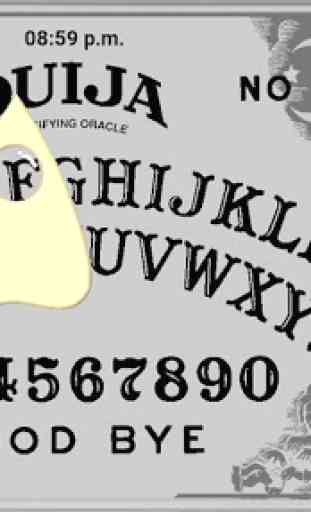
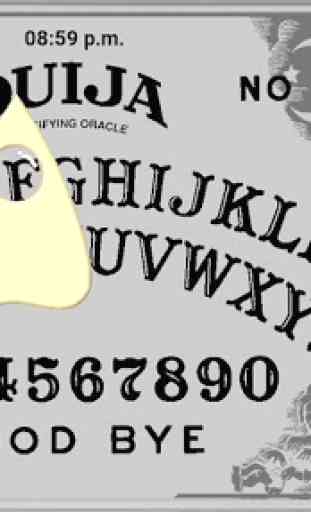
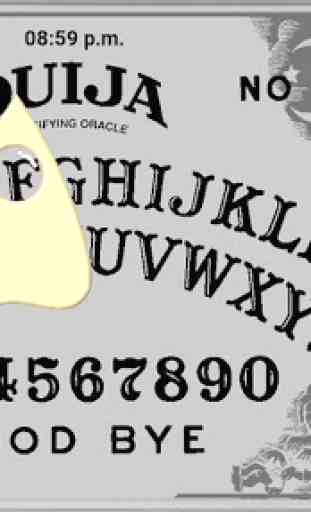

Is the planchette supposed just move randomly? I got it to stop shaking but it's kinda just gliding around still. Didn't know if I could get a little pointer from the developer, an I did read the how too page lol I just want to make sure I didn't need to calibrate but now I've read son of the other comments I kinda see maybe I should just write down where ever it's going or it just may need a little more calibrating on my end lol