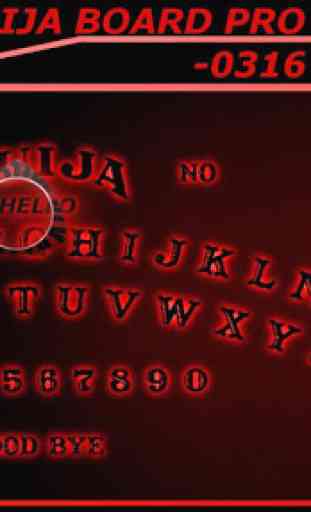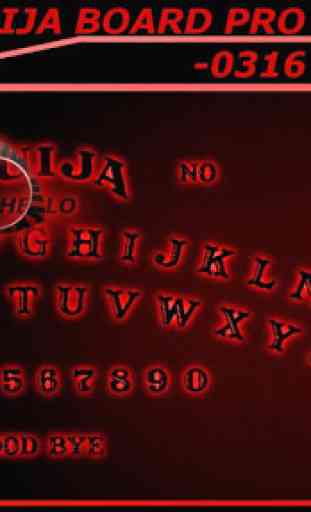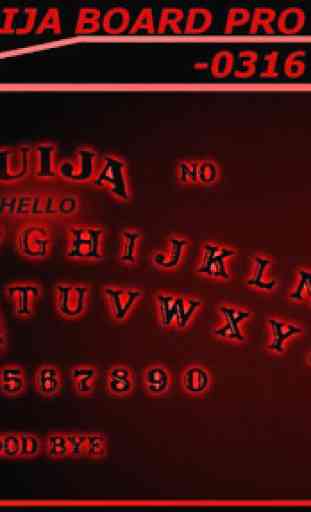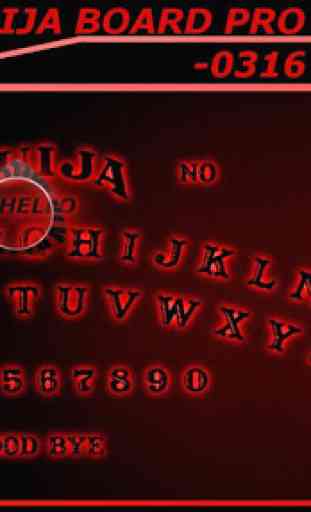VBE OUIJA PRO 0316
This application uses the sensors in your phone to start, stop and direct the ouija planchette.
The Sensors can be adjusted to suit your phone / tablet and your spirit.
HOW TO SET A DIFFERENT SENSOR CALIBRATION:1) Place your device on a Flat surface.2) Press the Icon to start the Application.3) Once started, let sit for 5 seconds.
ouija planchette is Moving. ( Skip to ouija planchette is not moving now. If you ouija planchette is still moving.)
4) Press the + Button on the upper right of the sensor buttons once.5) Wait 5 seconds. If it is still moving, go back to 4) if it has stopped, proceed.
ouija planchette is not moving now.
6) Ask your questions.
Sensor Calibration buttons:X is top middleY is Middlez is bottom middle.ALL is to the left and right of X sensor buttons.
AUDIO:To stop the audio. Simply click the speaker.
Reset:Resets the application to default
Power: Turns the application off.
Thank you for trying this application and your support. = )
The Sensors can be adjusted to suit your phone / tablet and your spirit.
HOW TO SET A DIFFERENT SENSOR CALIBRATION:1) Place your device on a Flat surface.2) Press the Icon to start the Application.3) Once started, let sit for 5 seconds.
ouija planchette is Moving. ( Skip to ouija planchette is not moving now. If you ouija planchette is still moving.)
4) Press the + Button on the upper right of the sensor buttons once.5) Wait 5 seconds. If it is still moving, go back to 4) if it has stopped, proceed.
ouija planchette is not moving now.
6) Ask your questions.
Sensor Calibration buttons:X is top middleY is Middlez is bottom middle.ALL is to the left and right of X sensor buttons.
AUDIO:To stop the audio. Simply click the speaker.
Reset:Resets the application to default
Power: Turns the application off.
Thank you for trying this application and your support. = )
Category : Tools

Related searches