Vectir PC Remote Control
Download PC remote control server from http://www.vectir.com. Free and fully featured trial versions are available.
"We were pleasantly surprised with Vectir. It is easy to set up, comes packed with a lot of options and makes room for customization."
- Softpedia
Keyboard and Mouse Remote ControlRemotely control your computers keyboard and mouse directly from your Android device. The remote keyboard lets you type all Windows keys and works with multiple languages. The remote mouse gives full control of your Windows mouse cursor including left click, right click, drag and scroll.
Remote DesktopRemotely view and control your computers desktop with simple gestures for panning and zoom. Move the mouse cursor and type on the virtual keyboard in real time. Works with multiple monitors.
Media Player Remote ControlMedia player remotes are included for iTunes, Winamp, Windows Media Player (WMP), VLC and Spotify remote. Commands include play/pause, stop, next, previous and remote volume. Enjoy remote access to your media library including artist, album, composer and playlist search.
HTPC and Media Center Remote ControlA Kodi remote profile is available and can be imported into the app through the Vectir PC software remote store.
System remoteA universal PC remote control with keyboard, mouse, zoom, windows shortcut keys, remote volume and file browser remotes.
PowerPoint Remote ControlFull remote control for PowerPoint including slide navigation and notes. Quickly switch between slides, control the mouse, read notes and switch to a black or white screen when required.
System PowerQuick access to remote power commands including shutdown, sleep, hibernate, restart and lock. Also monitor your computers power consumption with a battery meter. Visual indication of whether your computer is running off mains power, battery or UPS. Turn your computers monitor on or off remotely.
Home AutomationUSB-UIRT home automation support (remotely control your TV or other IR (infrared) device from your phone or tablet)
Additional RemotesDownload additional remote control profiles from the Vectir Server Remote Store. This includes a Chrome Remote and YouTube Remote. More are added all the time so check the remote store in the server application.
Custom Remote ControlsBuild your own custom remote controls using the remote profile designer in the Vectir server software. Custom remote profiles can be built for controlling virtually any application installed on your PC. Many Vectir users create their own custom remote controls as part of their HTPC (Home Theatre PC) setup.
Multiple Connection OptionsConnect over Bluetooth, WiFi or Internet (3G/4G) with a password protected connection (256 bit AES encryption). Wake on LAN (WoL) is also supported.
Included Remote Controls:
• Desktop
• Mouse
• Keyboard
• System
• VLC remote
• iTunes
• Spotify
• WMP (Windows Media Player)
• Winamp remote
• PowerPoint
Remotes downloadable through Vectir Remote Control store:
• YouTube
• Chrome
• Kodi
• Netflix
• Plex
• MediaPortal
• AIMP (AIMP3 & AIMP4)
• Media Player Classic (MPC-HC)
More added all the time so check the remote store in the server program.
Category : Tools

Reviews (30)
I don't buy many apps, but I'm glad I bought this one. I mostly use it for Windows Media Player, and it does everything I want it to do, with extra features I wasn't expecting. The support team were also surprisingly responsive
The server program looks incredibly outdated. The app looks like an ancient version of android with a poor appearance. Installing the server program installed drivers (Vectir Virtual HID) that were impossible to delete no matter what happened. Uninstalling Vectir does not remove the garbage files leftover from across the computer and does not remove the driver. Overall, functionality of the app is garbage compared to other apps that do similar with much better quality and speed.
Love this app, I use it everyday. To be able to wake my living room PC on and control the mouse and keyboard from my settee is amazing. The only bad point is it's very complicated creating your own programs, the help files are not very helpful. Other than that, I love it
Trying to purchase this app, it will not use my google play balance. After about an hour on the phone with google, they said it appears to be an issue with the developer and to send them an email. I sent one a few weeks ago, never heard back. Very disappointing, the app seems to do exactly what I need.
Been using this app since 2010. Works flawlessly. Ads don't bother me, so long as they ain't time-delay-close and my app still functions. USER-END ADVICE: If you're using a DHCP network, in order to avoid loss in detection of client/host, you must assign a static IP address to your PC.
Great app! I searched a lot for an app that provides the ability to send keystrokes of all the keyboard buttons (arrows, PageUp, PageDown, etc.) and this is the only app i found that provides this as a free feature.
Excellent for MPC-home Cinema. A little bit of a learning curve to program and label new buttons, but up and running smoothly. Love how you can customize this and backup it up.
App connected for the first time and later refuses to connect. I only used it for about 45mins then connection ceased and did not connect again. Quite a good app tho at least for the 45mins I used. Something should be done about it
Works wonderfully, all my audio/is located in the basement and this gives me the ability to control while outside the house...only drawback for me so far is I can't connect via Bluetooth.....but well worth it
Superb, just what I wanted for basic control of a media windows PC. Seems reliable. 10/10
I use this app. 3 year has pass and i still using this app. Every android i have, i install this app. I like to remote control my PC, it's an apps i really need that have feature i like, so i give 5 star. Thank you developer.
Love this app soo much. Is great!!!. But my computer server triyal period ended today and am soo sad 😕. How i wish i could get a code to activate it for real usage developer, pleasee!!! I love the app soo soo much 😁👏👏👏
Great app and easy to use, I highly recommend buying the full version, it makes the app easier to use and it works much better.
Very good apps. The main fact is that it is free and easy to use. I wish the authority will increase some more functions.
Connects first time, if you exit the app and try to reconnect, doesn't work.
Super awesome. I wanted media and mouse control in my laptop and it is working like a charm
great app but annoyingly won't show my secondary screen just goes blank and there's no option for a tertiary screen
Easy to setup and use. Works great so far. Free version is more then enough for me
Still in trial mode but looks like a great app. Full useage deletes ads.
No cursor, when in mouse mode. Can't click, when installing any app or game on PC.
This app is very nice , just need to access files for copy and paste
There are not enough options on the basic version of this to really get a feel of whether it is adequate or not. I have decided, therefore, to uninstall it.
Brilliant app for lazy me. Good for switching pc off when I want to sleep.
so far I've been using it for 5 minutes and its working well & it was easy to install!!
All useful features are only for paid version
Desktop isn't showing full screen on Android display
Good because I can now drive my PC even if I am busy with some challenging staff from afar
Doesnt work last update was may 2017 probably developers passed away.
Nice and very useful Remote control!

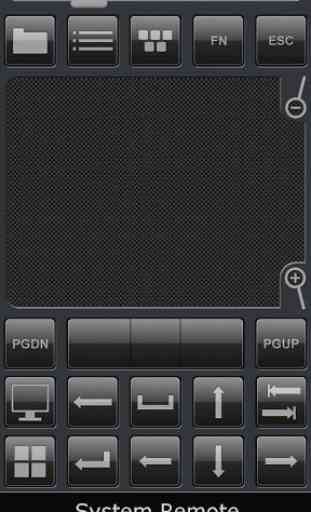
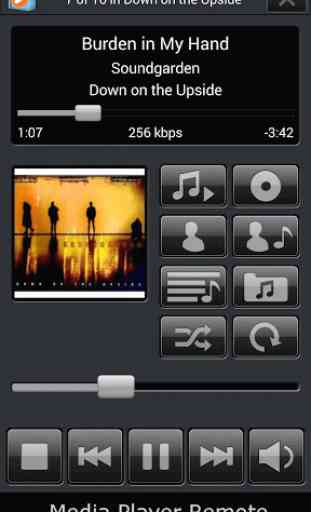


I have used this app for over 2 years now. It has had some growing pains over that time but I love it. I use my computer to watch tv in my living room on a big screen and browse the web every day. I love grabing my phone to log in and control everthing in my chair I would do at the desk. The only thing I wish could be added is the ability to use more than one phone at a time. Sitting in the living room I would have to pass my phone around or use a wirerless keyboard for other to access the tv.