Vector Artist
Save them to your gallery or share them on Tumblr, DropBox, email and other places.
One of the most fully featured vector graphics editors on android.
Create graphics, icons or designs. Save as SVG on PNG. Use special effects like linear and radial gradients and transparency to make your pictures look amazing.
Zoom in as much as you like and the vector images remain sharp.
Category : Video Players & Editors

Reviews (28)
Doesn't properly render an SVG created on the PC with inkscape. That's ashame. This looked like a good App. I contacted the developer but never got a reply. To date I haven't found any Android App that can open an inkscape SVG file and render it properly and allow me to edit it.
Zoom in and out + panning process is frustrating! There's no pinch zoom. Every time you have to go to munu for zooming and panning. Horrible task!
Another toy. No path operations: add, combine, intersect, etc. Can't draw a rounded-corner rectangle.
Menus won't open. Nothing is working
not updated since 2013 app not working properly
Can't load svg files from storage
Worst app ever. Not even worth one star. All the tools are really bad
Waste of time
Of course its not perfect, kinda ugly gui, but come on guys, its a VECTORIZING APP ON YOUR PHONE… If youve used Inkscape or Adobe Illustrator, this is like a low tier version of that is MOBILE. Give this some credit. With lots of future updates, I would be willing to pay alot.
Like this program and it has potential but would like to see layers and maybe bitmap import to draw over. Multi selection tool would be cool also. Twice while playing with this I got small artifacts on the screen that could not be deleted without clearing the entire screen. I believe they were rectangles that wern't pulled into the complete shape before they were released. Then they became unselectable.
Score lowered from 4 stars. Not been worked on since 2013. Unverified report that if you buy update, you need to re-buy if you need to re-install the app. Vector Artist has a nice start, and I am looking forward to future updates. Features I would like added are layers with a transparency setting. On the plus side it comes with many pre made shapes. Drawing is smooth, and so far very stable. I have successfully exported to Illustrator, and while quirky can make holes in objects. The app can also load in a raster image in the background as a pattern to be drawn over.
Great potential. Fast and responsive, stable, easy to use, with comprehensive bezier editing features, SVG editing, customisable grid and page dimensions. Great stamp feature. Interface is intuitive but is text-based and a little cumbersome. Dev was communicative and helpful but no updates for ages. So now it is not a competitor for TouchDraw or Simplector.
Awesome app for vector drawing.Very powerful. There is a slight glitch in that you cannot use the quick menu on the right of the screen to start drawing - none of the buttons work when first started. Use your device's hardware menu button to get started, thereafter you can use the on-screen quick menu.
So, played with this for a hour or so and thought it was great so brought it. The issues came when saving and opening a file. It had put the files in a place where it cant open them. I moved the files to other places like the sd card, downloads etc and it still cant open them. Recent never list anything and file chooser crashes. Device is Terga Note. Would of been 5 star if I could open my saved work!
It's awkward and ugly but it's the only app I've been able to find that lets me edit nodes fully. So it's what I was looking for. I can't find a zoom or a way to select several nodes on a part of a shape to move just that section. Really frustrating not having those, but I'm still glad to have found it. Yay. Edit: found zoom. Can't find eyedropper, color swatch saver, or numeric color picker. I have to draw all parts that I want to be one color before moving to another color or I'll never get the color to..
I don't like each time I load a project, I have a different color in my draw; to change the color; to change my page setting and my background not fit with my drastique. Please, fix it. After that, I will give you 5 stars. (Tablet 7" Freelander PD10 Android 4.03)
Just need 3 improvements needed then 5 stars. 1) It needs a SAVE-AS as opposed to just SAVE since if you are working on 1 file and want work on it later, you have to load the file which works fine but you cannot save that same file you are working on. You can only save it as a new file. Or make is so that if you load a file and you choose save, it save that file you just loaded. It should only save as a NEW file if it is a new file, not a loaded one. 2) There is no way to edit the 2nd gradient color from the color options. Unless you Reverse the color gradient, then change the color again.. very slow to do this way. There needs to be a way to choose which color you want to change. Maybe make the 2 colors in the color window selectable, click one or the other to change individual colors. 3) The side tools could use a bit of work, maybe add the Edit points as well and add the shapes on a floating menu or something quicker to access. Runs nice and smooth however and I love it so far, but looking forward to new updates. Good job!!
Saving does not wotk, menus are terrible, loading does not work, than one pays for the upgrade (one does not believe that an app can not load files, and hopes that this is blocked in the free version). Hovewer, there is no change after upgrade, it is the same authistic thing as before.
The only button that worked was update. So I did and still nothing. Big scam. Took my money nothing in return.
Good app with good tools, not in development anymore. The random colour canvas is a bit infantile and the menu is primitive and unintuitive. It hasn't received any updates for years, and as a warning to new customers, don't bother to upgrade to paid since there is no added functionality or features afterwards. The developers have long since packed up and left to playground, so forget about bad ratings, it will not wake them up or bring them back. I've paid for this app in 2013. It's exactly the same.
If there were layers with lock options"inkscape feature" and opacities...etc Then it would be perfect in my eyes. It crashes when I click on "show/hide" under guide image button, however it only crashes if there was no bitmap loaded. Device: Xperia tablet Z
It's smooth, responsive, and while it has it's flaws this is still a decent app. I won't rehash what the others have said, but it does need a little work.
This app covers the basics. The interface is not very good. Undo does not work properly, and zooming is clunky. Multi select would be very helpful as would a point editing that works better with touch devices.
pinch-zoom and rubberband-selection are missing. selecting small shapes is tedious
I've bought the app just for support the developer. In other way, the app has a lot of crashes and bugs.
Don't Understand. Worked great until I tried to upload a .svg file from another application. All I got was a transparent layer on the screen. Can't use it for my work. Sorry I paid for it.
Works for What l Can do Not a professional. But I know how to use this does what I need it to do though l needed patience to figure stuff out like most programs. Update: crashes when I try to open a file I was working on!!!

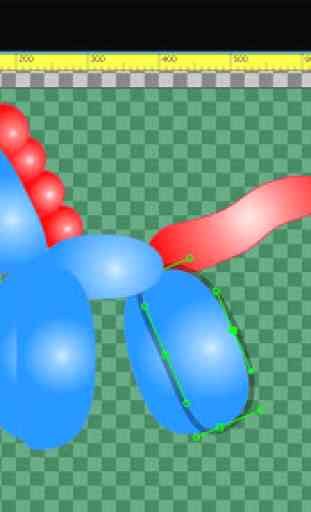
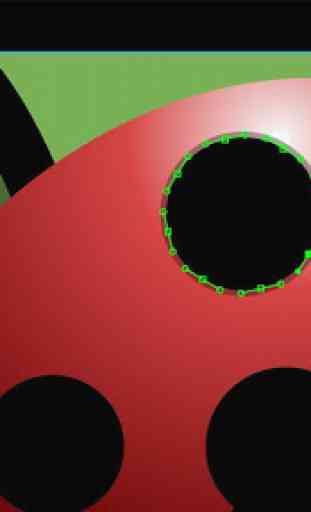

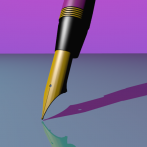
needs a little more... This is the only app avaiable that is an actual vector app, which is AMAZING!! But, even with the paid version, there is no way to access the images that you previously created (which is a pain). Sometimes the hover bar doesn't activate and I am left to go through the menus the long way around. The gradient tool only does gradients from black to transparent. it's an amazing app, a lot better than what i can ever hope to make. I just wish there was more.