Vector Asset Creator
Draw accurate and professional sketches using Bezier curves.
Create linear, radial or sweep gradients of any shape or size.
Follow these simple steps to create a svg image:
1. Load a reference image if you want.
2. Draw some lines over the silhouette of the previous image, or wherever you want.
3. Export the final result as a .svg, .xml, .png, or jpg file.
If you are designing icons for Android you can export the file in .xml format. The created asset can be used later directly from drawable folder of your project.
Category : Art & Design

Reviews (27)
It was the best app I've downloaded in a while, very intuitive and simple to use. It's a bit sad that the tutorial doesn't show how you can make custom holes in the vectors, although I figured it out. Also, It seems that I cannot import images as background in my phone for whatever reason, while it works on my tablet. Would be nice if I could get them from Google Photos instead. Thank you a lot for this app, I have so many ideas of what to do with it, and it's free somehow, you're a Mad Lad!
The app is great for a lightweight vector art software and has a lot of versatility available. The interface and tools are intuitive and easy to use. This is one of the best vector editing apps I've found for ease of use and access. It lacks some of the deeper options when it comes to editing nodes, but it's a free program as well.
Would give it five but the user interface is a little inefficient. Great overall, once you get the hang of tracing and cutting/pasting the image you want. I started by removing the background, so spent a bit of time tracing that to delete it, but this app works the opposite of that. Save yourself time, trace your asset, DON'T TRY TO DELETE THE BACKGROUND. Trace your asset, copy, delete background, paste asset, export as JPEG. Follow those steps and you have a vector which makes this a great app
May be an great effort for building this app..but it's not importing background from my gallery.. showing no error nothing else.. only not importing seems its only imports icon size or small size jpg file.. but in my case its not worked.. may be because i m not artist..but that background import option should be on main desk screen..great feature of help option there with YouTube link..hope in future it have more simple and accept all size of .jpg file..
Over all, it's good, however.... it could do with the ability to root text as shape, so it can be uploaded to programs without altering the text shape and/or being invisible.
A straightforward way to trace vector lines and create a clean stylized result. Not as fast or expressive as building a raster ink layer with other programs and running it through automatic tracing, but the result will be very precise and small filesize, and the tool is pleasant to work with.
Best vector graphics editor. You can do almost all basic tasks which a full desktop editor can do. I have used it for my game design. I was facing issues that when I was setting up my color scheme on my laptop game development editor it was looking a bit different in mobile app. So I created different shapes from my game board in this app and set the colors. I then applied those color codes to actual game and that worked flawlessly on app after building. Highly recommend for game designers.
Does what it says on the tin. Interface is fairly intuitive--about what you expect from a touch screen. Could use a few more tricks, but it doesn't claim to offer them, so can't say the lack hurts the promises made.
Oh my god! this app is amazing! I have downloaded a lot of vectorial apps but, or they were payd and not so good, or just free and terrible. This one is free and it had make possible to me create icons and logo like as I was at..kind of...Corel Draw. It has a friendly UI. And it is fast! All this features on only 3MB of apk size. Thanks man. You've been done a great job!
Update: Ive tried sharing the image from the gallery to the app and it gave me "Error While Loading Image" or something like that. It DID work after a few tries. Still, it could do a little fixing. Idk. Thanks
Great app. I have using it from last two months. I have been fully satisfied with the app and its features. The latest update (v1.4) bought the exact feature(Grouping objects) I wanted. I use this app to create vector drawables for my android apps. It's much easier to use. Loved the app. Keep updating. Thanks Dev!! Love from India!
Sharing from the app's project folder to g drive fails to upload after the file naming screen in g drive. Tried to share to an editor and clipboard all failed to share anything out of your app. Bump a star because I'm still using it anyway...
Awesome - perfect for creating basic but bespoke little icons for website buttons (eg search icon, shopping basket icon, etc.). Probably can do more with it, but does what I need - icons that I cam save as an SVG.
I found this app very useful for simple SVG drawings but it would be nice some snapping options to center objects. Another issue I've found is that custom fonts cannot be selected (TTF ones)
This is the most responsive vector making app so far. Still, some shapes are missing and would love to see it in future updates.
Exactly what I was looking for! There was a bug with images, and they solved it within a day after I reported it through mail. So very good, friendly and efficient customer support too.
This app is great. I use it to create font icons for use in KLWP and KWGT. It's easy to use snd perfect for what I use it for. I wish I could rate it with more than 5 stars.
Great app, I just wish could have layers also ability to delete individual points. Also I would like to influence the curveture from sharp to a nice curve. Just that!
Great for my needs if scanning old maps and coordinating points. how about an export to csv file containing just the xy of vertices. how about a pro version.
This app is overrated. I downloaded this because it has a high rating, so disappointed when i actually used it. I can't import image from gallery no matter how I tried. I also can't export svg. Fix this please
Really handy and practical user interface. Full of features that enable you to create fast what you want. Nice application.
I'm really pleased with this app, it's surprisingly easy to use on mobile. It surpassed my expectations. Been looking for sumthing like this and was disappointed by many mobile apps until this one.
Is a ok App but is missing few things like: be able to move shapes to front or back to each other. Also, if I draw a square or a circle I cannot edit the points to be able to change them to another shape. In order to do that I have to select the Line or the other designing shapes tool. My suggestions is that you remove the other shape tools an live just the square, the line, the circle and add another shape like a hexaagon and then add another too that make easy to manipulate the points.
Great except for the ads! Also, the tools menu lacks a scrollbar, to suggest there are more tools.
It would be awesome if we could continue a path from any end/path instead on one. It's really bother some when making anything.
Great app for making android app icons. It helped me in reducing my apps apk size my almost 2MB. I replaced all my png icons with vector drawables created with this app. Keep adding new features.
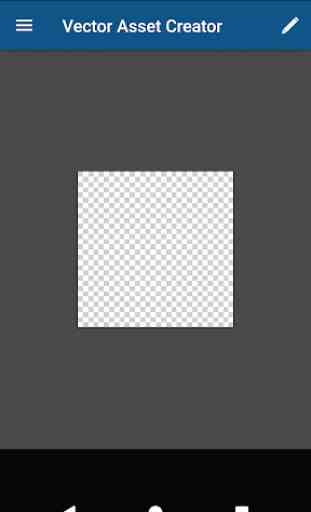


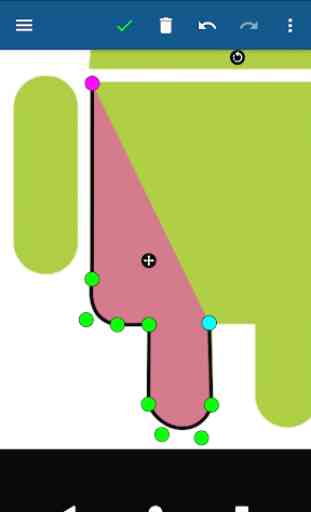

Initially I thought the app looked too simple, and won't be able to do much, but it has a smooth UI/UX, easy to use( yet can design complex things), and it feels natural to use. Also did I forget to add it is lightweight. If only there is a way to import an SVG & modify it on the app, or a modifiable SVG like file for the app, then it would truly be excellent.