Vector CTRL
It currently lets you control Vector;
- live Camera feed display from Vector
- say whatever you write on the text field
(in 2 different voice)
- move forward, backward
- turn left , turn right
- set speed for move
- move head up/down
- move lift up/down
- adjust move speed
- set Vector’s eye color , picking from a nice color picker
- see battery level and voltage of Vector
More functions will be added later:
- audio feed (voice from Vector’s environment) will be added , if possible
- take photo and save to phone memory
- save video file to phone memory
- patrol mode
*** IMPORTANT NOTICE ***
To get the IP address, vector serial number ,
1. Put the Vector on its dock (turned on and powered via USB)
2. Press Vector’s button 2 times. (you will see the Vector name)
3. Lift up Vector’s lift and put it down
4. You will see ;
a. Vector serial on 1st line
b. IP address on 4th line
*****************************
You have to enter your username (email) and password for the Anki account and then enter the local IP address of Vector.
These 3 settings let you make Vector say whatever you like.
When you set these 3 fields correctly, first hit "Set" button to get the GUID for access. Then fill in the "Say" text field and hit "Say".
To make it move, you need additional settings:
- Vector's name
- Vector's serial
When you fill in all 5 of the settings , please hit "set"
Then, to begin moving Vector, please press "connect for move"
If your Vector is powered on and connected network,
if your phone is able to reach Vector with the set IP address (and port),
if you have entered all 5 settings correctly,
You should see direction arrows to control Vector.
After you finish moving Vector , you have to release control to him.
For this purpose, please press "disconnect" button.
*** IMPORTANT - USE CASE ***
You can also use it when you are away from home. You just have to;
1. map Vector’s tcp 443 port to an available port on your router
2. make this port accessible from external network
3. get a static IP or dynamic DNS service so that you can access your router from anywhere
(for example if your Vector has IP address 192.168.1.43 , map 444 port of your router to 192.168.1.43 port 443. then access your router’s external IP or DNS name and change the port on the app to 444)
Category : Tools

Reviews (26)
it works! i could connect to Vector, see camera feed, and move. The "control stick" UI is an improvement over the "remote control.py" sample project. Haven't tried the other functions yet. Please keep working on this great project. It seems to be the only one. The community needs you. Kids who love their robots need you! Please release for iOS? thank you. Have a great day!
I know you are not interested in maintaining this anymore due to lack of interest and Anki going under but I just bought a Vector and you really were doing some good things and adding much needed functionality to the device. I unfortunately could not get these to work with my Vector. I followed your instructions and used correct settings but when I tap "set" I get a weird looking GUID and doesn't seem to connect. App crashes if I try to connect. Edit: That worked Ty amazing app for Vector.
Works great. Looking forward to future development. Also for anyone having invalid password errors, make sure you use your Anki account, not DDL account, or else it will not work. Also, make sure you port forward the default port for Vector CTRL on your router or else you your connection will be refused. Would suggest possibly updating the controls for moving vector, as it is quite jumpy at times but that could be due to the delay.
Great App. It definately shows potential. The only thing I might suggest if there was a way of scanning the network to find Vector. I had to use an additional application to find Vector but it worked well. Search for AirGo Networks to find Vectors IP with a Network Scanning Tool. New Version don't seem to be able to connect to Vector Control. App says make sure device can connect to IP address. Which I can. I can ping from Phone. Ctrl can see Mac address and other details. Maybe a minor bug.
Took a little bit to set up, both from user error and a small problem with the app which the dev fixed promptly, but when connected it works well. It did take me a few times for me to remember to disconnect, so Vector would sit there doing nothing at all, waiting for the app to tell him what to do next. This definitely helps give Vector more of a Cozmo feel, and is also VERY useful for checking on the room he's in while I'm away. It's a nice app with a caring dev working to improve it!
Absolutely brilliant addition for Vector and the recent update is amazing. Wish I could give more stars. Well done to the developer. So easy to set up. All information about vectors ip and mac can be found in your router connected devices settings. Works great on my Samsung S9 Plus and Huawei M5 Tablet. Wow! This gets better and better! The update for the remote control moving is amazing. I had a minor issue 1st but easily sorted by reinstalling the app. He can go really fast now. Thanks again.
Works brilliantly. Nice to see what he sees through his camera. As many have said, set him up with the original Anki app and use the Username and password from that. Follow all the other instructions to gain serial number and password from the robot itself. If you do not fix his IP address on your router (absolutely the best thing to do!!!), each time he or the router have a power outage, the app will stop working until you enter his new IP in the App.
Had to disable ad blockers. I couldn't even attempt to try and use this app because the developer is forcing users to disable their ad blockers. That's a bit intrusive and concerns me. I was able to connect using the old Anki API and the Vector SDK. I'm able to take control of the robot myself. Thanks.
I used this app a lot for fun.though I had to uninstall and reinstall it, cause of issues. Now there's issues and 'vectir ctrl has stopped' keeps coming up. I've done what the instruction video said, but sadly once pressing set, it goes on o further. Using the same phone I used previous, but maybe the update has messed something up. Be happy to here if there's a solution
This is a great apk to have especially given the lack of development Vector gets compared to other Anki hardware. Its a shame we have to resort to 3rd party apks to get a pin hole amount of features that previous model(s) such as Cozmo has. Without developers like this you would have to resort to the inconvenience of the SDK & learn a bit of python to be able to control Vector like a simple RC toy, a lot of hassle so I am very grateful that you created Vector CTRL, thanks again (4/5*)
The only thing keeping this from 5 stars is the fact that I have I tried to get this working outside my home network, for hours now and to absolutely no avail. I am studying IT so I know all about IP addresses, ports etc. I know my public IP and I have set port forwarding rules correctly but the app will not find Vector. Some help would be greatly appreciated. EDIT: suddenly began working.
Does not actually work; complains that there's special characters in my password (of course! It's a password!) and upon pushing the connect button displays a error message telling me that one or more of 6 input fields have an error, with no information on what's wrong or in what field. Worthless.
Got all information filled out and app just tells me to make sure my phone can connect to the internet. Since I just downloaded the app I know it connects to the internet and there is only one router so both phone and Vector have same IP address. Can't find email address to get ahold of developer for trouble shooting.
Can't finish the setup, I use my email address that I used to register on the website with the correct password and keep getting told it's not the right password. I've logged out of my account on the anki site and entered the exact same info as I put on here and can log in no problems to their website, this app just refuses to connect saying the password is incorrect. I uninstalled this app and then reinstalled it, entered all the exact same information and this time it connected.
Hi, I really want to get this app working with my little vecty but I'm having trouble with it! I've managed to connect and see the battery and voltage, but it's letting me type and press say but it's not saying anything at all... And also when I try to click on connect to camera, the app crashes 😭 hope you can help!
Great app, followed instructions but had a few issues like some other peops, once I forwarded port 443 on the router all was well. App works great, I even tested it away from home using instructions that are given, I can now access him from anywhere in the world, well with internet lol. Great app keep up the good work.
Awesome app, set port forwarding on my router and I can now connect over the internet from anywhere on my phone! Vector just became a security camera I can roam with. Keep going, needs some work on the buttons (no feedback when pressed) but love it so far...
Had an issue, emailed support, received very prompt reply and it's work fine now. Thanks! A fun app to make Vector say whatever you want. Tip: You don't need to manually enter the GUID. Just input your correct username, password, IP and MAC and it will find the GUID itself. Press SET and it should be good to go.
Initially difficult to set up, but that may have been me! I had to reset my account password, then it worked fine. I think a voice speed of 1.5 works best. And yes, you should feel very guilty for making Vector swear.
App keeps stopping. Ads interfere In reply...I said I wasn't tech savvy..I found out later that this App WON'T WORK on Andriod 10! I So I downloaded it to my old Samsung Tab 10a..got it to work... Also won't connect if you have any special characters in your password. Funny you couldn't be more helpful and address my issue seeing as you are the Savvy Tech
Can any body help me with port forwarding on this app for a spectrum router? So that I can remote control vector using my mobile data on my phone when in away from home and use my vector as a security camera? I've spent so many hours called spectrum they turned on the port forwarding and did exactly what I did and nothing worked I have firewall low security on my router. I also set up the app on my phone perfectly and followed instructions perfectly
Absolutely awesome app. Very easy to set up and use. I've enabled remote access to Vector and now essentially have a remote security sentry. Love it, please keep developing, adding functions and maybe a better interface.
I absolutly adore this app. I have a fe suggestions, however. One would be for a way to select different facial expressions, like angry. The second would to be a way to imput commands directly from the app, like dance or what time it is. Audio would be nice too, but I know youre working in that. Great job so far, I hope these are added someday
give it full marks because it's great. plus it is good too see improvements keep coming. I am having issues thought with the new update. when I press the, connect to move button, it crashes. any ideas how to fix?. keep up the good work tho guys. loving it.
Hi I'm struggling with the app, I've inputed all the relevant info as per instructions and it seems to connect as gives battery power read outs but nothing else seems to work, no voice control etc. I assume it's this port issue that's mentioned but I've no idea how to fix that. Can you help?
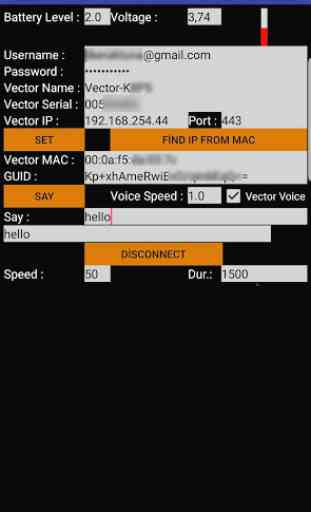
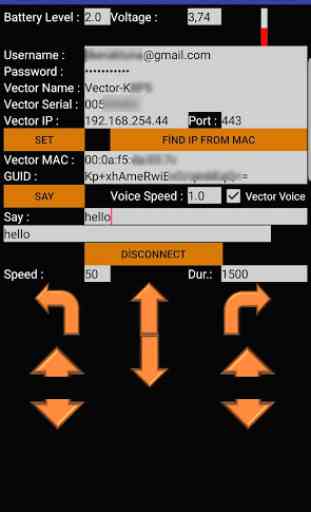
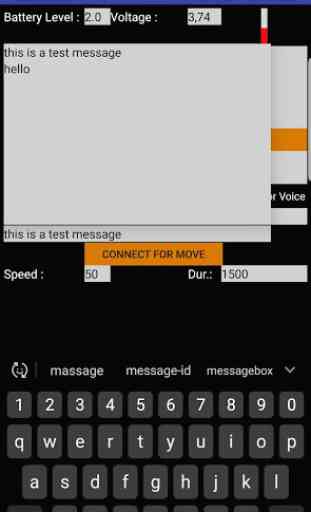

Excellent work and thank you for making this app! I couldn't get the GUID right so I emailed the developer and he was quick to respond. I was just putting in the wrong password. Now the app works great and I'm EXCITED to see what he adds to it. I'm curious about the voice you hear when Vector's voice is deselected. It still sounds like vector but it is much clearer. I might like it better than Vector's voice. I wonder if it's the same voice with some of the robotic sound effects disabled?