Vectorworks Nomad
The Vectorworks Nomad app allows you to access your Vectorworks documents wherever you are—whenever you need them—with your mobile device. It gives you more freedom not only to share files, but also to make design decisions from any location. Changes you make to Vectorworks files are automatically synchronized to your private cloud library, allowing you to browse and share your latest designs from any web-enabled device.
Vectorworks Cloud Services saves time by freeing up local computing power. Use cloud technology to automate and decouple resource-heavy workflows, shifting calculations needed to generate sections, elevations, renderings, and BIM data to the cloud.
Whether you're in a meeting, on the job site, or on vacation, the Vectorworks Nomad app allows you to view, mark up, share, and synchronize your Vectorworks files across your devices and with your colleagues—all from the convenience of your mobile device.
• View and navigate 3D renderings of Vectorworks files in the cloud library, with optional 3D backgrounds
• View rendered panoramic images of Vectorworks files
• Extend your cloud library through integration with Dropbox
• Share files with clients or collaborators
• Mark up PDF files with Text, Freehand, Oval, Rectangle, and Line tools and save the marked up files to the cloud library
The Vectorworks Nomad app is a part of Vectorworks Cloud Services, and is available to anyone who registers for a free account, as well as all Vectorworks Service Select members.
Vectorworks Service Select members have access to the following additional features:
• Increased storage capacity
• Manual or scheduled Sheet layer to PDF cloud processing
• Cloud Publish in Vectorworks
• Ability to measure objects in the PDF drawings generated on the cloud.
Operating Prerequisites:
• Vectorworks files uploaded to your Vectorworks Cloud Services storage, or to Dropbox or Google Drive
Vectorworks Cloud Services saves time by freeing up local computing power. Use cloud technology to automate and decouple resource-heavy workflows, shifting calculations needed to generate sections, elevations, renderings, and BIM data to the cloud.
Whether you're in a meeting, on the job site, or on vacation, the Vectorworks Nomad app allows you to view, mark up, share, and synchronize your Vectorworks files across your devices and with your colleagues—all from the convenience of your mobile device.
• View and navigate 3D renderings of Vectorworks files in the cloud library, with optional 3D backgrounds
• View rendered panoramic images of Vectorworks files
• Extend your cloud library through integration with Dropbox
• Share files with clients or collaborators
• Mark up PDF files with Text, Freehand, Oval, Rectangle, and Line tools and save the marked up files to the cloud library
The Vectorworks Nomad app is a part of Vectorworks Cloud Services, and is available to anyone who registers for a free account, as well as all Vectorworks Service Select members.
Vectorworks Service Select members have access to the following additional features:
• Increased storage capacity
• Manual or scheduled Sheet layer to PDF cloud processing
• Cloud Publish in Vectorworks
• Ability to measure objects in the PDF drawings generated on the cloud.
Operating Prerequisites:
• Vectorworks files uploaded to your Vectorworks Cloud Services storage, or to Dropbox or Google Drive
Category : Productivity

Related searches
Reviews (10)
Ted. F.
Mar 23, 2019
Dosen't display 2d drawings, just 3d renders. I guess this is for clients who don't actually need to use a ground plan for anything.
Pet. G.
Aug 28, 2019
A great and useful app.
Jus. V.
Sep 28, 2021
Crashes on open
Ann. M.
Nov 19, 2017
It just keeps crashing and I end up in a loop of trying to open a file and getting a message that it has closed.... It would have been SO useful if I could get it to work ☹️
Jef. V.
Jan 16, 2018
Was great on my Nexus 6p, is not useable on my Note8. Crashes as soon as you try to open a model.
Tau. W.
Apr 20, 2017
It works well for the most part, but the inability to set class visibilities the way you can for design layers feels like a major oversight
Pan. B.
Feb 25, 2017
Smooth!
Kyl. K.
Apr 14, 2015
Requires an account or subscription
Cra. d. P.
Apr 17, 2013
Nice to have remote access to my drawings.

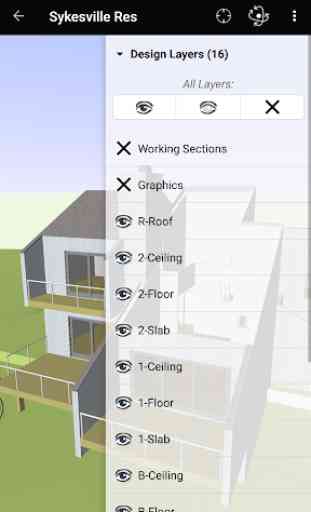
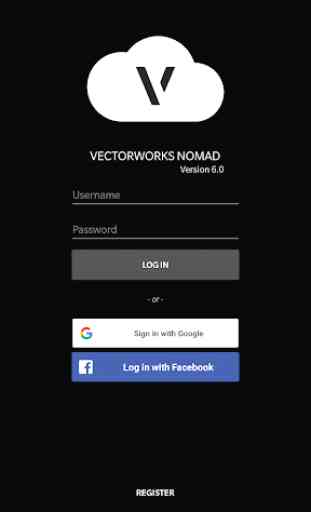


Not good, crashes everytime using AR function, viewing 3d model is ok until you set a view, its then stuck at some weird angle, this app should just work, its aimed at professionals who purchase very expensive software, cmon guys make this thing work please 👍