Vectra Mobile Business Banking
• View your account balances and transaction history
• Transfer money between eligible accounts
• Pay bills to existing payees
• Deposit checks using our mobile Check Deposit service
*
• Send, request, and receive money using Popmoney®
• Search for Vectra branches and ATM locations
To use Vectra Mobile Business Banking, you must:
• Be a client of Vectra Bank with a deposit, loan, line of credit, or credit card account
• Be a registered Vectra Business Internet Banking customer
• Be entitled as a Company System Administrator (CSA) within Business Internet Banking
• Have a compatible mobile device and U.S. phone number
• Be connected to WiFi or a mobile internet data service**
*Check Deposit service requires a rear facing, auto-focus camera.*Message and data rates may apply. Please check with your carrier for details.
Popmoney® personal payment services are provided through CheckFreePay Corporation and/or its affiliates. Popmoney is a registered trademark of Fiserv, Inc. or its affiliates. See your Popmoney Service Agreement for complete details. Popmoney service fees apply. Available services are subject to change without notice. Standard text message and data rates from your mobile phone carrier may apply.
Category : Finance

Reviews (13)
works well, but the ui is a bit klunky.
Not a great app. One of the more difficult to use.
I love it.
My computer checks are rejected with mobile deposits with the error message that amounts do not match unless I draw lines under all the entries. Other banking apps do not pose this problem and it is seriously annoying.
This ap has helped drag an old retired guy into the 21st century. It has really simplified my banking.
Convenient. Saves trips to the bank.
The Vectra Bank app has never let me down yet and seems to be very reliable I give it 5 stars
Easy to use! Love the deposit by phone feature!
Works great. Never had an issue
Can only deposit one check at a time and it cost 50 cents per deposit. It should accept multiple checks and still be 50 cents.
I like the check deposit app and it's better than nothing but very buggy. Can't seem to wake up if screen shuts down from timeout. Edit deposit. Generally takes 3 attempts to deposit a check.
It's ok. The camera function does not work ok.
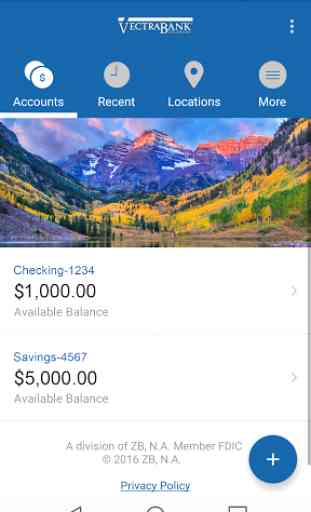
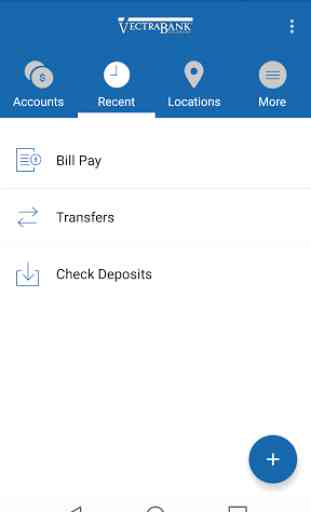
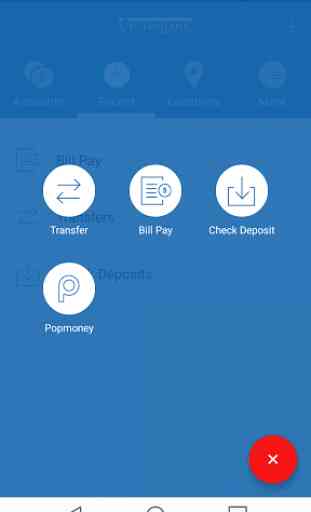
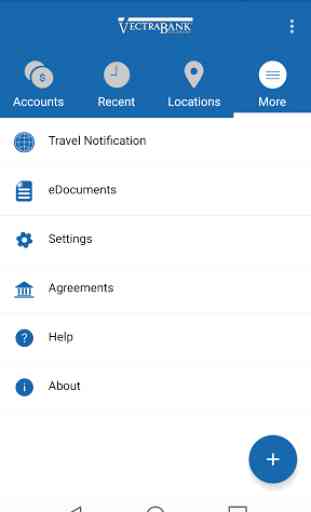

Right off the bat, your login screen does not provide a password reset path. Your help phone number is not selectable, it does not have to link just needs to be selectable. (Pro tip***** the phone makes the link for you!!!) Let me guess, "it's just my phone!".... That's two fails so far. And I am locked out of the app. Now let me go find a pen so I can get connected!