VeeR VR Editor - Edit 360° Video
Main features:
1 Specially for VR/360 experiences: setting initial perspective, live preview 360/VR content
2 Animated stickers and texts: you can jazz up your photos/videos with GIFs now
3 Hundreds of copyrighted music: vary your creative style with background music, adjust soundtrack volume and original audio as you like
4 Multi-clip editing: tap on your screen to readjust playback speed, stitch together multiple clips and include awesome transitioning effects
5 Real-time filters: carefully selected filters to make your videos/photos more beautiful than memories
6 360 slideshow: world’s very first VR slideshow, give some action to your panoramic photos
7 One-tap share: upload your content to VeeR and major social media in the world
Share your VR content to VeeR, Facebook, YouTube, Twitter and Instagram with the hashtag #VeeReditor to get more likes. Follow us @letsveer on Twitter, Facebook and Instagram to get instant updates about new product features!
Any feedback and suggestions, drop them at [email protected]. We read all of your emails and every piece of advice is cherished. Stay tuned and maybe the features you’ve been hoping for will be included in our next update!
VeeR offers you everything you need to create quality VR content, including distribution platform, tools, support and know-how. Our product line already includes:
VeeR VR: Fascinating VR/360 global content discovery and sharing platform
VeeR Editor: Powerful VR/360 photo & video editor
Our mission is to make creating and sharing VR accessible for everyone.
VeeR Editor supports the following cameras: Samsung Gear 360, Insta360, Ricoh, Madventure, GoPro Odyssey, GoPro Omni, Nikon KeyMission 360, 360fly, Giroptic, Nokia OZO, Kodak PIXPRO SP360, Sphericam 2, Vuze Camera, Orbi Prime, LucidCam, Bublcam, YI 4K Action Camera, V.360º, LG 360 Cam, FITT360, Google Jump
(Due to memory limit, our app supports 2K resolution for all models, while 4096*2160 is currently only unavailable for some samsung models.We will improve this capability to support 4K editing for all models very soon.)
Category : Video Players & Editors

Reviews (28)
When I wanted to make a 360 video, I added my clips and then it just crashed it kicked me out and gave me an add! And when I was finally done with the video, it Didnt even look like a 360 video, if you can Manage to fix the problem, I'll give a higher rating, I'm using samsung galaxy A5 if that helps
Crashes upon saving anything. Initially the app looks promising, being able to add albeit a small amounts of effects to photos and altering other things like saturation etc, but annoyingly crashes whenever you want to save and share anything, making the app fairly useless at this stage on my Note 4 under Android 6.01. If fixed I'll re-rate.
This app WAS a 4 star, it could handle a few formats, but recently they changed it to add a second, huge watermark that takes up 1/6 of the entire area you can look at. Just use some other app, this one's not worth the storage space.
Ok not much details yet but when i put a single clip in it it exported just fine and all. Ill keep experimenting and editing it but im here to give you a tip;only use the supported resolution, i put in a non supported resolution and i feel dizzy now lol
Looked good spent time to learn. Decided lt was OK but wanted to remove water mark as advertised. BEWARE SPEC Change!! now need 4k video to upload. my camera unable to output 4k. Cannot remove watermark. I have no intension of buying a new camera. Don't want a big watermark on all my videos. VERY DISSAPOINTING. There should be a way to remove watermark per video if we are unable to upload 4k video. Maybe watch a small add to remove. There should be a warning in description of app advising this.
No longer crashes! thanks for the update! be cool if you can make it where we can overlay other media like regular videos or images. also more support for titles like fonts.
i have never had a more bad experince than this it is all good till the editing part and when you actually want to save it , it says error and can not be saved and even if you restarted same thing this app was great now its a piece of trash
So bad, all I want is to edit one photo and add my watermark. To do that you need account; To create account you need to log in through website; To login to the website you need another app to install and create account there; So far so good. Went back to the app, link accounts but you need to upload 360 content online too before you can edit watermark. You can't use app to do that, you can't upload via mobile you need to use pc but you need to be "verified creator". I just give up
Does exactly what you need it to do on your phone..Icon actions are easily understood.Whole process is easy to follow and work. ONLY PROBLEM-Cannot save finished 360 video to phone,only to sharing sites.
Can't remove the watermark. To remove the watermark, you have to upload 4k 360 video, but to upload you have to do from laptop or desktop not from the phone and you must submit an application along with the VR portfolio link... too much requirement
crashes when editing video (first video) galaxy s9 plus should not have be having issues!! and now feb 26th update doesnt let you save you videos!!
Could not actually find my photos or videos because the selection of files was too narrow. Allow pulling from google drive!
I just want to make slide video with 360 photos and only work succesfully with low resolution. Is there a recommended hardware to export in higher resolution / 4K Resolution?
This used to be a great app, but it has been ruined by a HUGE SDK watermark that now covers the screen on all edited videos. Despite saying it can be removed, it is all but imposible. Why did they ruin this app?
It says that EVERY one of my files are not supported... Well.......... I can't use it but I'll give it 4 stars because some YouTubers can use it.
Hey stupid gaggle, delete this useless app....Yuck. GARBAGE. DON'T DL. HORRIBLE GIANT LOGO "SDK" at top and VEER at bottom. Asssclown. Using Collect 360 app. This guy actually had a very good app and the veer at the bottom was acceptable.
Trying to find a good editor for 360fly footage i installed this. But Veer will only work with footage in a 2:1 ratio so i couldn't even start. 360fly video is in a 1:1 ratio.
Good but, when I export the video and upload to YouTube it's not 360 so other people can't move the screen!!
At first this app sucked but when i watched a video on how to do it and i did it then sent it on youtube it didnt work at first so i pressed the video again and it worked so i say 5 and it lets you do 360 and vr on youtube.
I would havr given it 4 or 4 stars,But everytime I try to post a video,It tells me to restart it,And i will say "Bugs to fix"
Very poor account management. Login issues, upload issues. Not quite there yet.
This was a total fail very bad, I uploaded this on yt and I couldn't even move the screen, very disappointing
I don't get it it was fun at first but when I export it there was no 360 nothing else DONT TRY THIS (just a waste of time)
Nice and easy but after few days showin error in rendering. Try to Uninstall and install again may be it's work
Worked good the first time, But every 360 photo after has an ugly nadar patch which cannot be removed
cannot even show the photos from my Samsung 360 in proper aspect? Come on...
This app is so dumb i use a Redmi note 4 and any photo/video i try to use is not supported because "the app only supports 2:1 resolution " Do not download this app
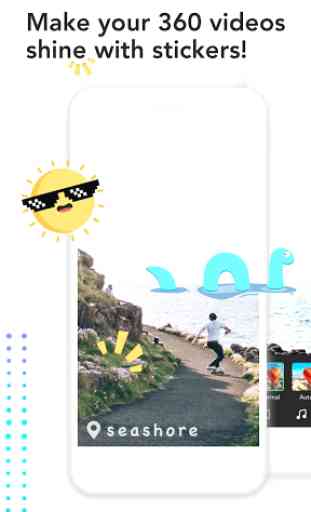

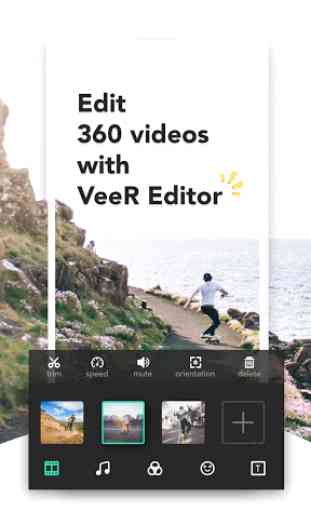
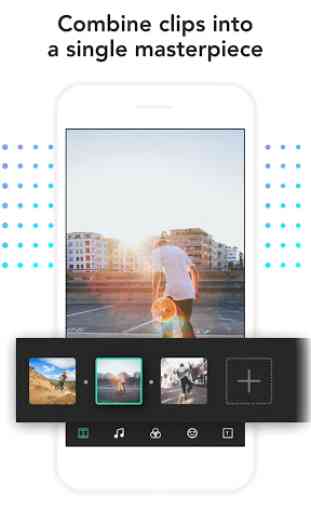

Like others mentioned...as soon as you save something it tells you to restart. Not sure how useful it is regardless of a pretty UI if it doesn't do its job. Also see a lack of CSR in regards to fixing the issue...fix the issue and I promise I'll rate this higher. But for now...it's a 2 star since it's basically useless for my 360 needs.